Everyone loves iOS emojis because of their looks & 3d style, so many Android user also want to download iOS emojis for Android, to make their chat & Emoji experience awesome.
Recently Apple launched 118 new style emojis in their iOS 17.4 beta, in this version, all the iOS emojis are changed with a new look & style.
So in this Blog, I will guide you through all the steps & ways to get iOS emoji on Android & also to use iOS emoji download for Android. So, you must read the complete blog to know the complete information about iOS emojis for Android.
Difference between Android and iOS emojis
So, if you see the Android & iOS emoji you will find a lot of differences between them. Android emojis have different styles & you can say Android emojis do not look very cool & realistic but on the other hand.
iOS emojis are so different & apple has its own & unique designs in their emojis & also Apple releases new emojis & emoji styles very quickly in their update but in Android, you will get slow updates for your emojis.
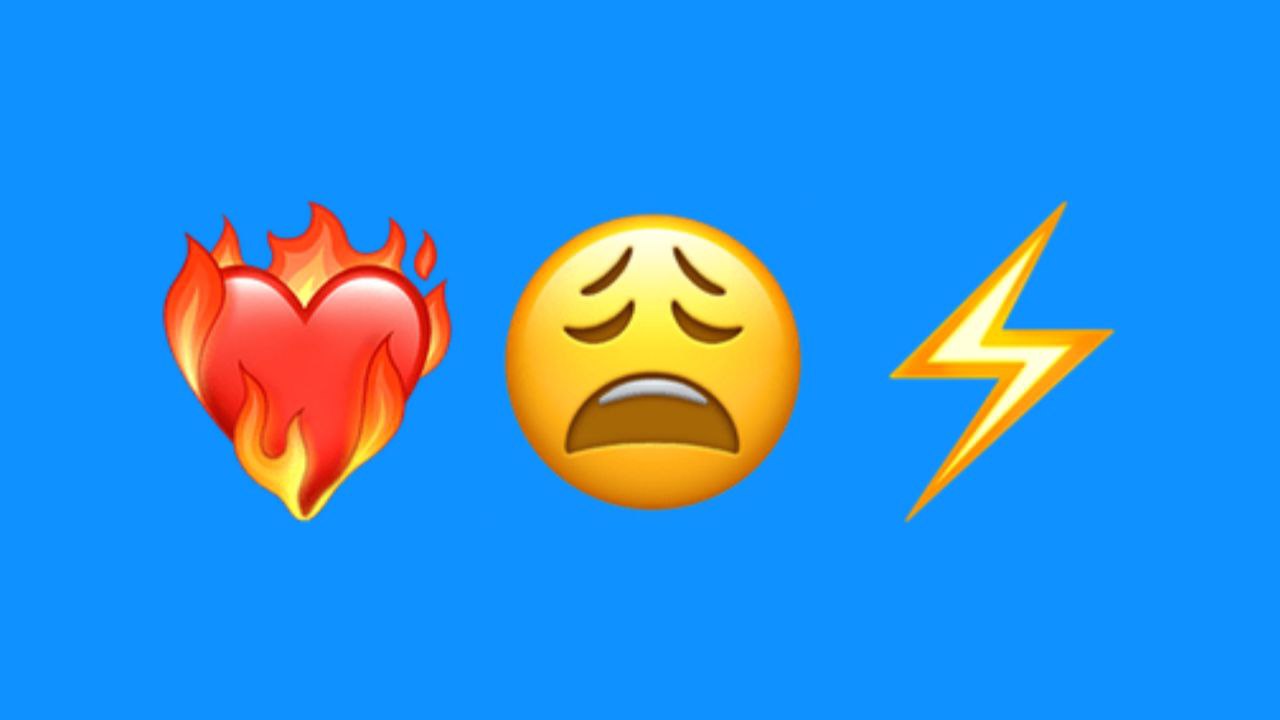
How to install/download iOS emoji for Android
So if you want to get iOS emoji for Android, there are a lot of ways & steps to get iPhone emoji style on your Android phone. All the steps & ways depend upon your Android device,
All the possible steps & the following in this blog.
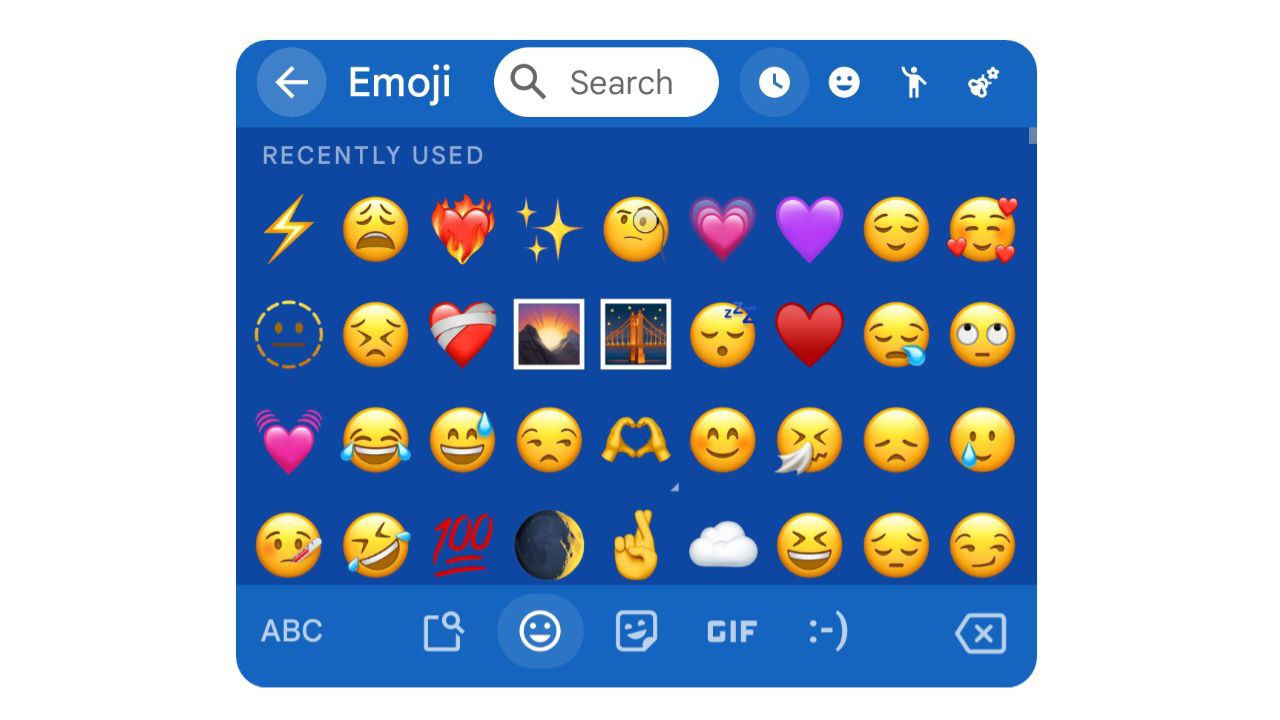
Download iOS emoji for Android using the Application.
So, guys if you want to use an iOS emoji on your Android device, then this is the best & simplest method to get an iOS emoji for your Android device.
- Download the Zfont3 application from your game store.
- Open this application.
- Choose the iOS font that includes the latest iOS emoji, simply tap on it & download that font.
- Then here you will get to download this font according to your device,
- Simply install the iOS emojis font on your Android.
- Then restart your device, and you will get the iOS emoji on your Android.
Download iOS emoji for Android using the Themes Application.
So, guys if you don’t want to use any app, then this way is best for you to get an iOS emoji for your Android device.
- Open your phone’s theme application.
- Then, in the search bar, simply search for iOS emojis & select the font tab.
- Download the iOS font with emoji & install it on your device.
- Then your Android emojis will change to iOS emojis.

Download iOS emoji for Android using the keyboard application.
So guys, you can also change your font style from your Android emojis to iOS style, to change your Android emojis & font to iPhone, so you can also use a different type of keyboard application.
Must Read: What is Instagram | Complete Explain
Many applications support changing the font & emoji style.
Follow the steps to get iOS emoji for Android.
- Go to your Play Store & search for the iOS emoji keyboard.
- Download any one of the top applications that support your device.
- Then switch your keyboard to that application’s keyboard.
- After that, your emoji & font style will change to iOS.
iPhone emoji copy and paste for Android
If you want to download the ios emoji for your Android then follow these steps:
- Tap on any following emoji which you want to use as a sticker.
- Then tap on the download image option.
- Your iOS emoji sticker will download in your gallery, now you can use this iPhone emoji as a sticker on different platforms.
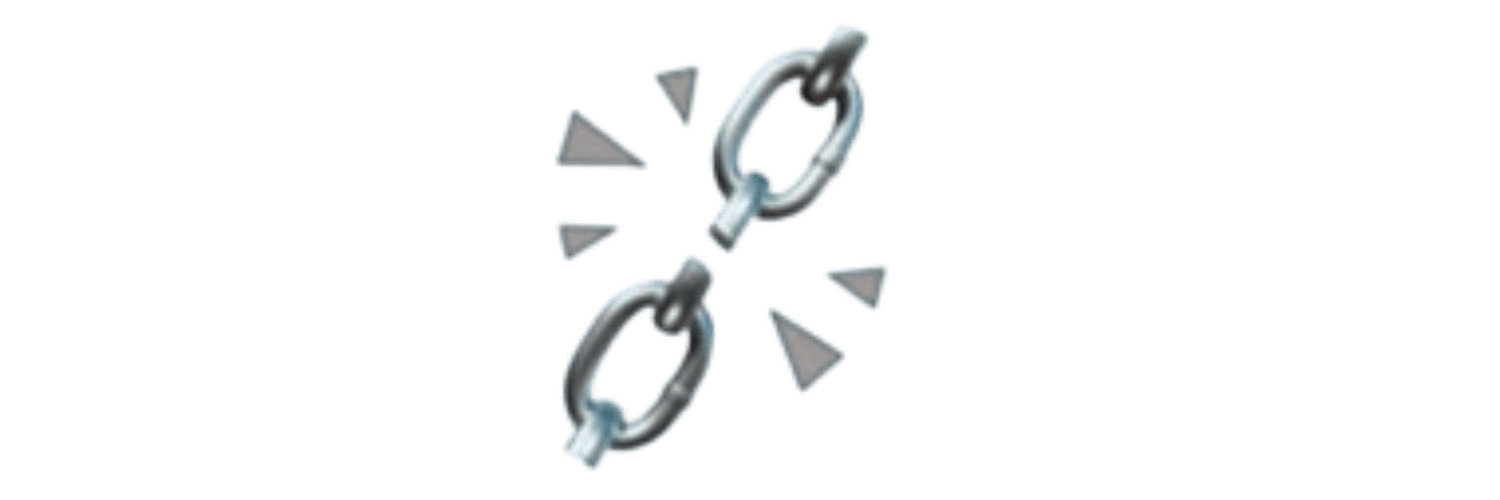

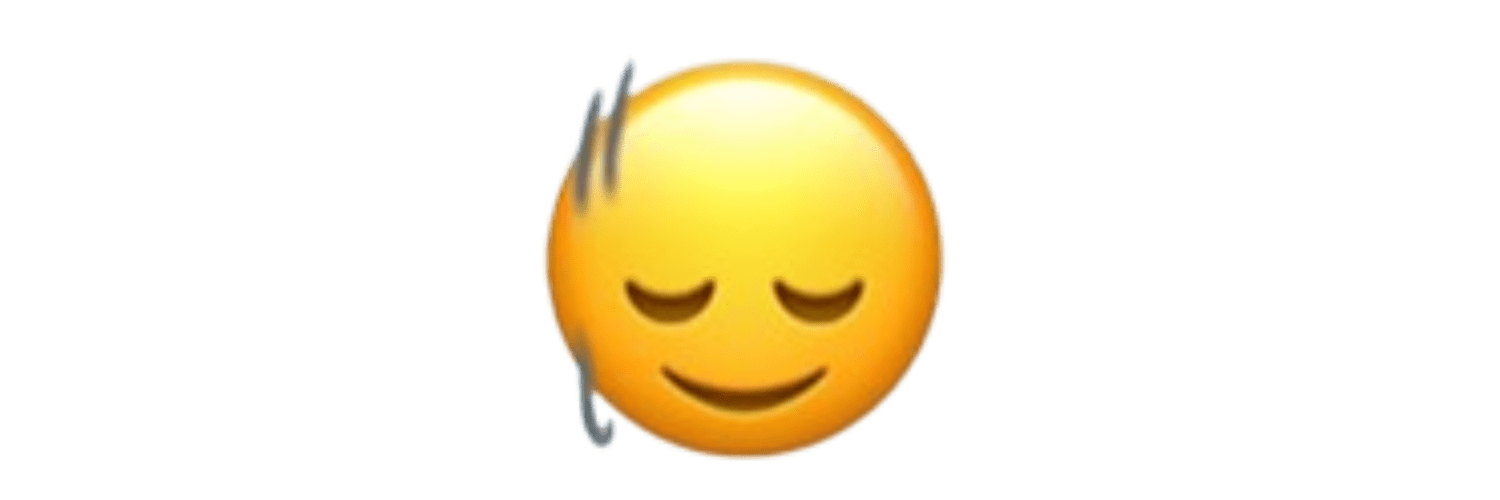


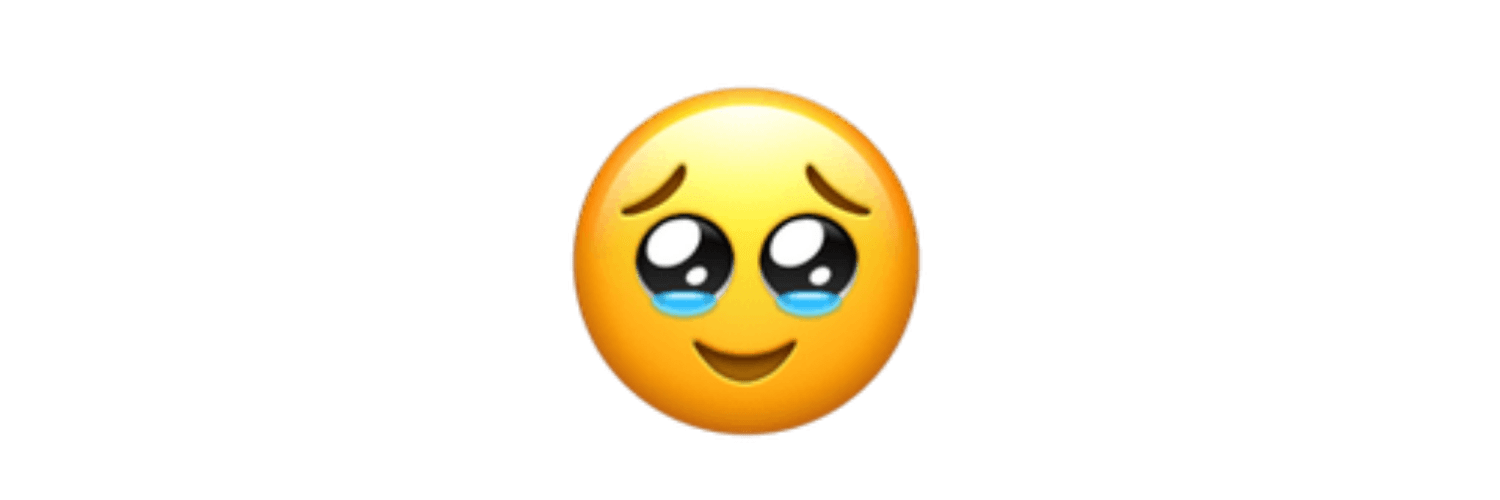

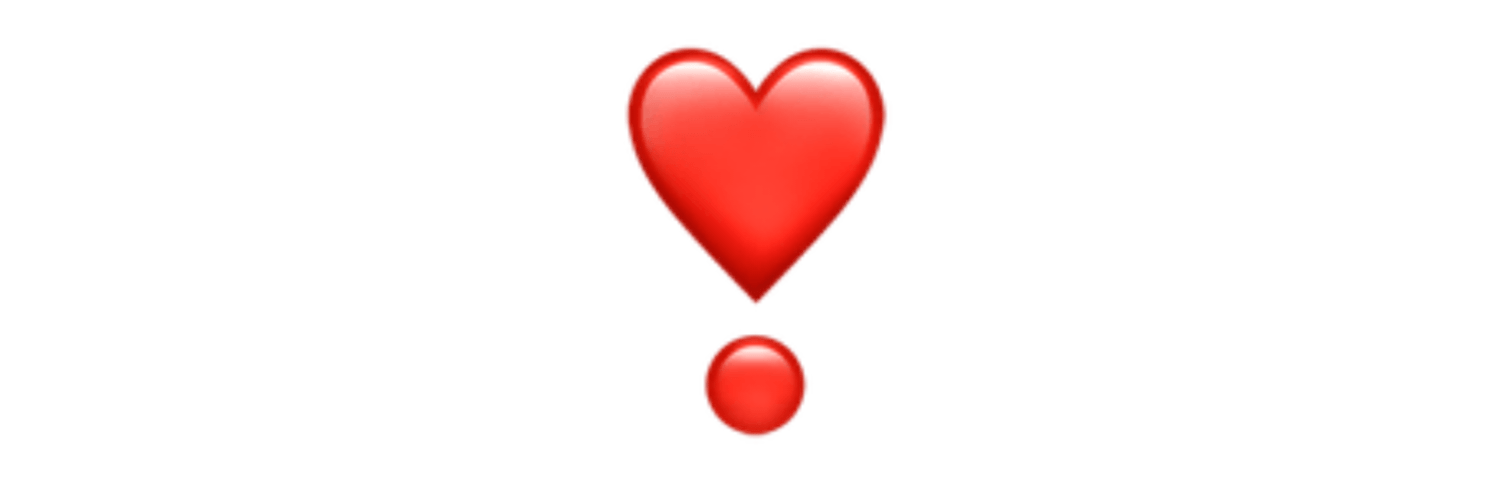



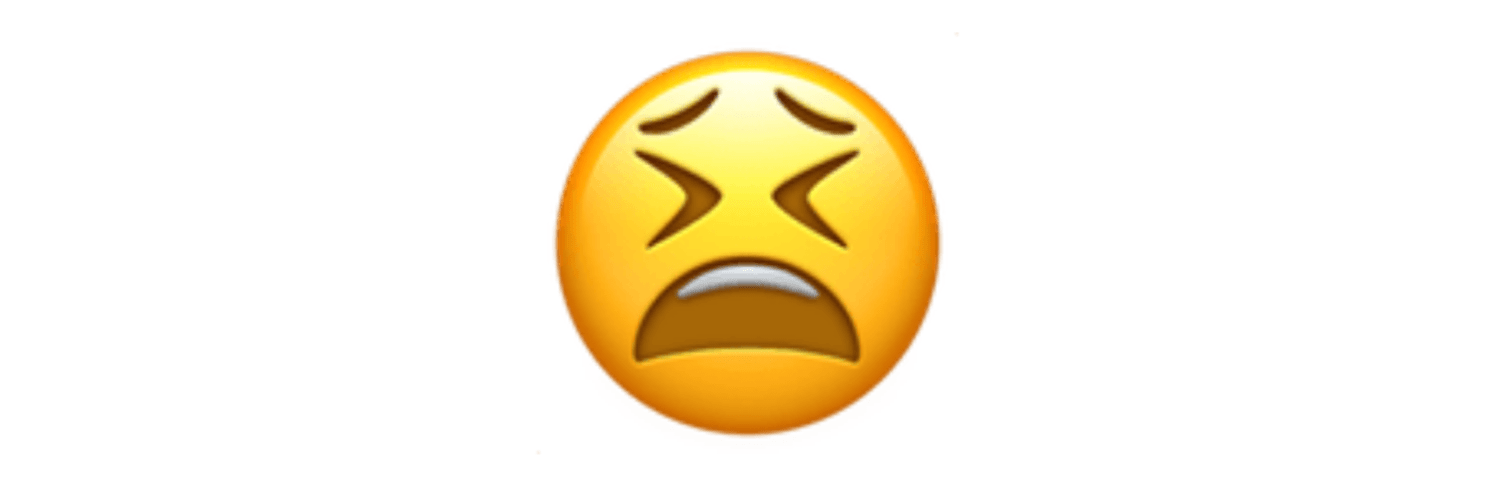
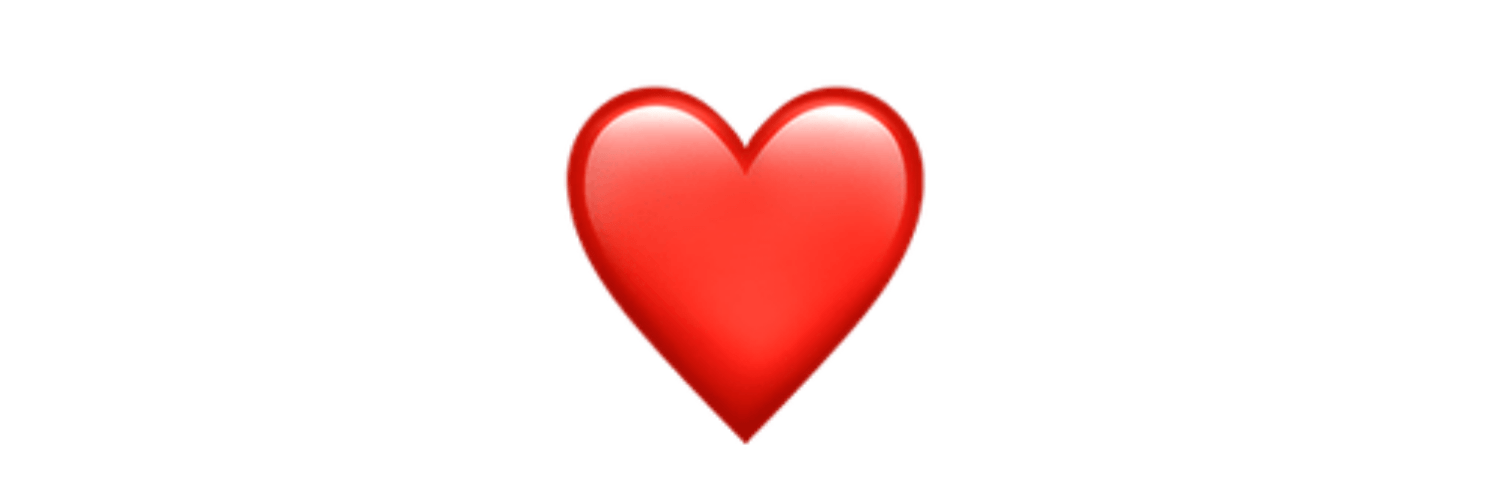

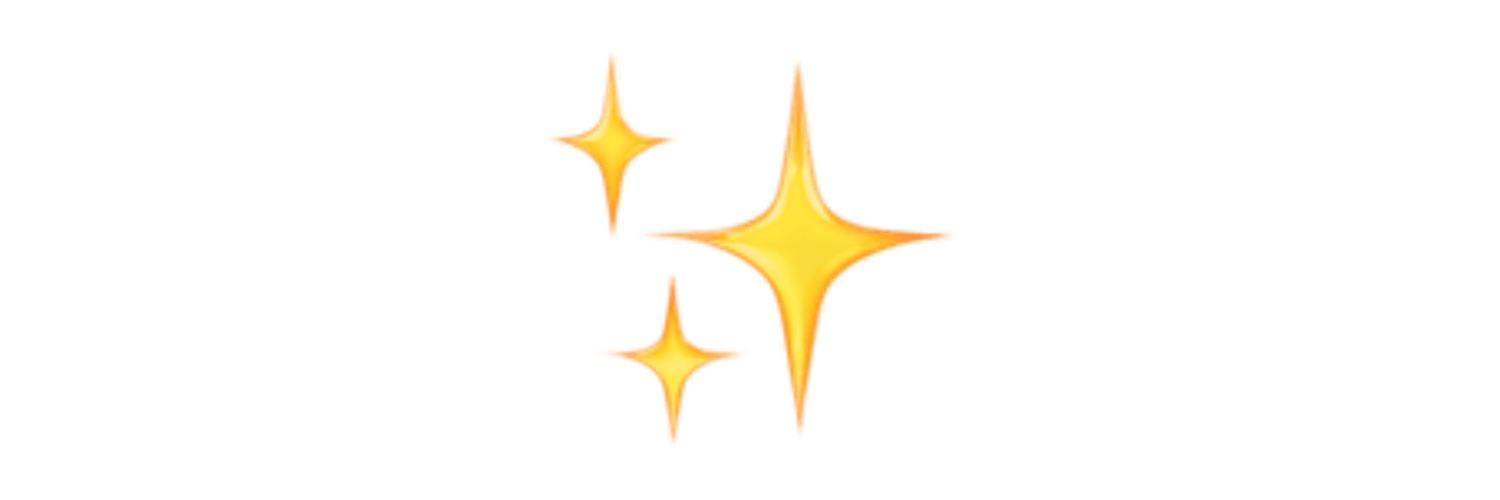

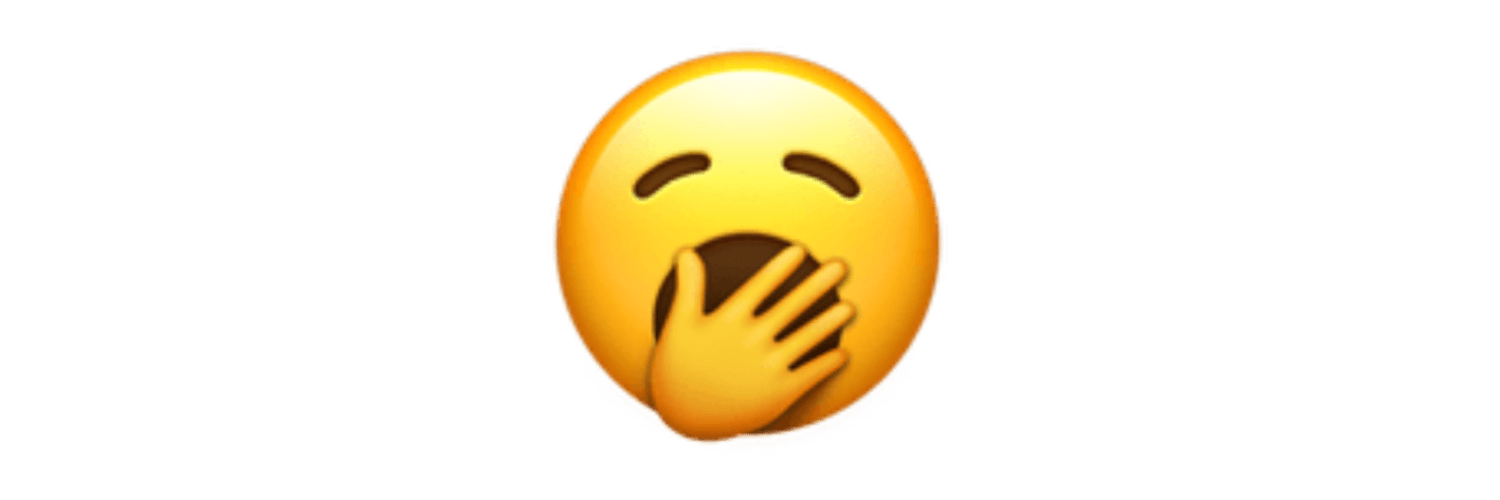
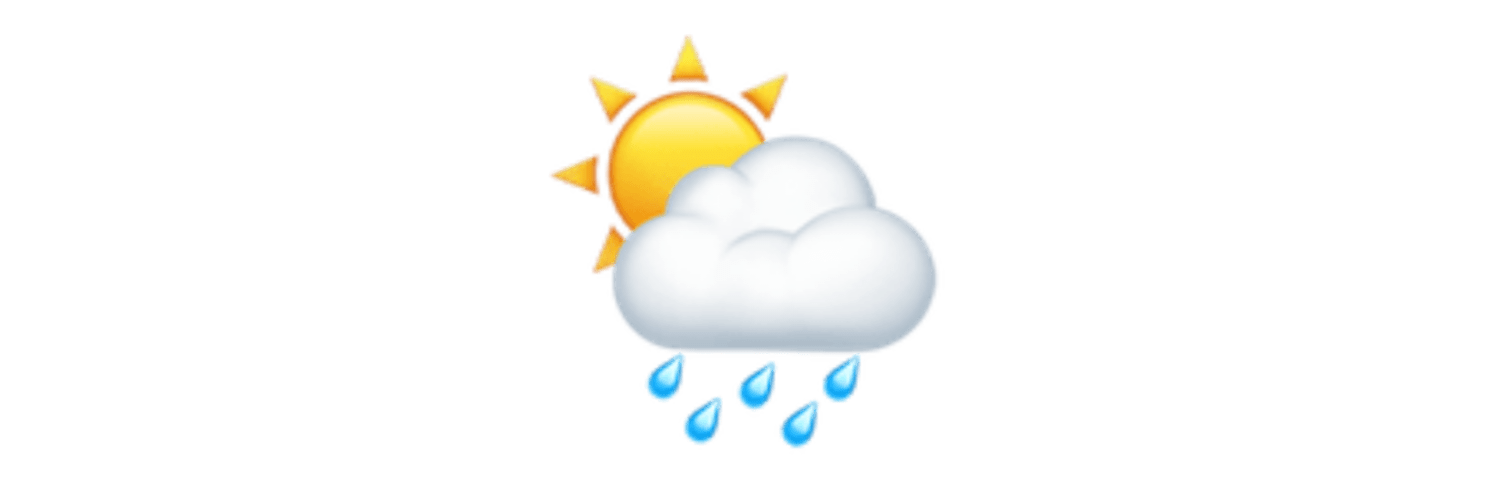
Using iOS Emoji on Android – Conclusion
Using iOS emoji on Android is okay, but if you’re using it by downloading files & different materials to change your emoji style, then it’s not safe for your device. Always try to change your font & emoji style from your device’s theme application or from other applications that are available on the Play Store.
Using iOS emoji on Android doesn’t give you extra benefits, but it just gives you a better experience of chatting with your friends & family.
I hope that blog helps you!
Keep reading, and keep loving Aditya Gyan 🙂
How to install iOS emoji on Android?
You can use different ways & applications from the Play Store to get iOS emojis.
How do I get iOS features on Android?
You can use different applications & themes to make your Android experience more attractive.
Do Android phones have iOS?
No, iOS is only available for iPhones, android phones can’t use iOS.
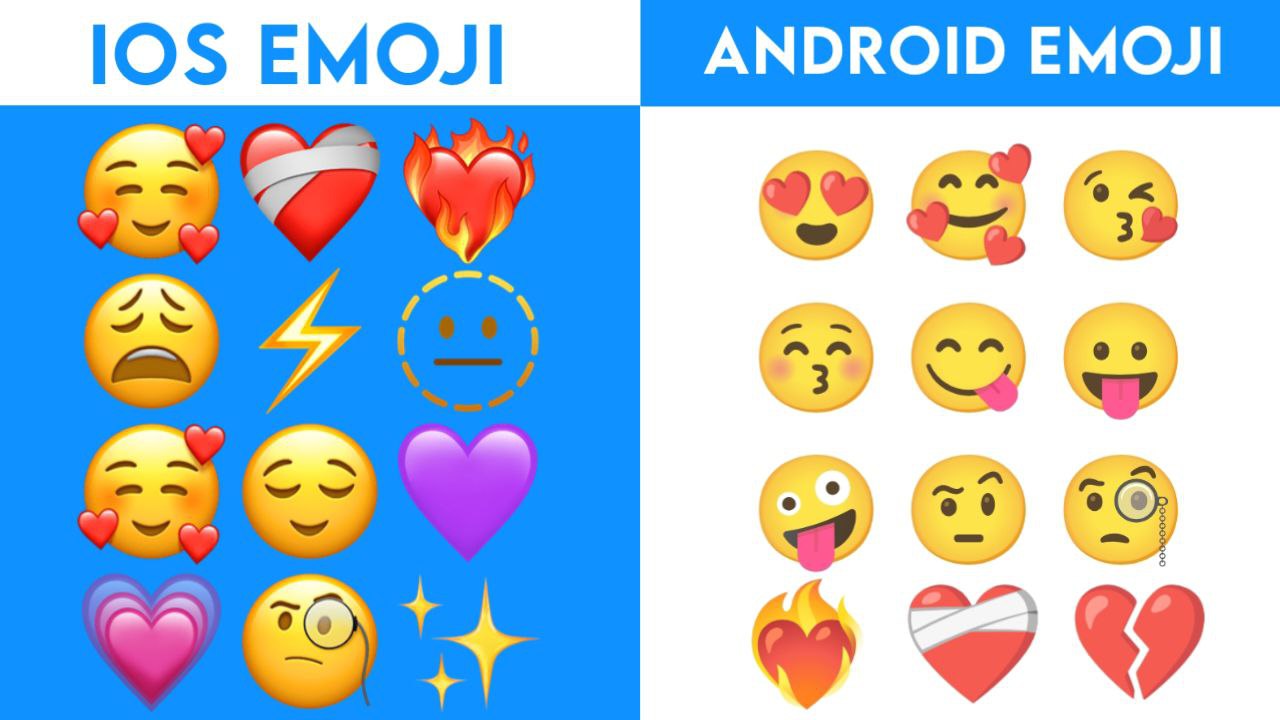

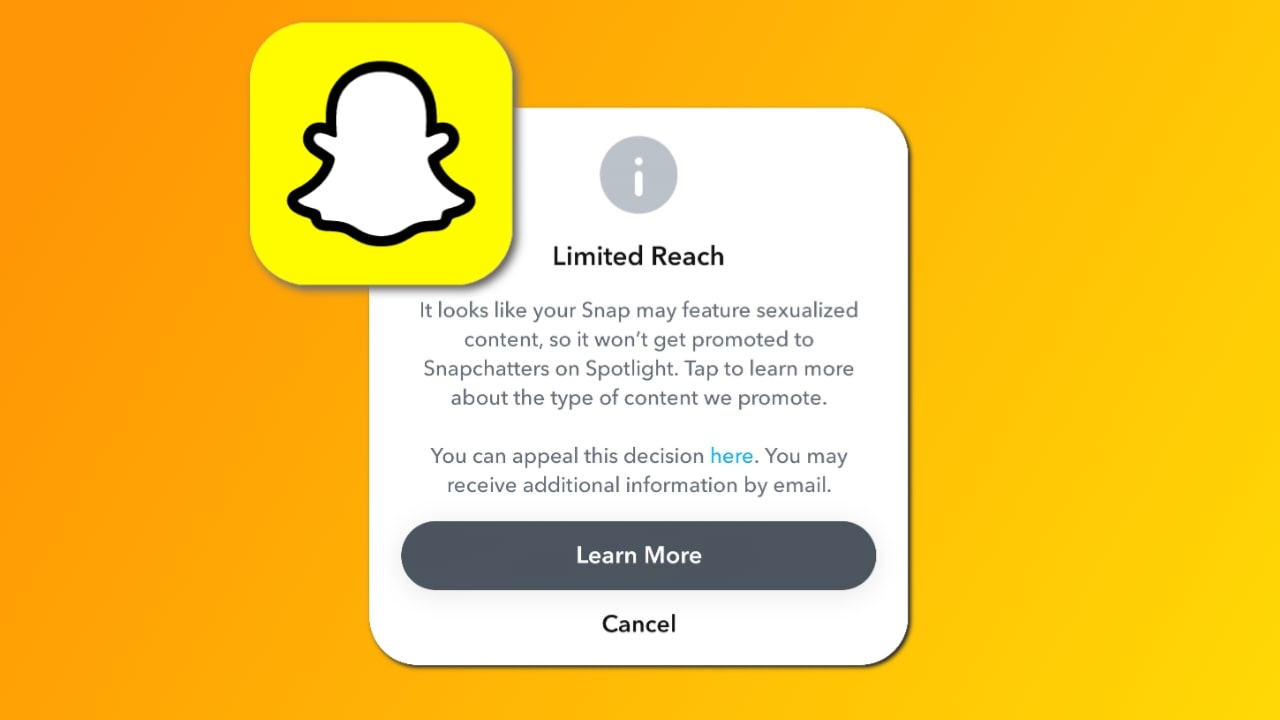
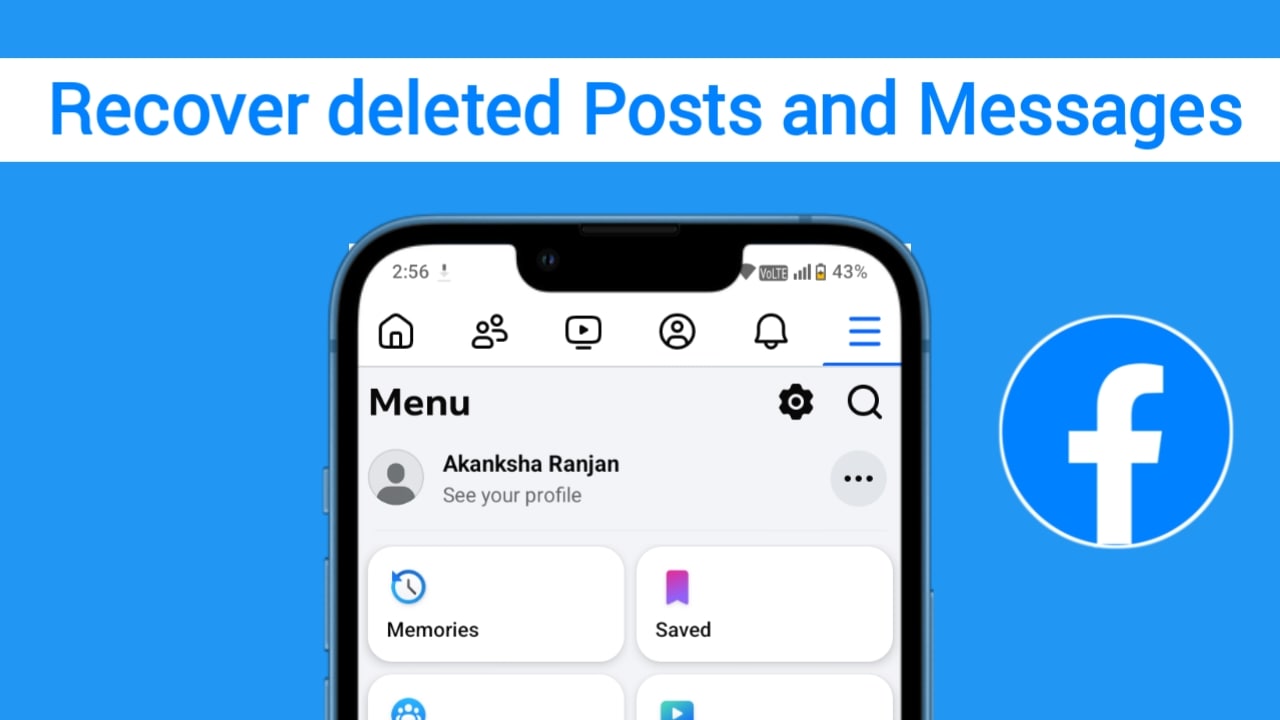
Video