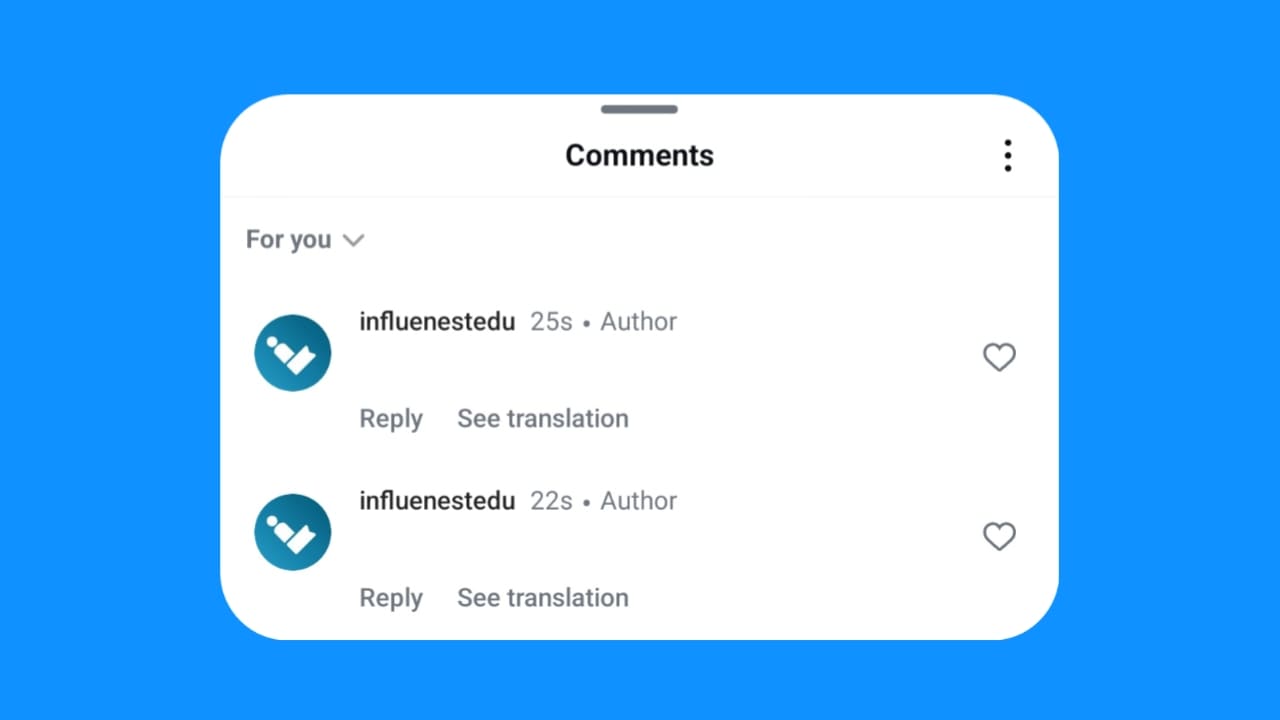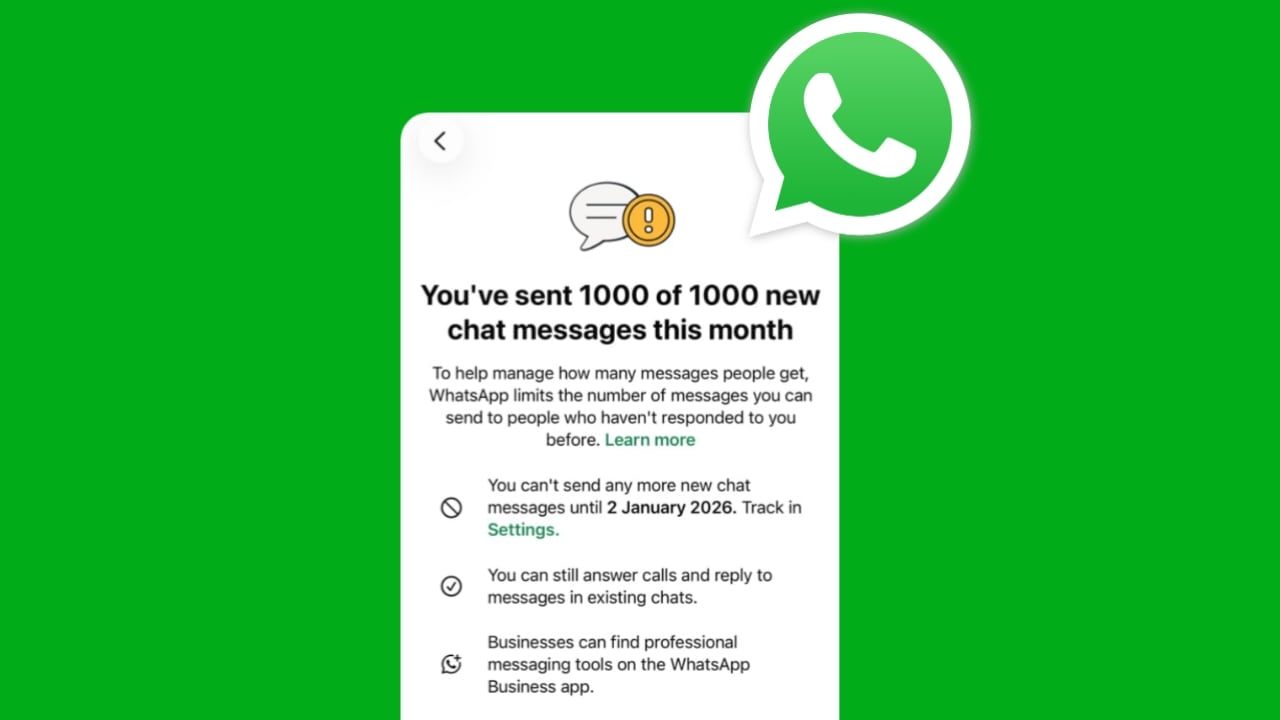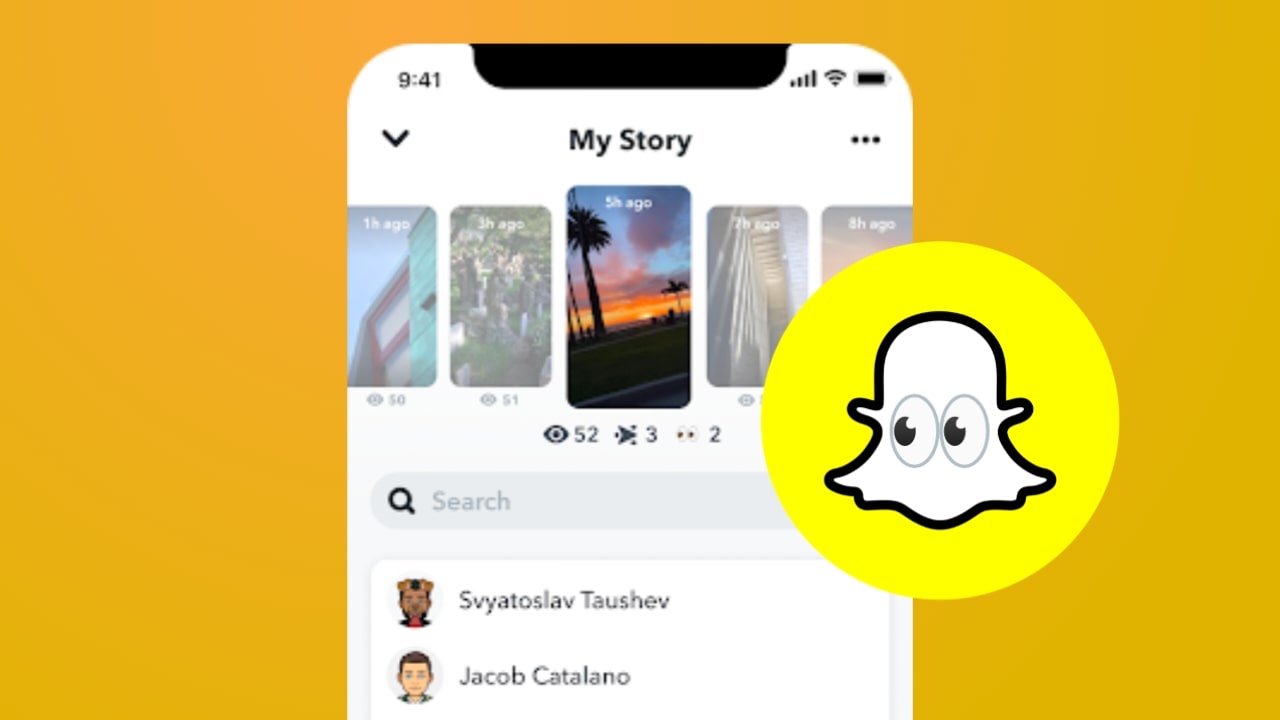Instagram is quite a crazy platform where new trends keep coming up daily, recently a new trend has come up on Instagram in which users make blank comments on the posts which looks quite unique and other users also get curious as to why these comments are blank i.e. invisible.
How to Post Empty Comment on Instagram?
So if you want to make an empty or blank comment on Instagram then follow these steps.
- Open Instagram
- Open the comments of the post on which you want to comment.
- Copy the blank text (ㅤㅤ)
- Comment on the post
Your invisible comment will be posted.
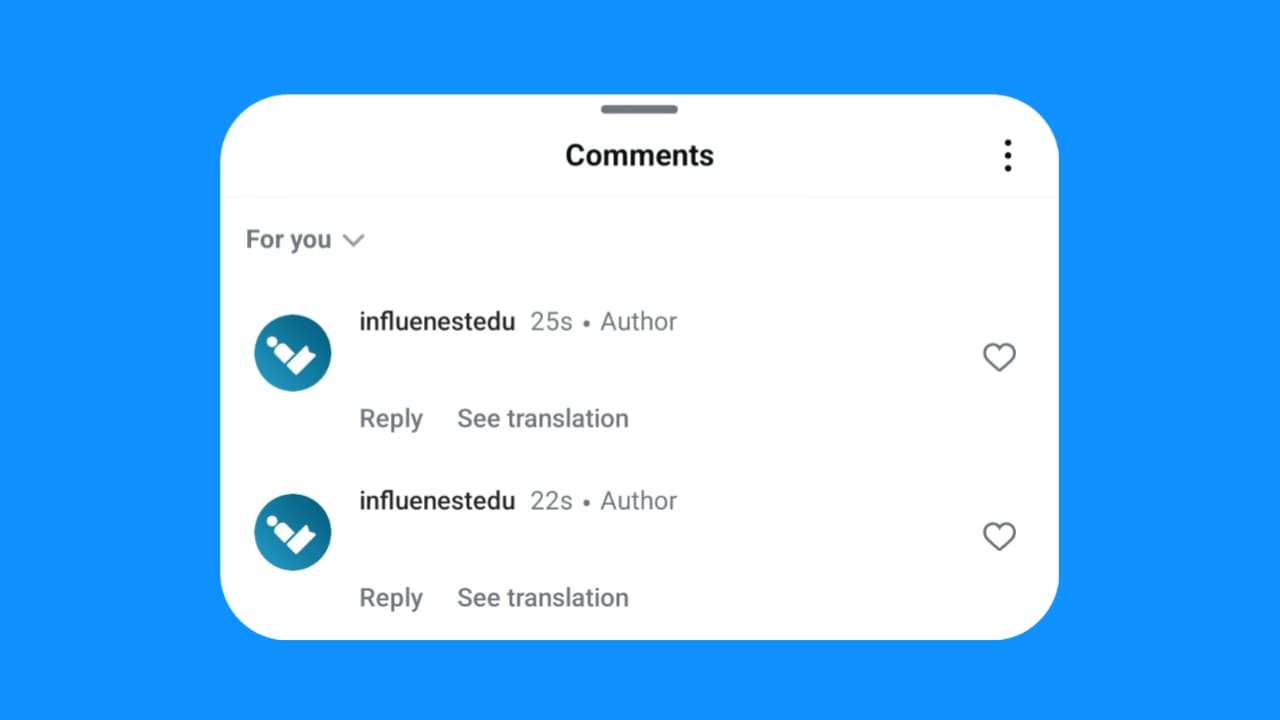
Also Read: All-New Colours: Round Edge PNG Download for Instagram Story
Blank Text Copy Paste
(ㅤㅤㅤㅤㅤ)
(ㅤㅤㅤㅤㅤㅤㅤㅤㅤ)
(ㅤㅤㅤㅤㅤㅤㅤㅤㅤㅤㅤㅤㅤㅤㅤㅤㅤㅤ)