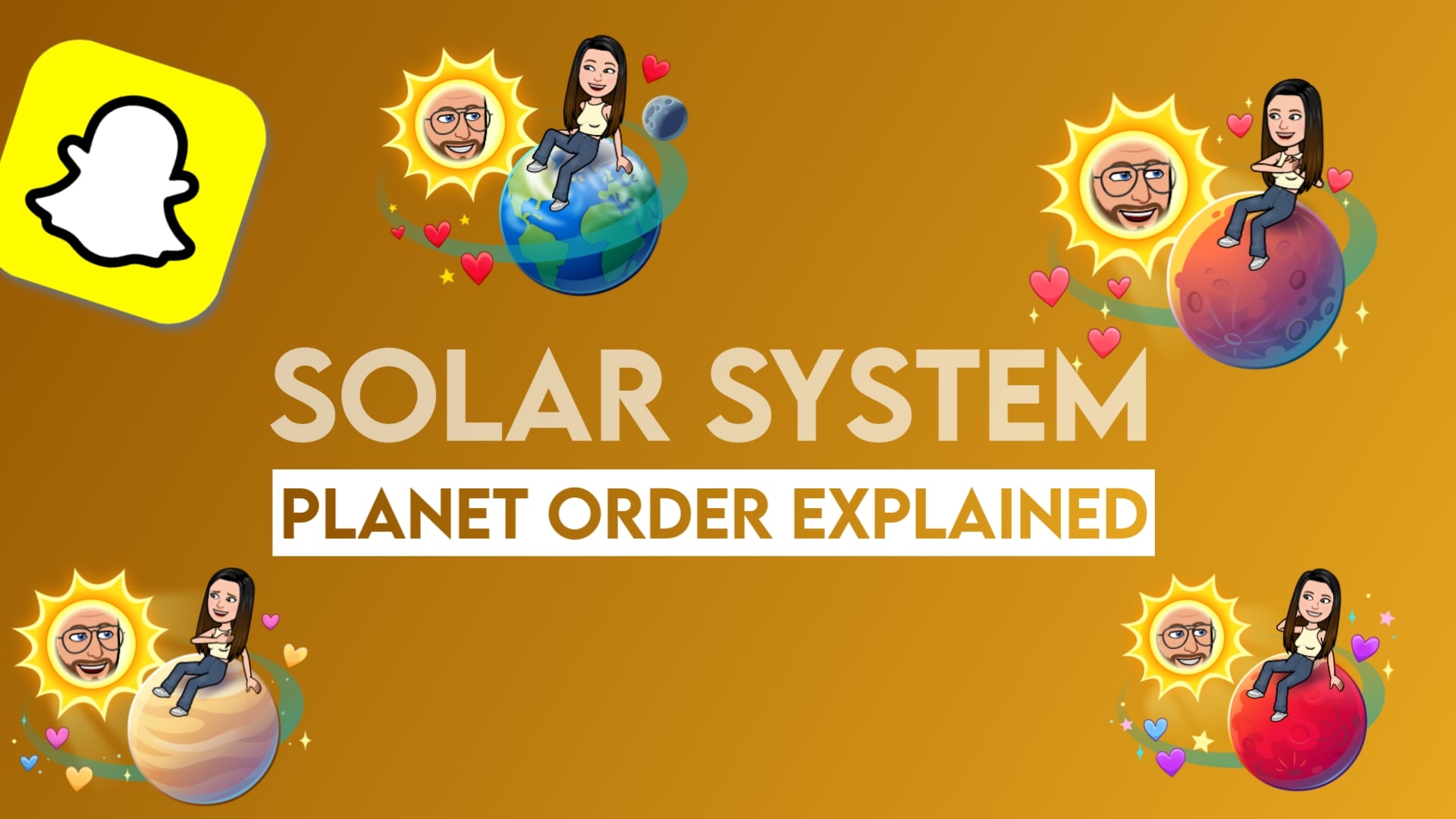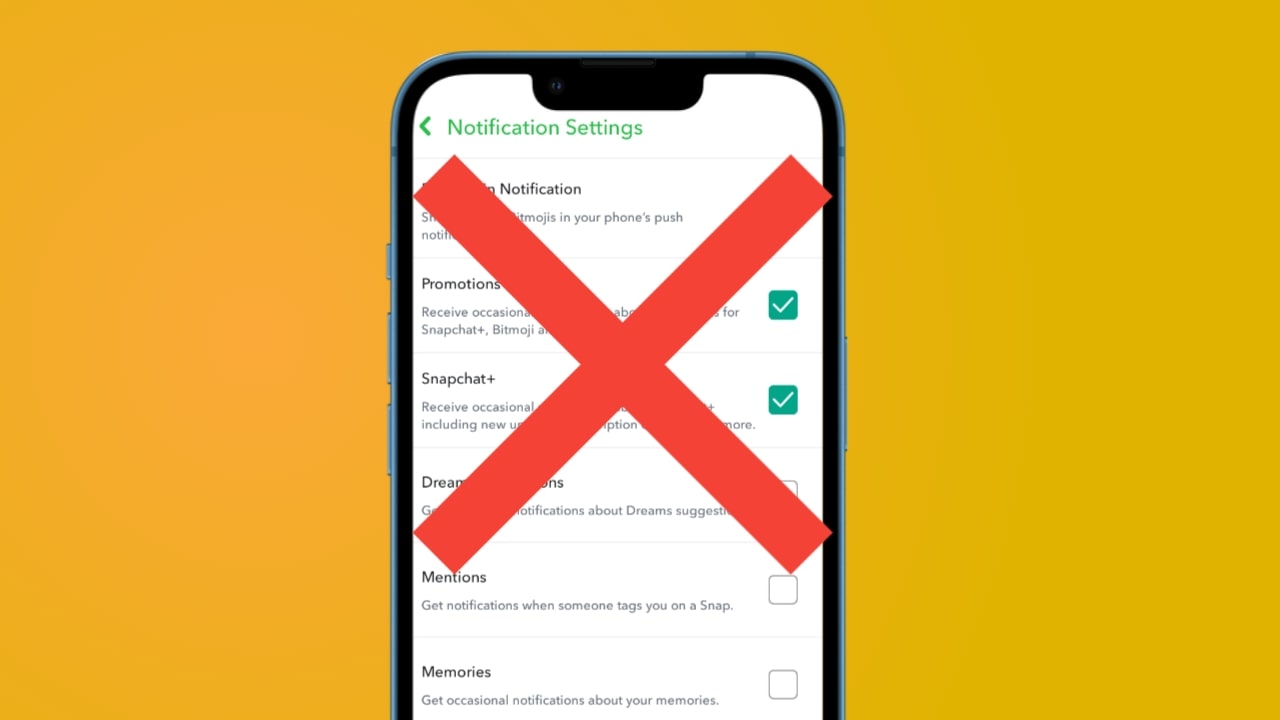If you, too, listen to a song while using Snapchat, but you don’t know the name of the song, then you start thinking which song it is, then don’t worry, you don’t need any other app to identify the song.
Only on Snapchat, you get a feature with which you can identify any song instantly; the name of that feature is Shazam. With this, you can identify any song without any problem, so let’s know how you can use the Shazam feature on Snapchat.
What is Shazam?
Shazam works like a music dictionary that identifies the songs playing near you and gives information about the song’s name, singer, and album. Snapchat has a partnership with Shazam such that you can use Shazam directly within Snapchat; you don’t need any other app.

How to use Shazam on Snapchat?
- Open the Snapchat app
- After coming on Snapchat, you have to keep your camera on.
Note: You can also use the Sazam feature independently, through the Shazam application.
- Tap and hold the screen
- As soon as a song starts playing, you have to long-press the camera on the screen
- Shazam will recognize the song
- After this, Snapchat will listen to that song with the help of Shazam, and after recognizing the song, will give you information about that song
- View or listen to the information
- Then, after that, you can also listen to the details, lyrics, and preview of that song
- If you want, you can also save that song so that you can listen to it again in the future
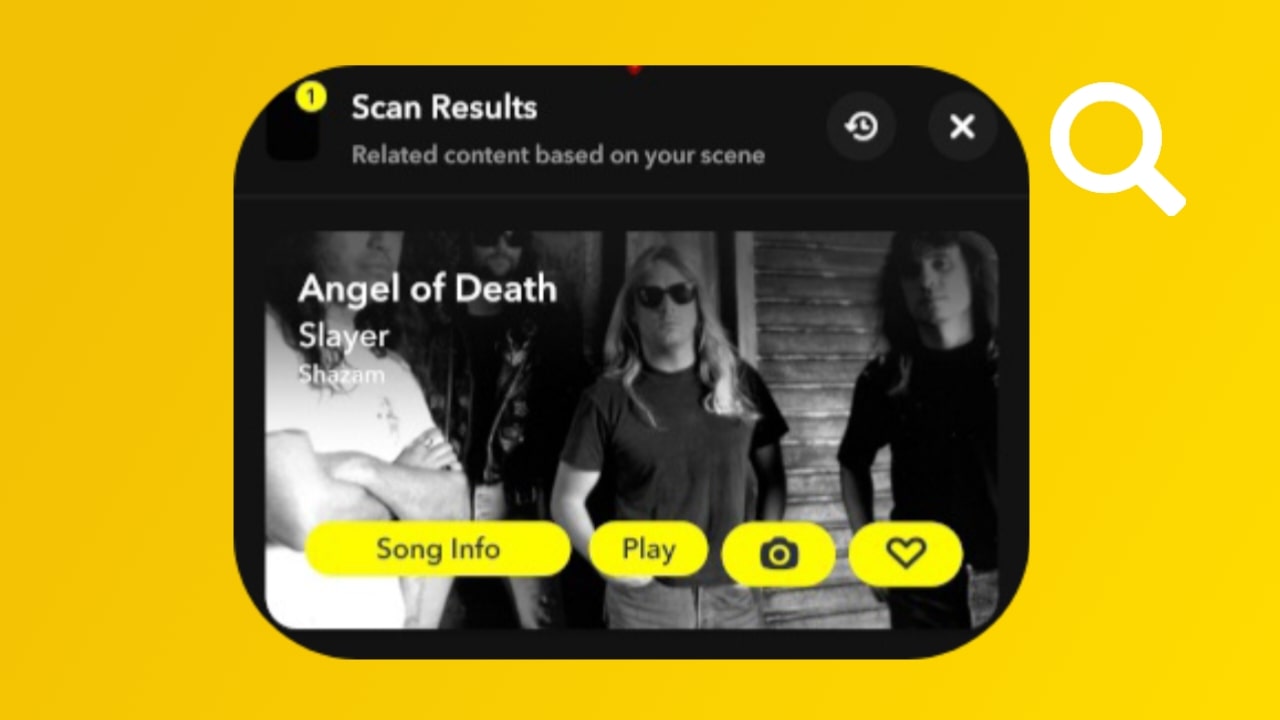
How to check Shazam History on Snapchat?
- Tap on your Snapchat profile
- After coming here, you will see the settings icon on the upper right side. Click on it
- Scroll down and tap the Shazam option
- After coming here, you will get a list of all the songs that have been recognized by Shazam
Why is Snapchat Shazam not working?
Snapchat has removed the Shazam integration from the Snapchat interface, so you can no longer use the Shazam feature from Snapchat. According to Snapchat, they are working on new features. Apart from this, you can also find songs from the Shazam app directly or by using the Google song finder.
Also Read:
- Snapchat Instant Streaks? What is it and How to Use?
- What does Black Star mean on Snapchat (Snapchat+ Badge)
- Instagram’s New Auto Scroll Feature for Reels
Final Note
Now you can find the name, lyrics, and singer of any song on Snapchat without any problem. You just have to turn on the camera in Snapchat and long-press, and you can find information about any song in Shazam