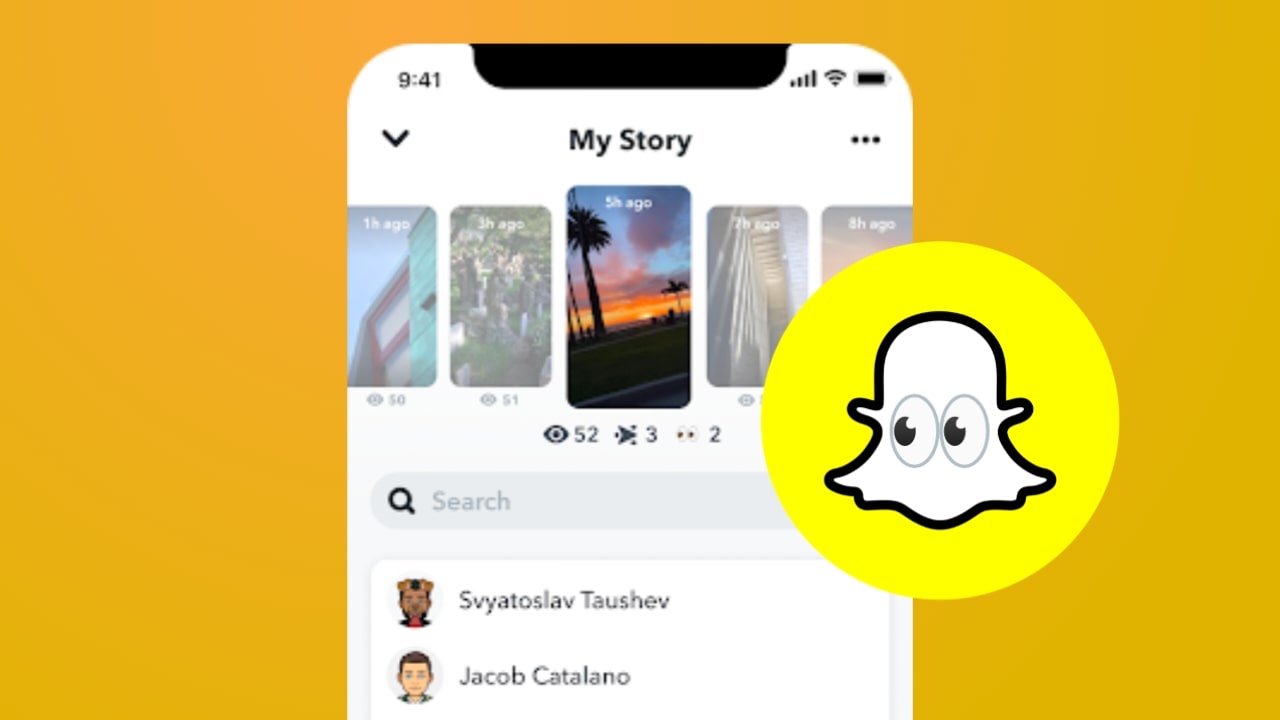Eyeballs Emoji is also known as the Re-watch Indicator on Snapchat. It appears below any Snapchat user’s story (be it my story or a private story), and it tells which people have viewed the story more than once.
The number shown next to the eye emoji does not tell how many times your story has been viewed; rather, it tells how many people have viewed your story more than once. For example, if any of your friends has viewed your story more than 2 times, then consider that number to be only one. And this feature is available only to Snapchat+ users who have subscribed to Snapchat+
Importance of Snapchat Eyeballs Emoji
The eye emoji is not just for viewing; it tells how many people have viewed your story more than once. This lets you know which of your stories people liked more. They viewed the story again. So let’s know why these eye emojis are important:
- If you are a content creator, then this feature is very good for you because this feature lets you know that 1. Know what people like to see the most, and this helps you to create such content
- If someone watches your story repeatedly and sees the eye emoji near your story, then you feel good that people are liking your content and are interested in connecting with your content
- This premium feature is only for Snapchat+ users who have taken the Snapchat+ subscription plan, which increases the value of Snapchat, and you get a chance to analyze your story details

How does The Re-watch Indicator work?
You will see the eye emoji only when someone has viewed your story more than once. And yes, this feature is available only to those who have subscribed to Snapchat+. Let’s know how this feature works:
- Visibility
- If any of your friends have viewed your story more than once, then an eye emoji appears below your story, which tells how many people have viewed your story.
- What does it show
- The number shown next to this eye emoji means how many people have viewed your story more than once. Or have you seen it more often than that?
- How to turn on/off the re-watch indicator?
If you have also taken a Snapchat+ subscription plan, then you can turn on/off the re-watch indicator
- Open Snapchat and tap on your profile icon
- Click on Snapchat+ membership
- And here you will get the option to turn on/off the re-watch indicator

So this way the eye emoji helps you to know which people have viewed your story more than once, and this feature is available only to Snapchat+ users
Also Read:
- How to use Shazam on Snapchat (Why is Snapchat Sazam not working)
- Snapchat Instant Streaks? What is it and How to Use?
- What does Black Star mean on Snapchat (Snapchat+ Badge)
Final Note
The eye emoji on Snapchat is also called the re-watch indicator, which lets us know which people have viewed your story more than once. We can get an idea of what the audience likes to see, and you can create your content accordingly. This feature is available only to Snapchat+ users.
Q: Can non subscriber Snapchat+ users see the eyeballs emoji?
A: People who have not subscribed to Snapchat+ can sometimes see the eye emoji but they do not get complete information about which people have seen your story more than once. Only Snapchat+ users get this feature.
Q: What is the difference between eyeballs emoji in stories and chats?
A: The eye emoji on Snapchat tells you how many of your friends have viewed your story more than once.
If you are chatting with someone, this eye emoji tells you whether the person in front of you has viewed your story or snap or not.
Q: Does the Peek a Peek feature affect the eyeballs emoji?
A: Yes, Users can watch a little bit of anyone’s story without opening it by using Peek a Peek feature. If a person views someone’s story in this way then it is not considered as viewed
That is why neither the re-watch indicator eye emoji is shown nor is that view counted as viewed story.