If your streak has also ended then I can understand how bad this situation is, a very good option to restore the streak is “Streak Recovery Form” but many people do not know how to fill the Recovery Form, but today in this guide you will get to know all the details of the Recovery Form step by step.
What is Snapchat Streak?
Snapchat has designed a feature to keep its users engaged, which is called “SnapStreak”. In this feature, a Snapchat user sends a Snap in image or video format to his friend or friends by clicking it with the Snapchat camera. And when his friend also repeats this process, then after 1 day, 1 streak is started between the friends and when this process is done on a daily basis, then the streak number also increases with it.
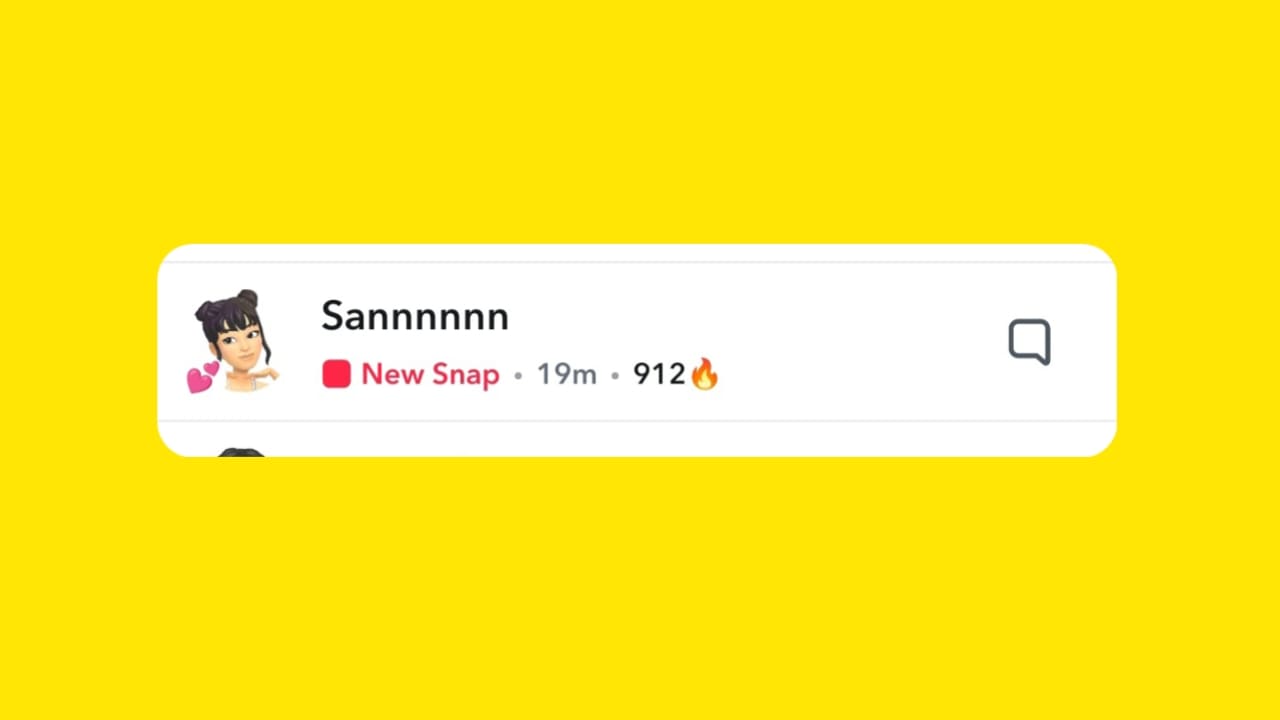
Why Snapchat Streak Disappeared?
The main reason a Snapchat streak disappears is when it breaks, and this happens when no friend has sent a streak in the last 24 hours. Your streak can also disappear if your internet connection is slow or if someone unfriends you.
How to recover Snapchat Streak?
There are two ways to recover a Snapchat streak, let’s explain them in detail.

Through Restore Option
If you have a monthly free restore option available on Snapchat, you can restore your streak by tapping the Restore option.
Through Snapchat Form
If you don’t have the Restore option available, or if your streak has disappeared due to a bug or glitch, you can also recover it by filling out the Snapchat Streak Recovery Form.
Benefit of this Streak Recovery Form Guide?
When I had to fill out the Snapchat streak recovery form last year, I was quite confused because I didn’t know how to fill it out. This recovery form guide page will be very useful for beginner Snapchat users.
FAQs
What is the Restore option on Snapchat?
When a streak ends or disappears in Snapchat, a Restore option appears on the right side of the friend’s chat. Using this, Snapchat users can restore the streak for free or for a fee.
Can I restore a streak without paying?
If you have free streak restore available, you can restore a streak for free. Snapchat Plus users get 5 free streak restores per month.
Why is a Snapchat streak not sending?
If your net is slow or your application is outdated then you may face the issue of streak not sending on Snapchat.