Snapchat’s My AI Chatbot is a very interesting and good feature. This chatbot talks like a virtual friend from whom you can talk and get information. You can customize this chatbot as per your wish. You can change the look and gender of this chatbot as per your wish. So, let’s know how you can change the look and gender of your chatbot as per your wish.
Steps to Change the Gender of My AI Chatbot
Let’s know how you can change the gender of My AI Chatbot on your Snapchat. These steps are the same for both Android and IOS, you just need to have the latest version of Snapchat.
- Open your Snapchat app.

- After entering Snapchat, swipe right from your camera screen. Now you will be in your chat section. Now you need to find your My AI chatbot. This usually happens at the top.

- Tap on My AI. Tap on the profile of My AI in the left corner of the chat screen.
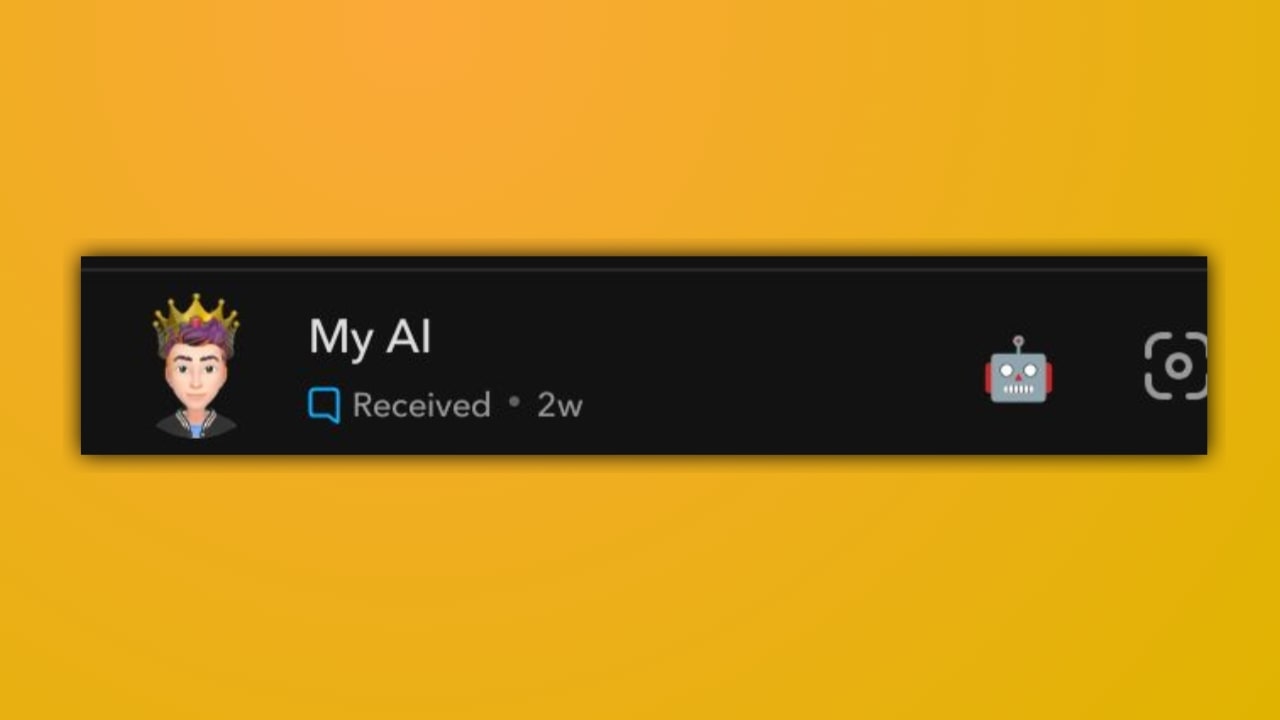
- After entering here, you will see the customize button option on your profile page. Tap on it. Then you need to choose the Avatar option. Here you will see two avatar images.
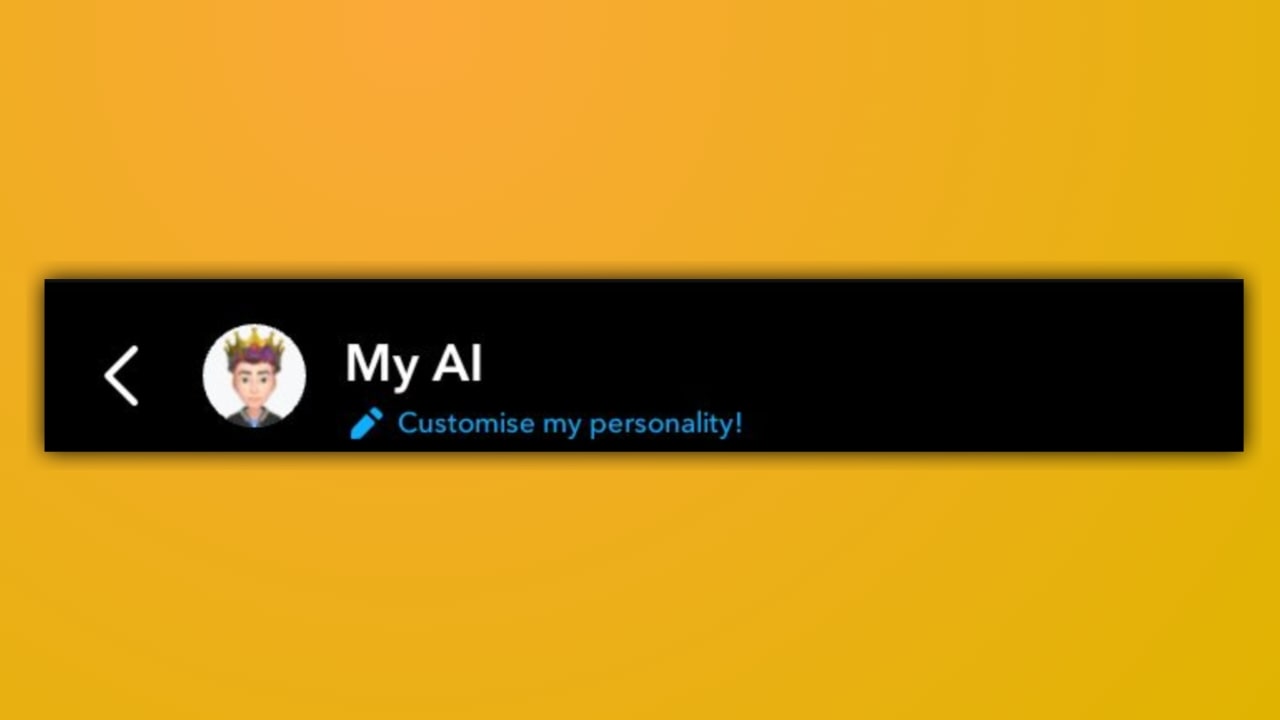
- Then you have to choose the gender of your avatar according to you. After this, you can change your avatar’s skin tone, hair colour, eye colour, clothes, and accessories etc.

- After customizing everything, you will be directed to the top and will see the save option. Tap on it and save your avatar. Now your My Ai Chatbot will be seen in a new look and gender.
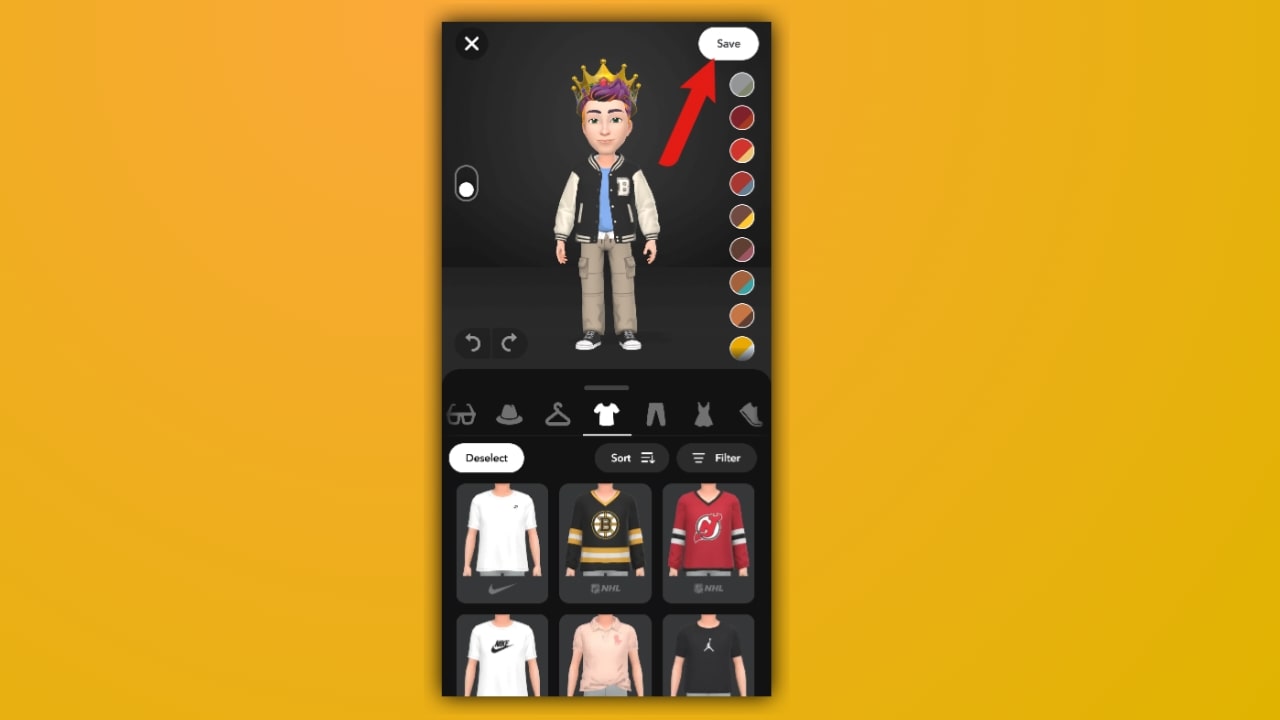
How to Change the Gender Again?
If you want to change the gender of your My AI again, then there are a few different steps for this:
- You have to go back to the profile of your My AI
- Then you have to tap on the 3 dots given on the top right
- After coming here, you have to tap on Avatar Settings
- Now you have to choose a new gender
- Customize the avatar according to your choice and tap on Save
Also Read:
- What does the Peace Sign Mean on Snapchat?
- What does a Sand Timer mean on Snapchat?
- What do Eyeballs Mean on Snapchat? Story Rewatch Indicator
Final Note
Changing the gender of my AI Chatbot on Snapchat is very easy and interesting. You can customize your avatar according to your own. If this makes you feel even better using Snapchat, then change your avatar today itself. Do this and make using Snapchat even more interesting.
Q: Can I change the name of my AI chatbot?
A: Yes, you can absolutely change the name of the AI chatbot. For this, you just have to tap on the pencil icon in your profile, and you can change the name of your My AI.
Q: Can the gender of the AI be changed repeatedly?
A: Yes, you can change the gender of the AI chatbot many times. You can change the look and gender of your AI chatbot by just going to the profile and using the avatar settings.
Q: Is this feature free, or does it cost money?
A: No, this feature is completely free for users. You do not have to spend any money to customize the AI chatbot.
Q: Can the way of changing the voice of AI also be changed?
A: No, currently you can only change the gender and look of the AI chatbot. Till now, no such feature has been introduced by which you can change the voice or personality of the AI chatbot.



