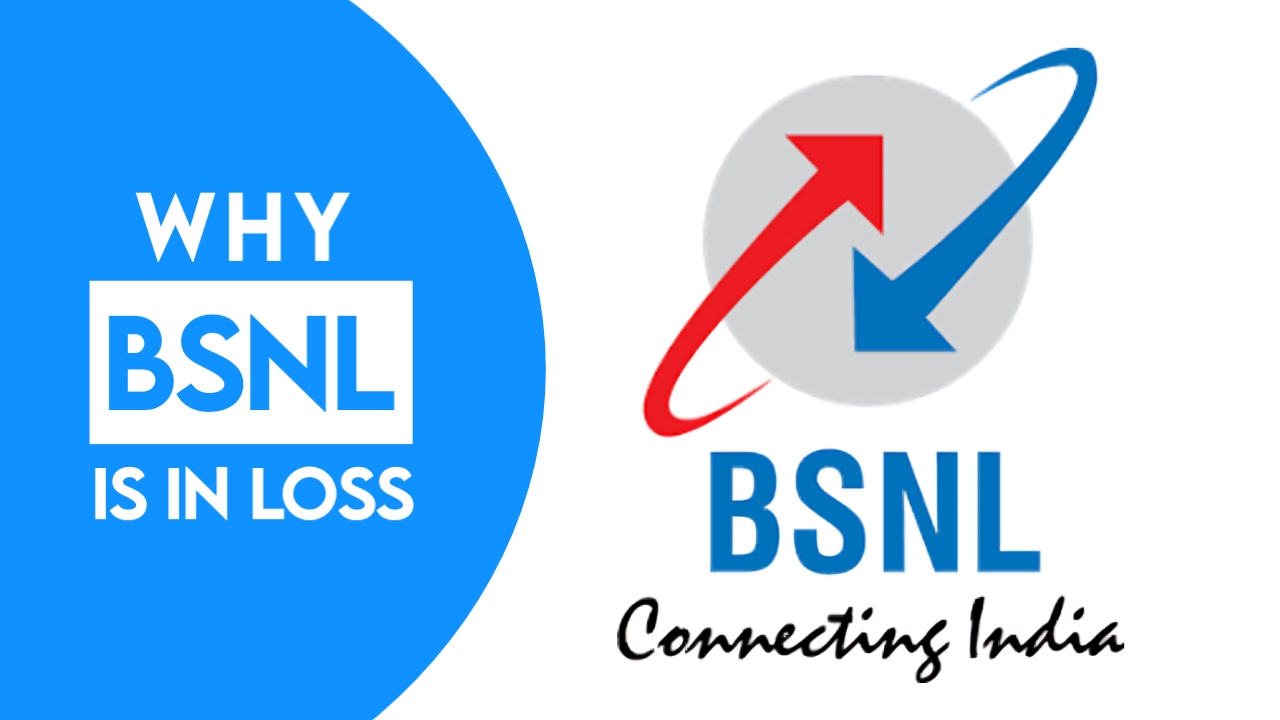Short Summary
Apple has released a new feature of “Genmoji” in its iOS 18.2 update.
Genmoji feature is much more realistic and personalized than traditional iOS emoji.
Today in this blog, we will know how you can use iOS Genmoji on your Android phone.
iOS emojis are already quite realistic and expressive and Apple releases a new update related to emojis in every new iOS update but this time in the iOS 18.2 update, Apple has launched a new feature of Emojis using Apple intelligence whose name is “Genmoji” and by using this feature users can create realistic and personalized emojis from their imagination if they want.
Although this Genmoji has been released only for iOS devices, many Android users are also interested in this new feature and many people want to use this feature in their Android devices, so today in this blog we will know how you can use the Genmoji feature in Android devices.
What is Genmoji?
Genmoji is a new feature of Apple Intelligence which Apple has released in the new update of iOS 18.2, and by using Apple Intelligence in this, users can create emojis from their imagination. And you can also create Genmoji of different emotions and share them on messages and social media platforms like Instagram, and WhatsApp.

Benefits of iOS 18.2 Genmoji
- You can create a Genmoji from your imagination.
- You will also get many stickers of different emotions.
- Traditional emojis are quite limited, but there is no limitation in Genmoji, users can create as many Genmojis as they want.
- Users can create personalized emojis.
- Genmojis are more expressive.
- Users’ chatting experience increases even more with the use of Genmoji.

Also Read:
- All New Colours: Round Edge PNG Download for Instagram Story
- How to add iPhone Memoji Stickers to Instagram Stories in Android
iOS 18.2 Genmoji Stickers
If you want to use Genmoji Stickers of iOS 18.2 on your Android device then follow these steps.
- Whichever sticker you want to use in Genmoji given below, tap it for 3 seconds.
- After that tap on the download image option. (Recommended Browser – Chrome)
- After this, tap on the stickers option in the Instagram/Whatsapp chat, use the cutout feature, then select Genmoji Image and your Genmoji sticker will be created. you can share with your friends.







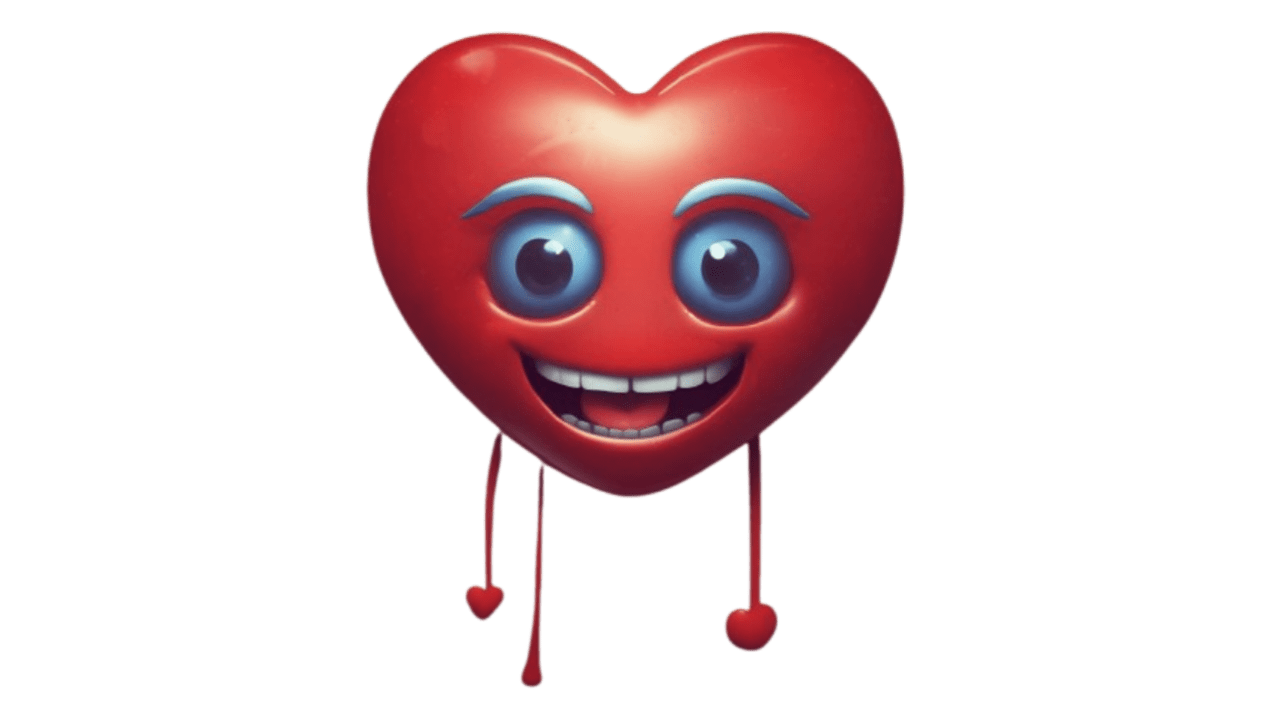
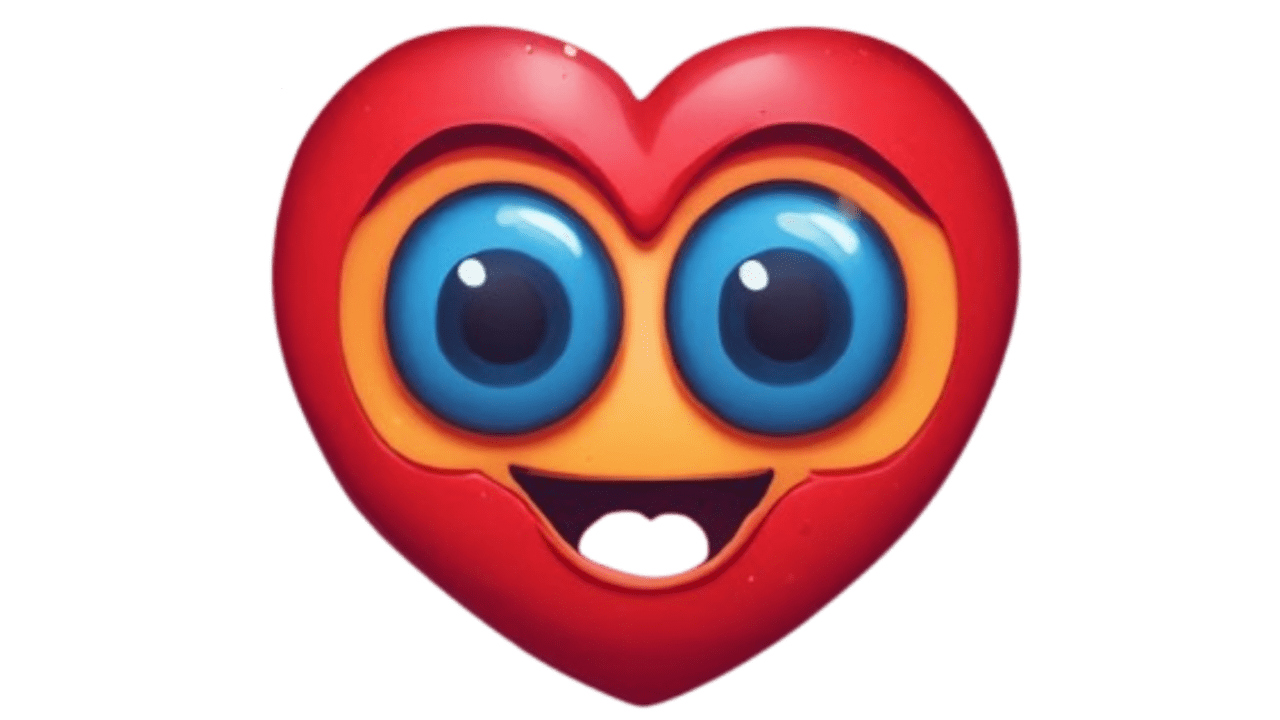





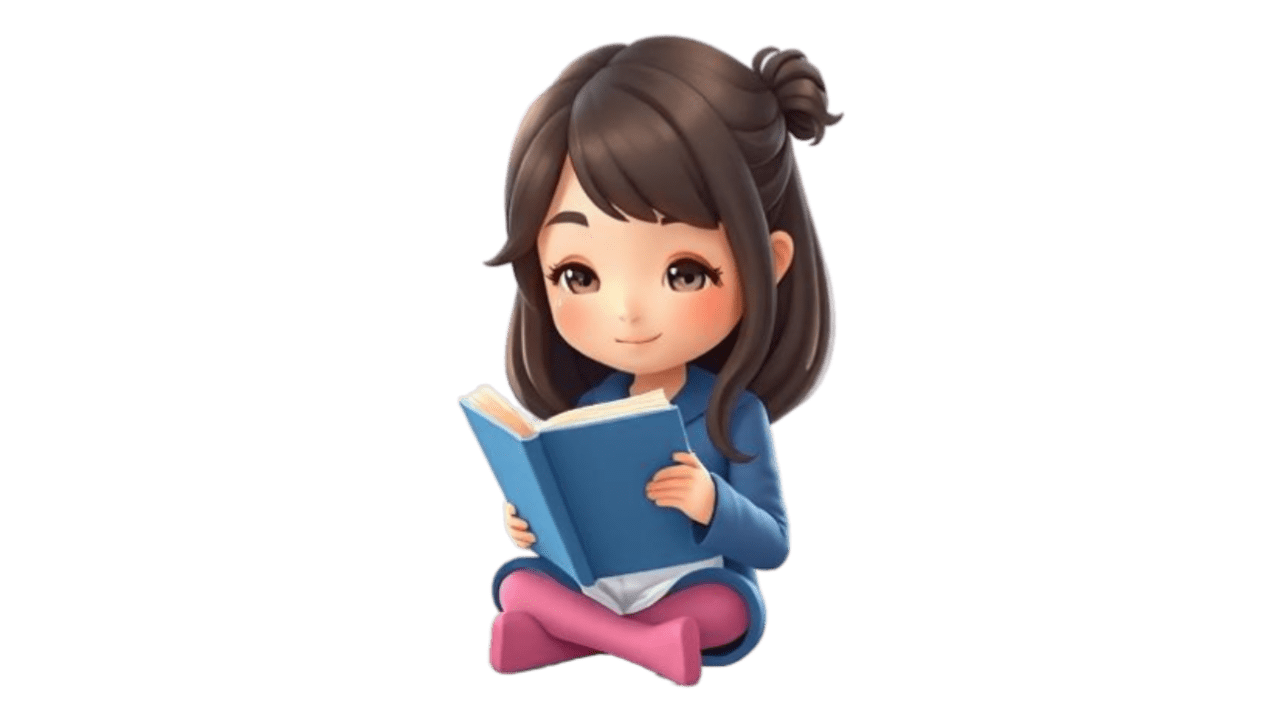
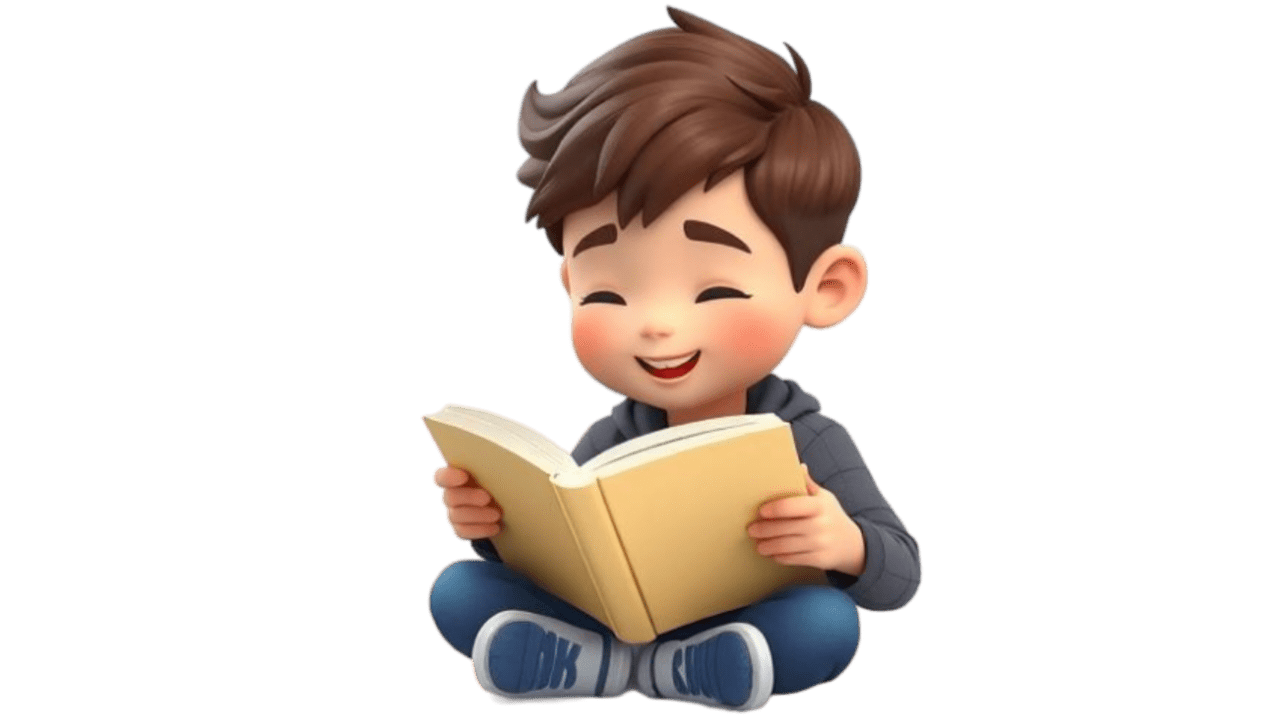
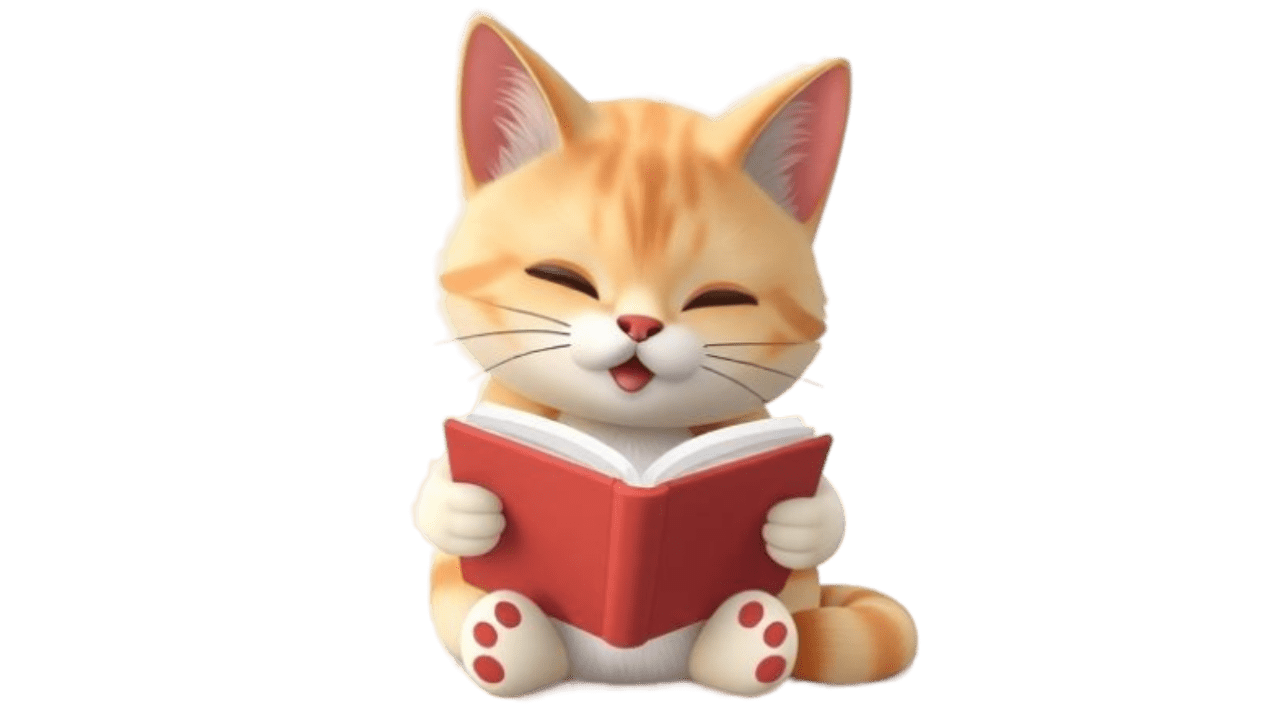



If you want more Genmoji Stickers, then comment on your favorite Genmoji Sticker!
Which phones will get the IOS 18.2 Genmoji update?
All the Apple devices from iPhone XR to the latest models.
Why is Genmoji different from IOS emojis?
Genmoji is more realistic or personalized.