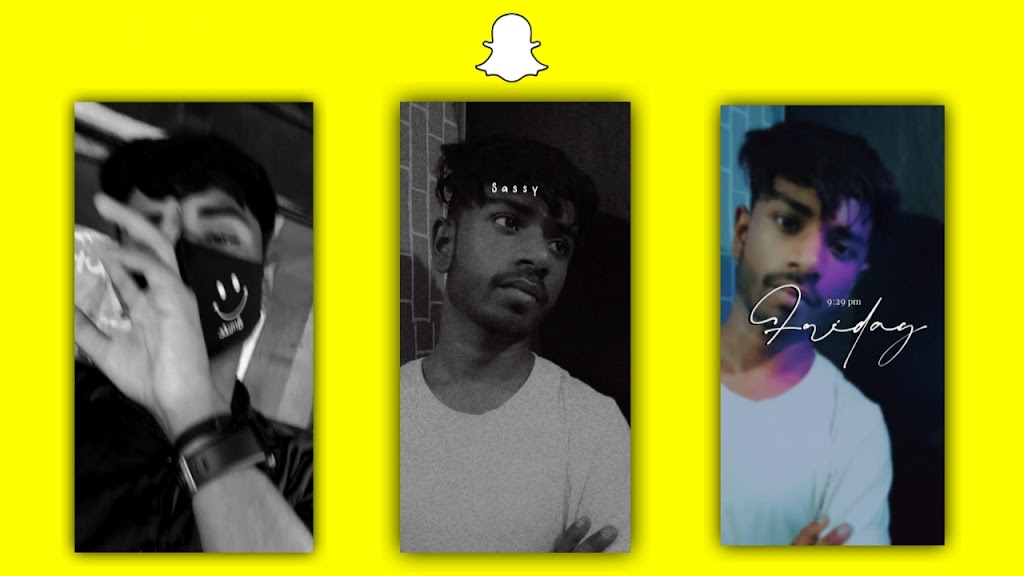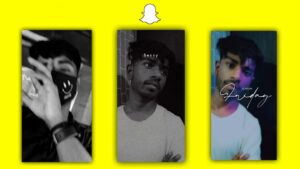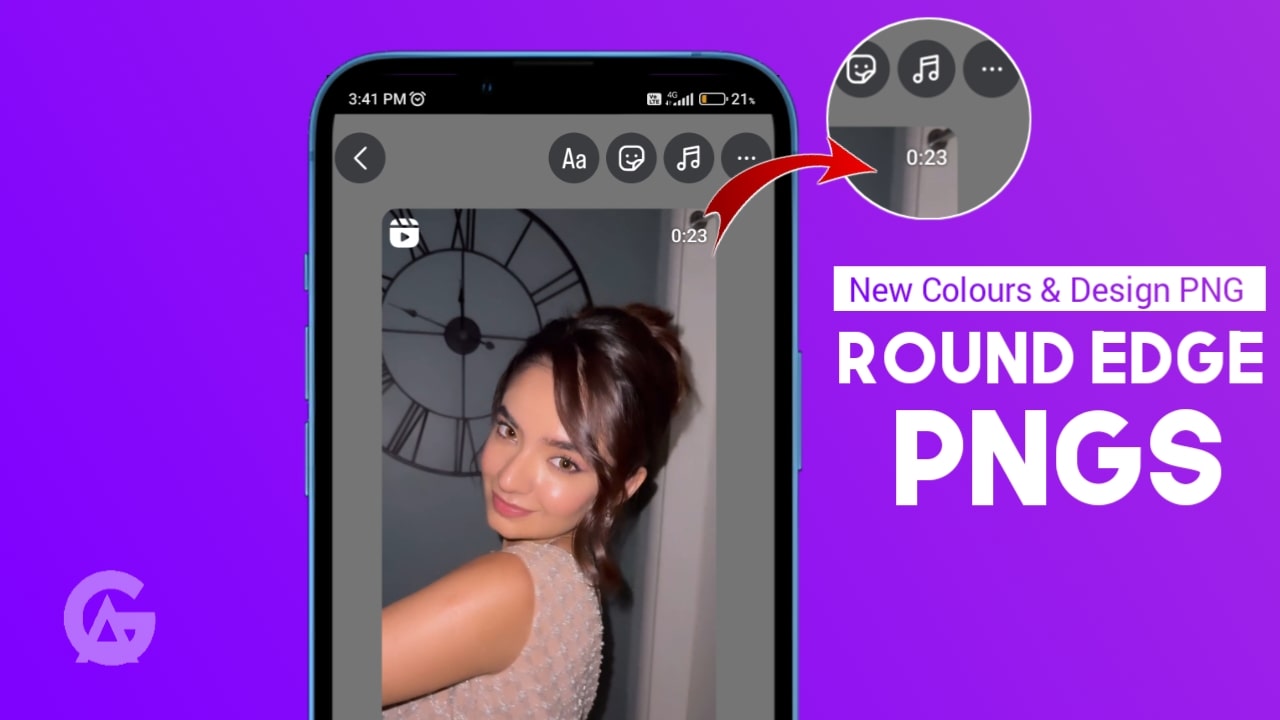As you know Snapchat is one of the most used social media platforms in the world. There are so many factors and features responsible for the popularity of Snapchat. One of the features is the Filter & Lens feature. Snapchat is also used by many users only for its attractive filters. Snapchat filters attract the internet & young users.
What are Snapchat Filters?
Snapchat filters are just different types of layers. Which makes your normal picture into an attractive picture. In Snapchat, you get so many different types of filters & the number of filters on Snapchat rapidly increasing daily.
How do Snapchat filters work?
Snapchat filters used modern technology called Augmented Reality, to change human facial features to any animal full makeup face. In other words, you can also say that filters are just a layer that overlays on your typical picture & make them Glow.
Can I hide the Filter I used while sending Snap?
Yes, you can hide your Snapchat filter that you used to click Snaps, while sending snaps to your friends, If you don’t want to show your friends which filter, you used.
But there is no direct method you use to hide your Snaps while sending, follow the given steps to hide your Snapchat Filter.
1 ) Capture a Snap from any Filter
2 ) Save that snap to your Gallery
3 ) Install OVF Editor from the App store/Play store
4 ) Open OVF Editor and select the Snap that you want to send your friends, after selecting Share the picture, automatically you will be redirected to your Snapchat.
5 ) Send your Snaps to your friends.
6 ) Your Snap will be sent to your friends without the Filter name, Your friends can’t know which filter you used to click that Snap.
Can I hide the Filter I used while sending Snap?
Yes
Can I save the Snapchat Filter?
Yes, you can save.
Best Filter for Facial Glow on Snapchat?
Smoke flare VR.