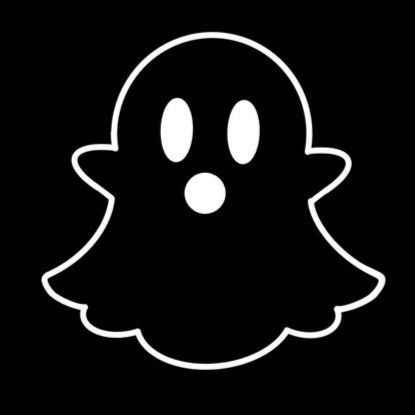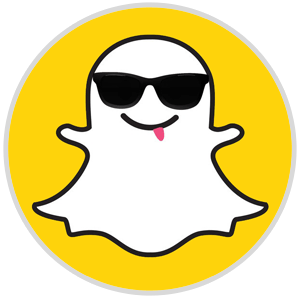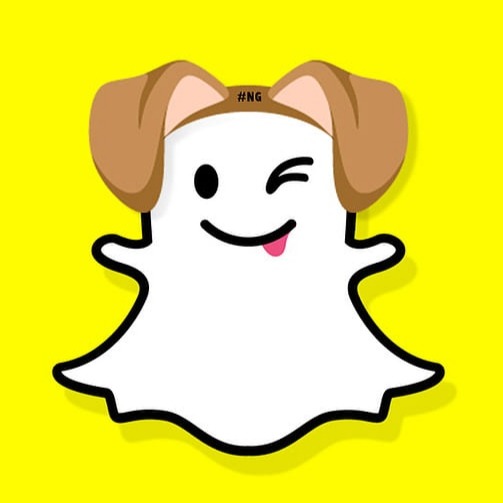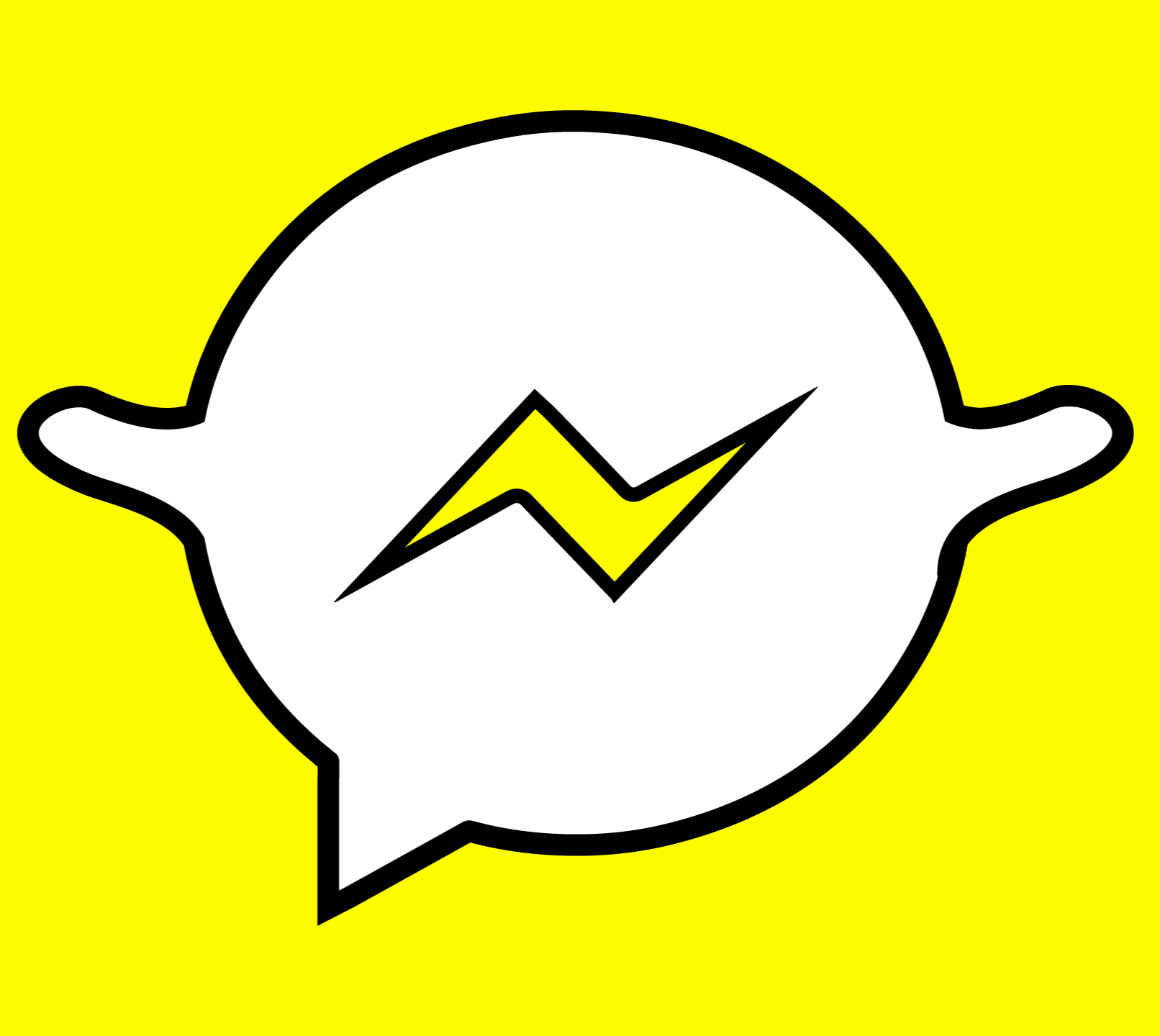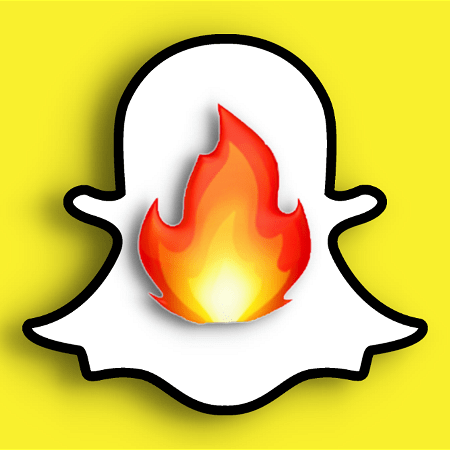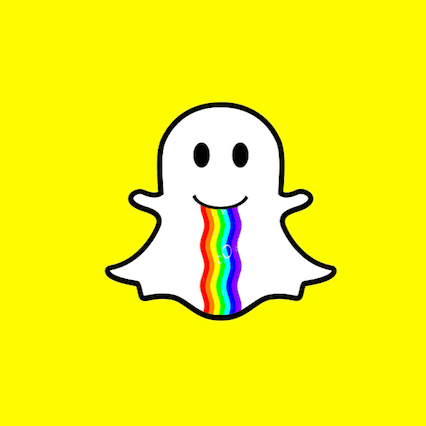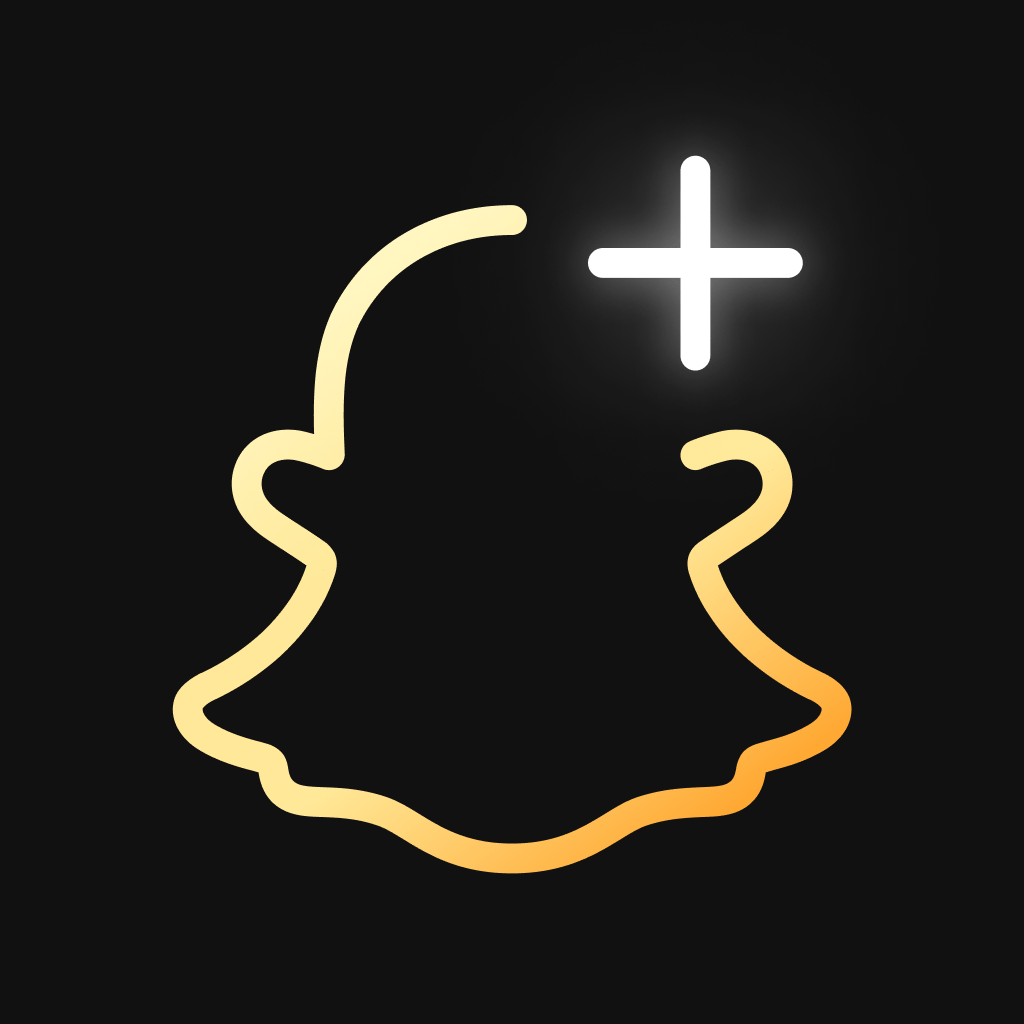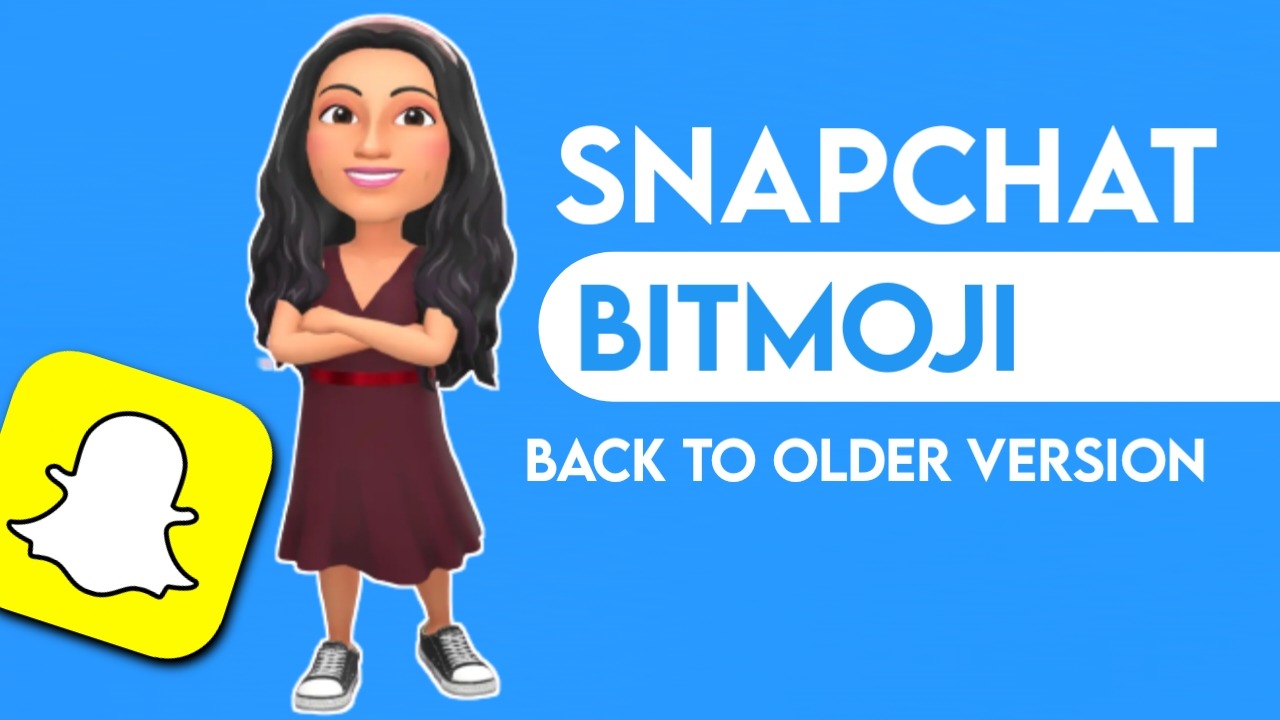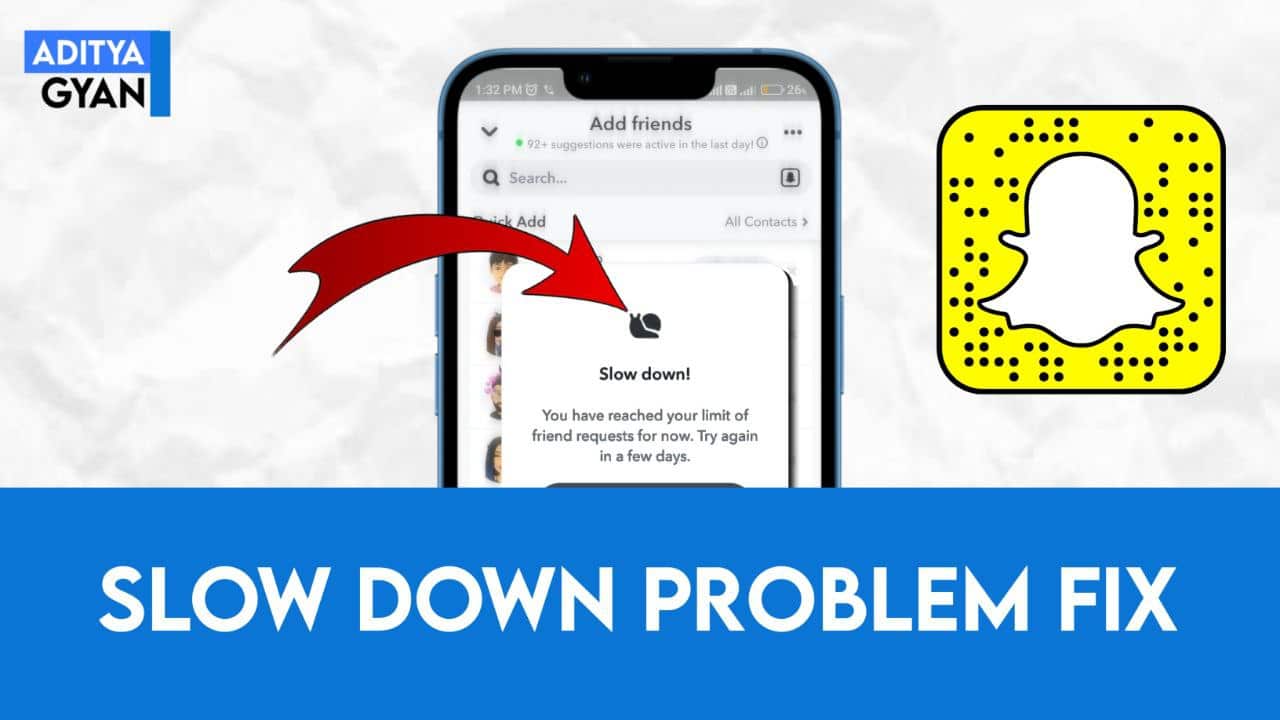So hey guys in this blog we will know (How to Change Snapchat App Icons) Because Snapchat is one of the biggest and most popular platforms among teenagers,
So as you know Snapchat is such an interesting social media platform, so many people want to change the Snapchat app icon or logo to make the look of the app more amazing.
How to Change Snapchat App Icons?
Follow the following steps to change the Snapchat app icon.
- Download the X icon changer app.
- Open the app.
- Download the Snapchat icons from this blog, which you want your Snapchat to look like this.
- Then tap>download the image of the Snapchat Icon.
- Then open the icon Changer app.
- Then on the first page search Snapchat application & tap on this.
- Then edit the Snapchat app name if you want,
- Then in the change icon section, tap on photo, choose gallery option. In the gallery section select the Snapchat icon which you downloaded.
- Then choose your app shape according to your application theme.
- Then tap on done, your Snapchat app icon will be changed successfully.
Must Read: How to Make Attractive Girl Bitmoji