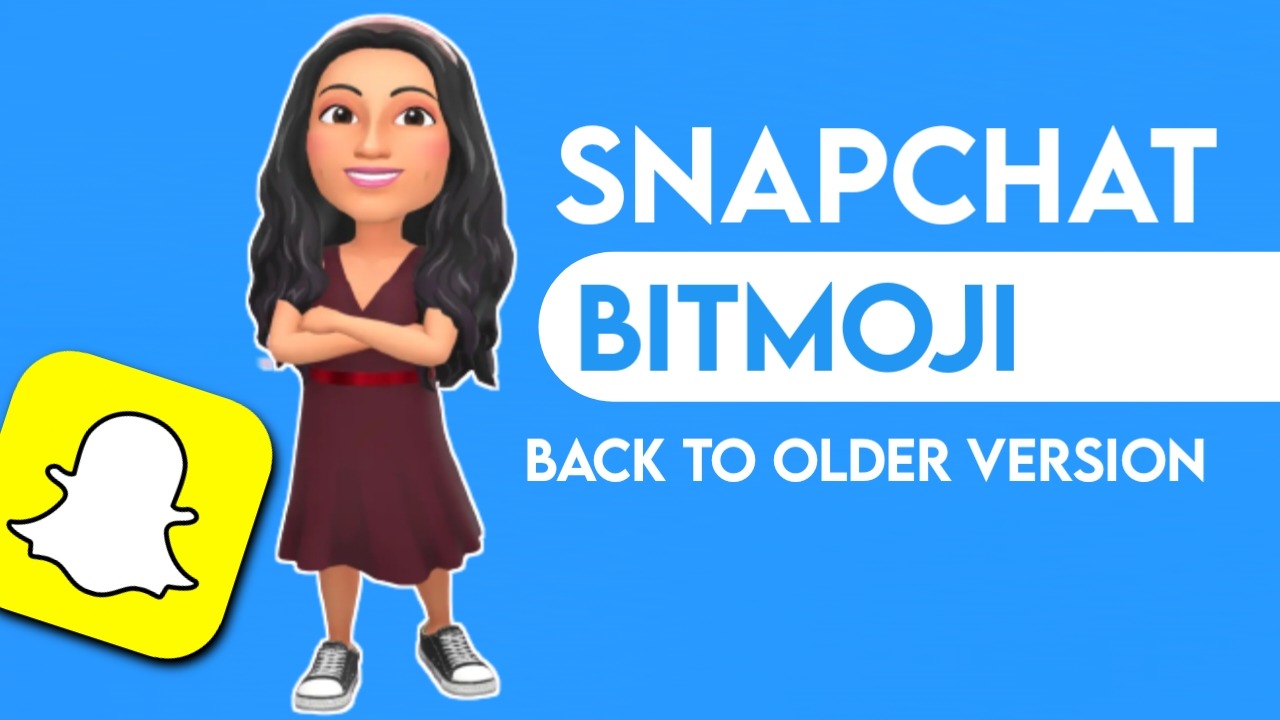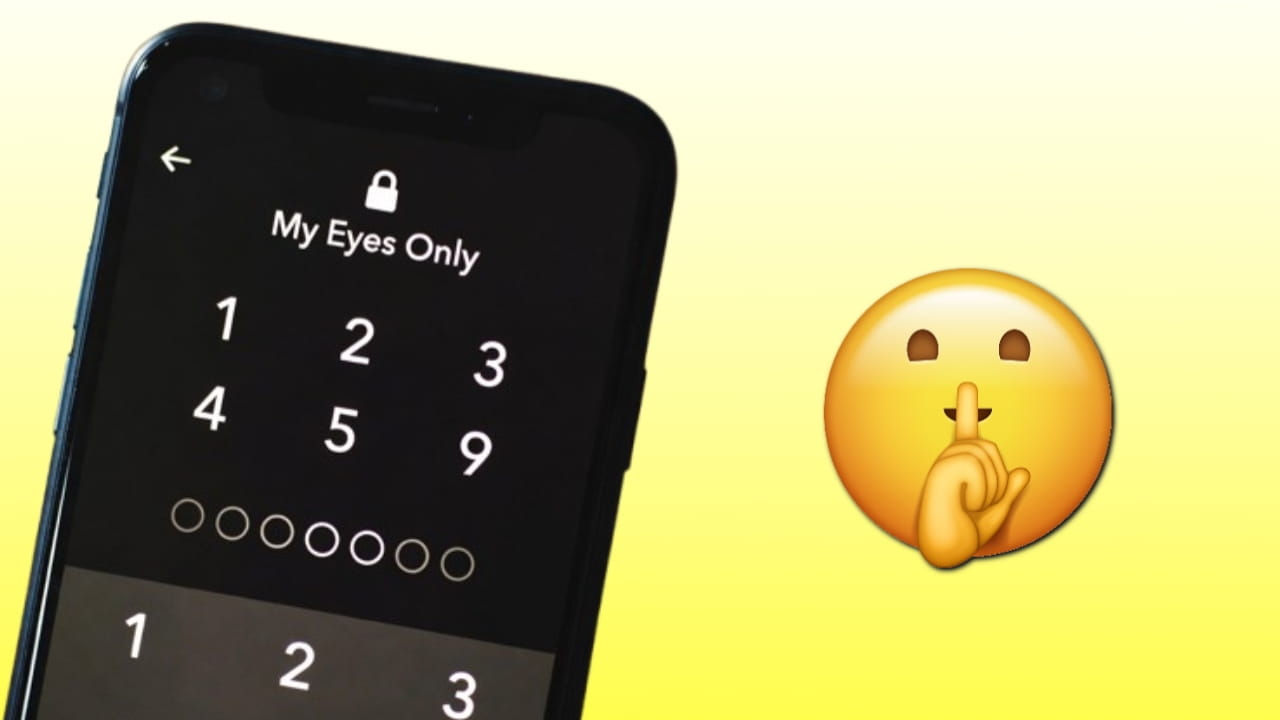So hey guys, in this blog I will tell you how you can change the new bitmoji back to the old version.
To the new bitmoji update, Snapchat is trying to make bitmoji more realistic & 3D
But many users don’t like this update because this update makes the bitmoji more strange & due to this update, the bitmoji does not look good. Because the new bitmoji looks more like a round shape people want to change the bitmoji back to the old version.
So, if you want to make your Bitmoji cute again,
Must Read: How to Change Snapchat App Icons/Logo
Follow these steps to change back to the old version
- Visit the Aditya Gyan website
- Tap on the Snapchat Older Version Download link.
- Install the older version of Snap.
- After Installing, log in to your snap account & you will get back your old bitmoji before this update.