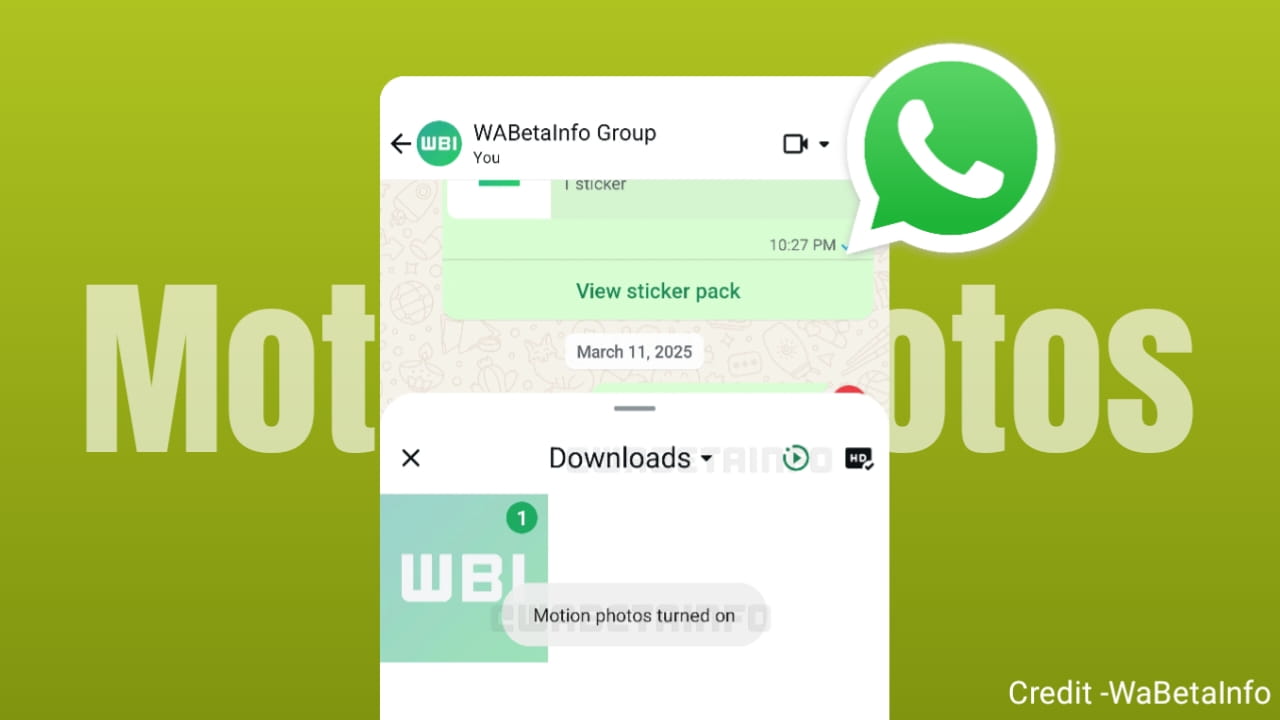So guys in this blog we will discuss (How to create a channel on WhatsApp)
Because WhatsApp launched a new feature called – The channel feature. This feature is useful for the creators & brands.
With this feature, a particular brand & creator interact & give updates to their audience.
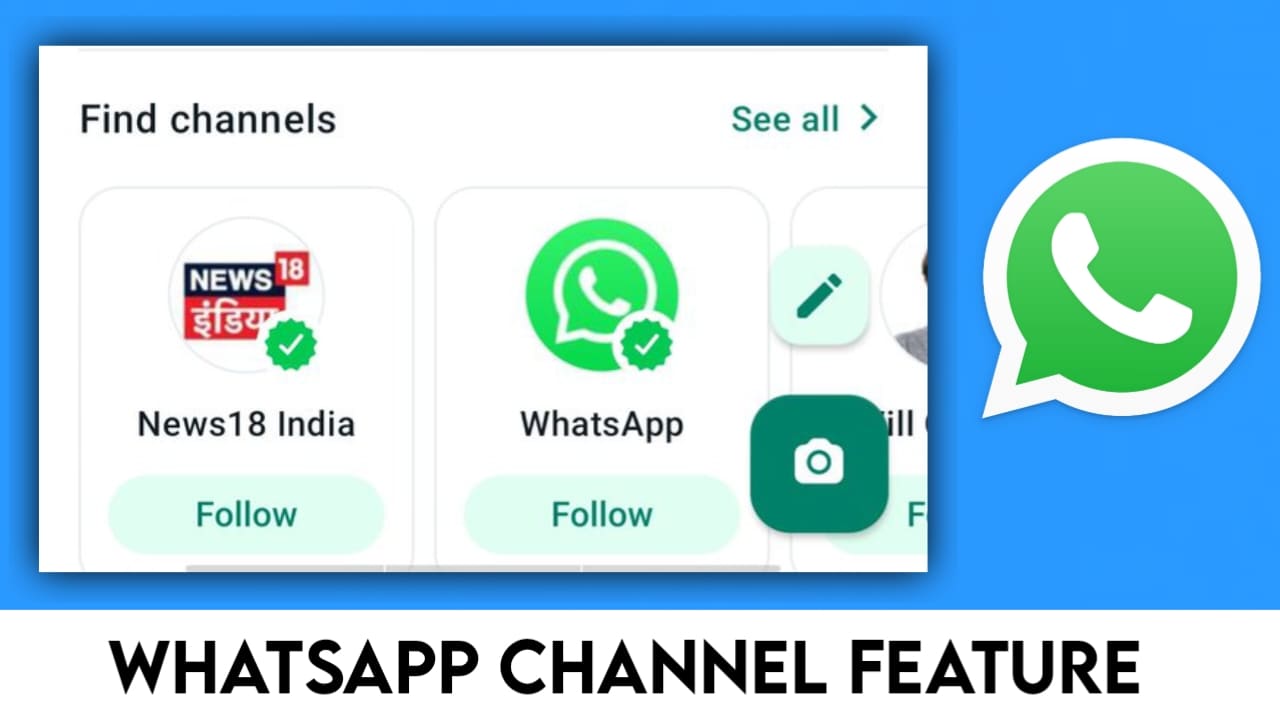
What is WhatsApp channel?
WhatsApp channel is a new feature of WhatsApp, where any brand, individual, Creator, celebrity, or organization can create a WhatsApp channel and through this channel, they can update their audience about their field.
Must Read: WhatsApp vs Telegram which is better?
How to Create a channel on WhatsApp?
So if you want to create a channel on WhatsApp, Currently only popular celebrities or brands can create one, if you want to create a channel then follow the following steps.
- Open WhatsApp
- Tap on the Updates section
- Below you will get to see the channel section.
- In this section tap on + section.
- Tap on the get started option.
- Add channel name & basic information, like description, Profile picture & name.
- Tap on Create, your channel will be successfully created.
Now you can manage your channel.
How do I create a channel on WhatsApp?
Go to your WhatsApp update section and here you will create a WhatsApp channel.
Where are WhatsApp channels?
Right side of the chat section, the status section is now replaced with an update section, in this section below you will get to see Whatsapp channels.
How to remove the WhatsApp channel feature?
Use the old version of WhatsApp.