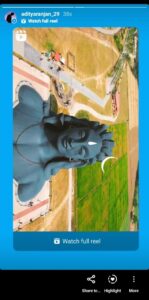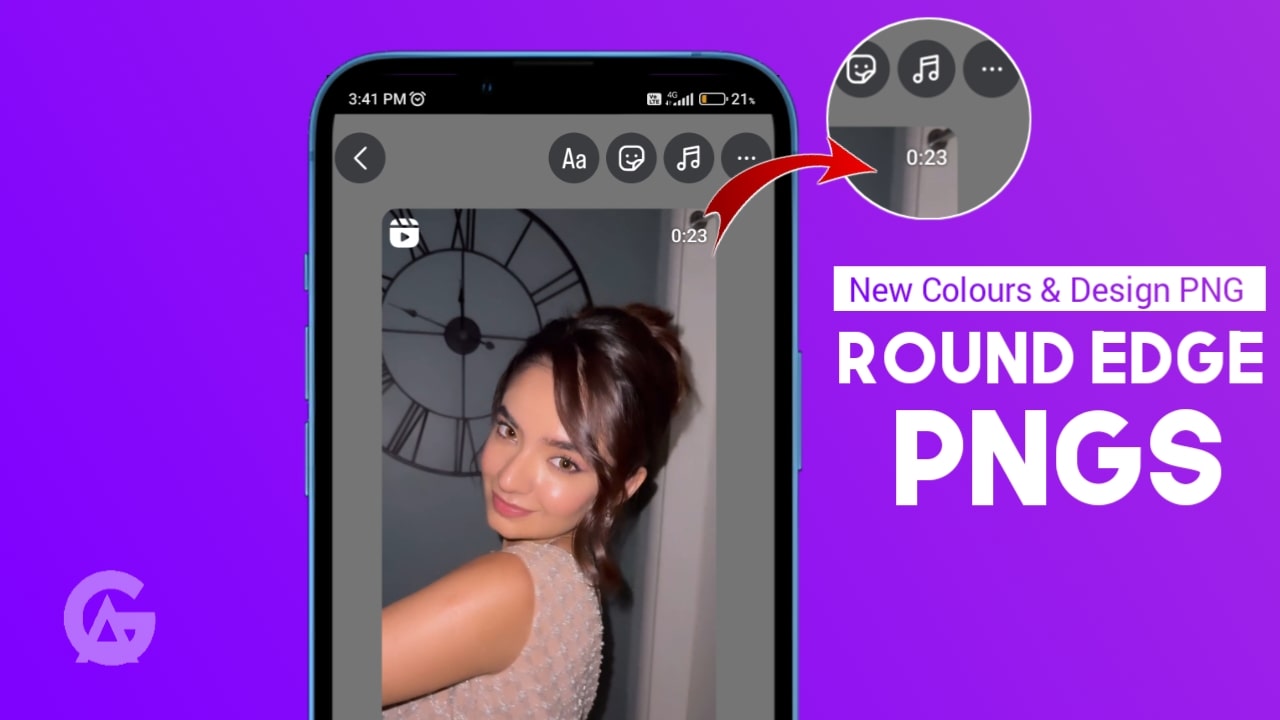Round Edge PNG: So hey guys in this blog I will tell you how you can put the Instagram reels in iOS like round edge style with ( Watch Full Reel ) under the sticker.
In Android, as you know when you post reel video to your Story or Re-mention any one story then it will post in a rectangular edge, not in a round edge. Rectangular edges do not look good but iOS round-edge stories are so attractive, and the new iOS-like Instagram story-sharing layout trick is amazing and attractive.
So follow the below steps to make your Instagram story round edge & with a Watch Full Reel sticker.
1 ) Open your Instagram application
2 ) Open any Reel that you want to post
3 ) Click on the share option of Reel video >> add reel to your story.
4 ) Click on the Sticker option >> add an image from the gallery sticker.
5 ) Download the below round edge templates from this Blog.
5 ) Choose the round edge Template that you want.
6 ) Adjust the template according to your reel >> then post your story.
For more templates comment on this Blog