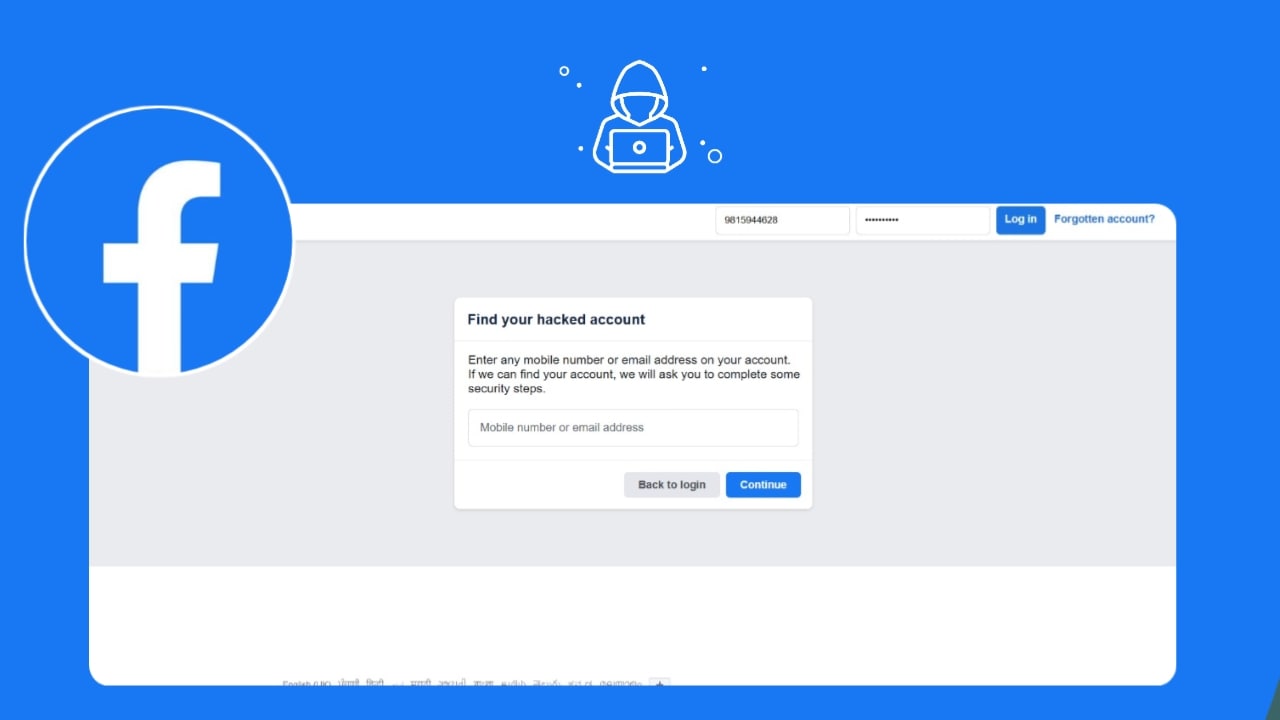If your Facebook account has also been hacked, then don’t worry! You can get your Facebook account back by following the steps given below:
Introduction
Today, Facebook is the most used platform, which is used by millions of people daily, and due to this, Facebook is the favorite target of hackers. If you feel that your Facebook account has been hacked, then it is very important for you to get it back quickly.
In this, we will tell you how you can recover your Facebook account as quickly as possible – even if your password or email has changed. This article has been specially written for news users who can get their Facebook account back by following these easy steps. You can get your account back, but it is completely safe.
Signs That Your Facebook Account is Hacked
Before recovering your account, you should know whether your account has been hacked or not. Below are some signs by which you can know whether your account is hacked or not:
- Your Facebook account gets logged out suddenly, and the password does not work
- The email or mobile number you gave while creating your account has changed
- Messages or posts are being sent in your name that you did not send
- You get security alerts from Facebook
If any of these things are happening to you, then your account may have been hacked.
Step-by-Step Guide: How to Recover a Hacked Facebook Account
Step 1: Go to Facebook Recovery Page
- Then after that, you go to facebook.com/hacked.
- This is the official page of Facebook where the process of recovering the hacked account takes place. After coming here, you click on “My Account is Compromised”.
Step 2: Enter your details
- Type your email, phone number, username, or full name to make it easier to find your account
- When your profile appears, click “This is My Account.”
Step 3: Enter your old password
- Here, you have to enter your old password if you remember it
- If you don’t remember, click “Try Another Way”
Step 4: Reset password
- Facebook will send a code to your registered email or phone number.
- Choose the method you have access to and enter the code.
- If the hacker has changed both your email and phone, report the problem by clicking “No longer have access to these?”
Step 5: Prove your identity
- Facebook may ask you to: Upload a government-issued ID (such as Aadhaar, PAN, driving license, passport)
- Identify friends through photos
- Answer security questions
- Follow all instructions carefully.
Step 6: Secure your account
- After you get your account back, Facebook will ask you to:
- Change your password
- Check your login history
- Remove suspicious apps or devices
- Turn on two-factor authentication (2FA)
Also Read:
- 4 Ways to Recover Deleted Messages on Facebook Messenger
- Instagram’s New Auto Scroll Feature for Reels: A Game-Changer for Binge-Watchers or a Step Too Far?
Tips to Keep Your Facebook Account Safe in the Future
Prevention is better than a cure! Follow these tips to keep your Facebook account safe:
- You should always use a password that is strong and unique
- You should always keep two-factor authentication on
- Never click on unknown links
- Check your login history from time to time
- Log out of devices that you are not using
- Avoid third-party apps that ask for Facebook access
Conclusion
Having your Facebook account hacked can be a stressful thing – but don’t worry. It is possible to recover a Facebook account. Just follow the steps given above and get your Facebook account back
If you found this article helpful, share it with others and bookmark it to read in the future when needed.
Q: Can I recover my account without email or phone number?
A: Yes. Use Facebook’s recovery form and submit your ID proof (eg, Aadhaar, PAN, Passport). You can still get the account back by proving your identity.
Q: How long does it take for Facebook to recover the account?
A: It usually takes 24 to 72 hours, depending on your verification and account activity.
Q: Will Facebook delete my account if I don’t recover quickly?
A: Not so quickly, but if the hacker breaks Facebook’s rules, the account may be disabled. So recover as soon as possible.