Short Summary
- But many reasons are also seen in Snapchat which the user’s photos and videos get deleted, disappear, or are not shown on Snapchat
- If you have clicked any picture or video on Snapchat and if you delete the Snapchat application without backing up those photos or if you log out of your account from the Snapchat application, then those memories will not be displayed to you in your memories section due to not having a complete backup.
- If you’re having a problem with memories disappearing on Snapchat, the biggest reason behind it could be that a bug is causing it, so follow these steps.
Recover Snapchat Photos and Videos: Many users on Snapchat keep their memories/photos and videos saved in Snapchat so that their memories are saved so that even if they delete the photo from their gallery, their memories and videos are still saved in Snapchat, keeping the memories saved in Snapchat also keeps the memories secure.
But many reasons are also seen in Snapchat which the user’s photos and videos get deleted, disappear, or are not shown Snapchat, this makes the users very upset because most users in Snapchat keep only that data secure which is very important and such problems are mostly faced by new users of Snapchat who do not know about Snapchat’s features and its rules.
What is Snapchat Memories?
Snapchat memories is a section in which the snaps clicked from Snapchat, be it photos or videos, are saved. Generally, photos are saved in two places in Snapchat memories, one is the normal “Home memories” section and the second is “My Eyes Only”. The home section contains all the photos that you save in your memories by clicking on Snapchat, the second is My Eyes Only in which the user saves important photos or videos and the best thing about it is that the user has to enter a passcode to open it, still the user can access the memories.
How to Save Photos in Snapchat Memories?
There is no rule to save Snapchat Photos in the memories section, but any photo or video you click and save on Snapchat gets directly saved in the home section of Snapchat Memories, if you have set the default setting to only save to the gallery, then the photo or video you clicked will not be saved in the home section of your Snapchat memories.
How to Save Photos in Snapchat My Eyes Only?
To save any photo or video in “My Eyes Only” on Snapchat, follow these steps.
- First of all, you have to create a passcode and set up “My eyes only”.
- First of all, click on a picture or video and save it in the Home of the Memories section.
- Open Memories and tap on any picture or video to select, which you want to save in My Eyes only.
- After that, tap on the hide option at the bottom.
- Tap on Move, your photo/video will be saved in My Eyes only.
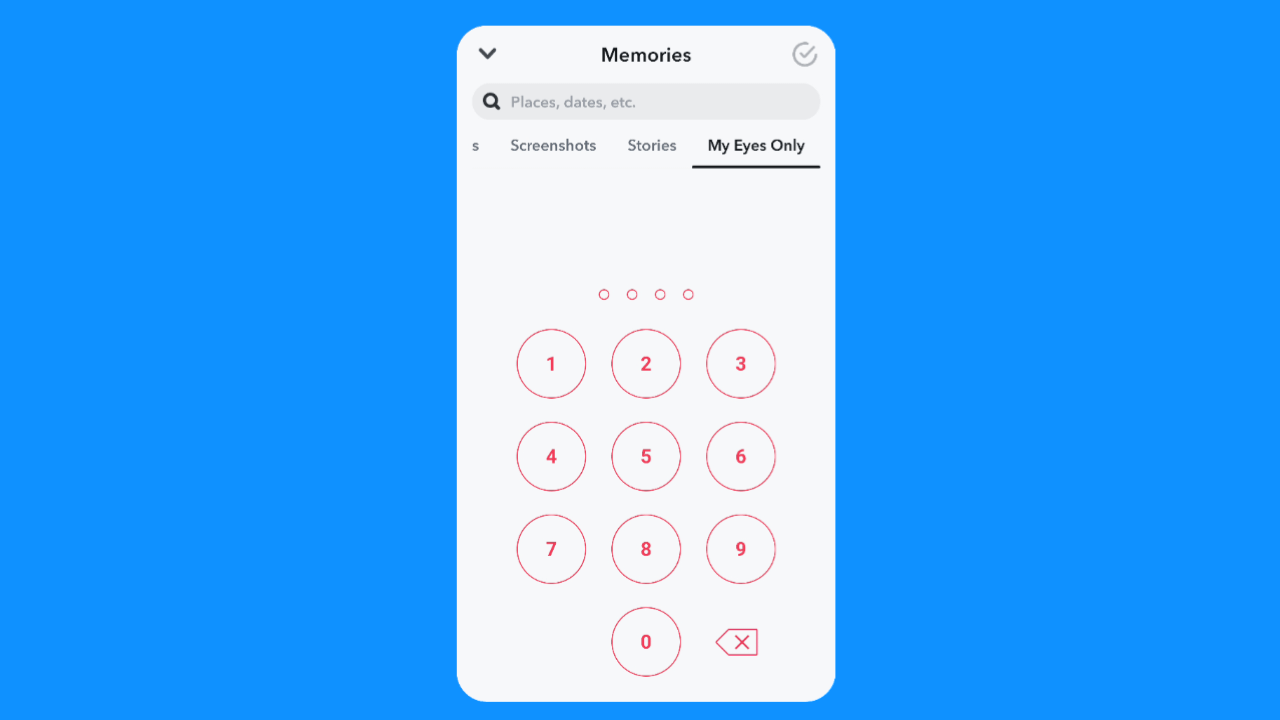
Snapchat Memories/Photos and Videos Issue
If a Snapchat user saves photos or videos in the Home section or “My Eyes Only,” there are many reasons why their memories get deleted, disappear, or are not shown again. So let’s know about those reasons.
Why are Snapchat photos and Videos not Showing in memories?
There are many reasons behind photos or videos not showing on Snapchat:
Memories not Backed Up: If you have clicked any picture or video on Snapchat and if you delete the Snapchat application without backing up those photos or if you log out of your account from the Snapchat application, then those memories will not be displayed to you in your memories section due to not having a complete backup.
This same rule applies to Snapchat’s “My Eyes Only” as well. If you have saved any picture or video there and if you delete your Snapchat application or log in before the backup is done, then your photos will not be displayed to you.
Low Internet Connection: Even if the internet connection of your device is low, your photos or videos will not be shown in Snapchat memories. It is also possible that your memories were not backed up properly due to weak internet and hence they are not showing now.
Snapchat memories not loading
Memories not Loading due to Bug: If your backed-up Memories are not loading in Snapchat memories, then the biggest reason for this could be that the memories are not showing in your Snapchat due to some bug.
Low Internet speed: If the internet speed of your device is low, then also your memories may not load, because a lot of internet and good speed is required to load the memories.
Snapchat not showing all Memories
Low Storage in Device: If your device has low storage, then not all the memories will be shown in your Snapchat because Snapchat also needs the phone’s core storage to run properly.
Weak internet connection: Apart from this, if your internet speed is low, then it can also happen that videos and such memories that are of high quality may not be shown.
Why are my Snapchat Memories Disappearing?
Memories not following Snapchat Guidelines: If you save a photo or video in Snapchat memories that do not follow Snapchat guidelines, then Snapchat deletes such photos or videos.
Memories Disappearing Due to Bug: Even if you use the older version of Snapchat, your Snapchat Memories may disappear due to a bug.
Why did my SnapChat memories deleted?
Reset of My Eyes Only Passcode: If you have saved your memories in My Eyes Only and if you forgot the passcode of My Eyes Only for any reason, then all your saved photos and videos will be deleted as per Snapchat My Eyes Only guidelines.
Not Back-up Properly: If you have not backed up your Snapchat memories properly, be it due to low internet speed or deleting Snapchat before backing up, then the memories will get deleted due to any of these reasons.
Mistakenly Deleted: Many times, there are new Snapchat users who delete Snapchat memories by mistake, in such a situation also your Snapchat memories will get deleted.
Also Read:
- How to Recover Deleted Videos from Gallery in Android
- How to Recover Deleted Photos from Gallery in Android
- Snapchat Best Friends Planets Order and their Meanings (2025)
- How to Recover Snapchat Deleted Photos and Videos 2026
- How to Recover Snapchat My Eyes Only Photos and Videos 2026
Snapchat Photos and Videos Recovery Process
If, for any reason, your Snapchat photos or videos get deleted, disappear, or something happens, you can still recover them using different methods. Let’s learn about some methods.
How to Recover Snapchat Deleted Photos and Videos?
If you have accidentally deleted Snapchat memories or all the memories from your My Eyes have been deleted, you can recover them using these methods.
Use Recovery Apps: Whenever you click a photo or video on Snapchat, its cache is saved on your phone, and you can recover all those memories using any recovery application.
Let’s Discuss and Recover Your Photos and Videos
File Recovery – Photo Recovery
Dumpster: Photo/Video Recovery
Request Snapchat for your Memories: You can request your memories data from Snapchat. To do this, follow these steps.
- Open the Snapchat application.
- After this, open your Snapchat profile.
- Then tap the settings option available on the right side and scroll down the page.
- In the second you will get the option of “My Data”, tap on it.
- On this page, you have to select the Memories option, after that tap on Next and select the time period for which you want to recover the memories. And tap on the done option.
- You will get an email with the data of your Snapchat memories in your link mail, you can access the memories by opening it.
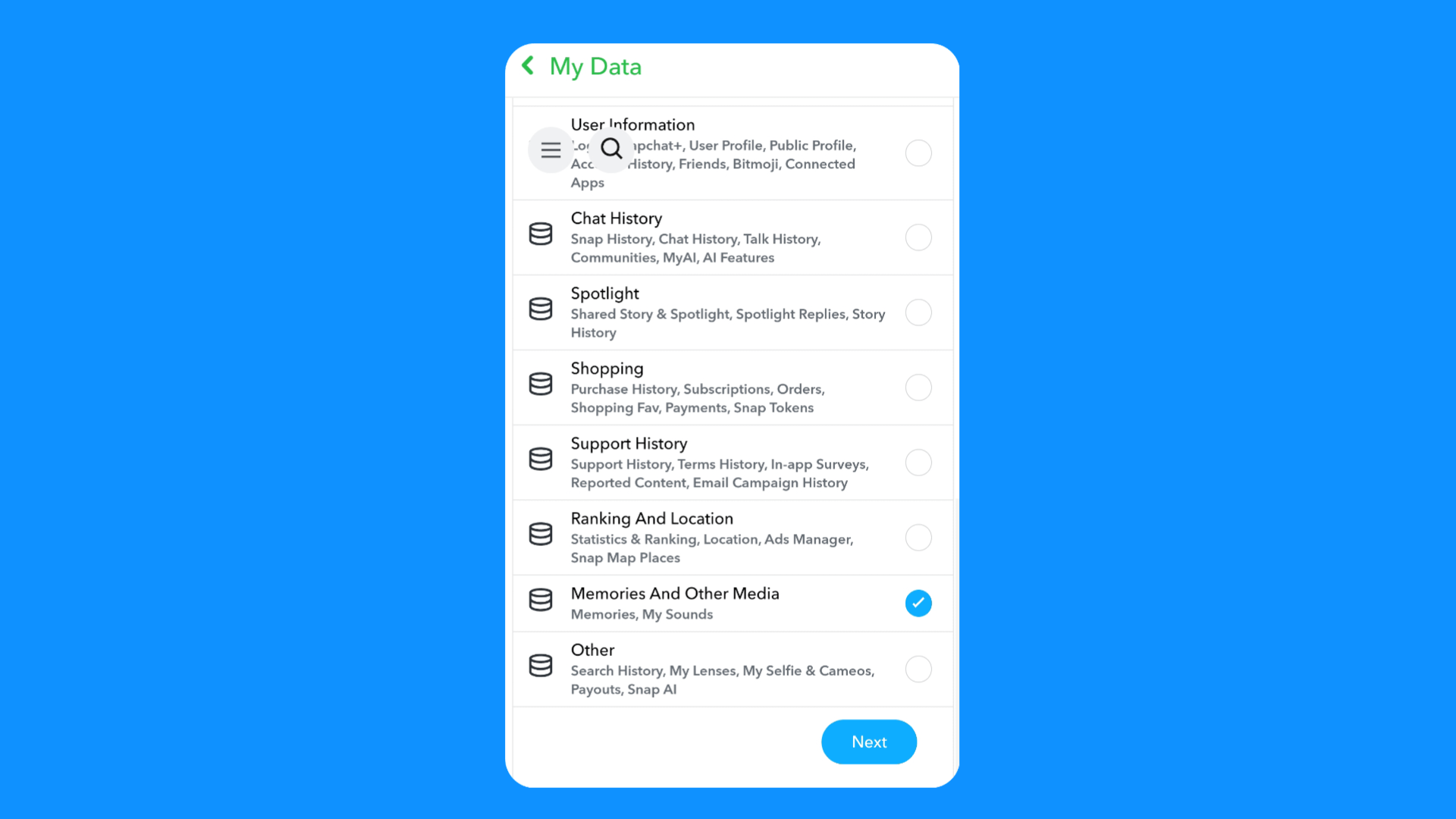
How to fix Snapchat memories not loading?
Fix Internet speed: If your Snapchat memories are not loading then you will have to fix your internet speed and connection because good internet speed is required to load Snapchat memories.
How to fix the Snapchat memories disappear problem?
Report Bug to Snapchat: If you’re having a problem with memories disappearing on Snapchat, the biggest reason behind it could be that a bug is causing it, so follow these steps.
Open your Snapchat profile.
- Tap the settings icon on the right side.
- Scroll down the page and tap “Bugs and Suggestions”.
- Tap the Report a Bug option.
- Then tap memories, add a screenshot issue, and describe the issue you’re having.
- In “Choose Topic,” choose your issue and tap the submit option.
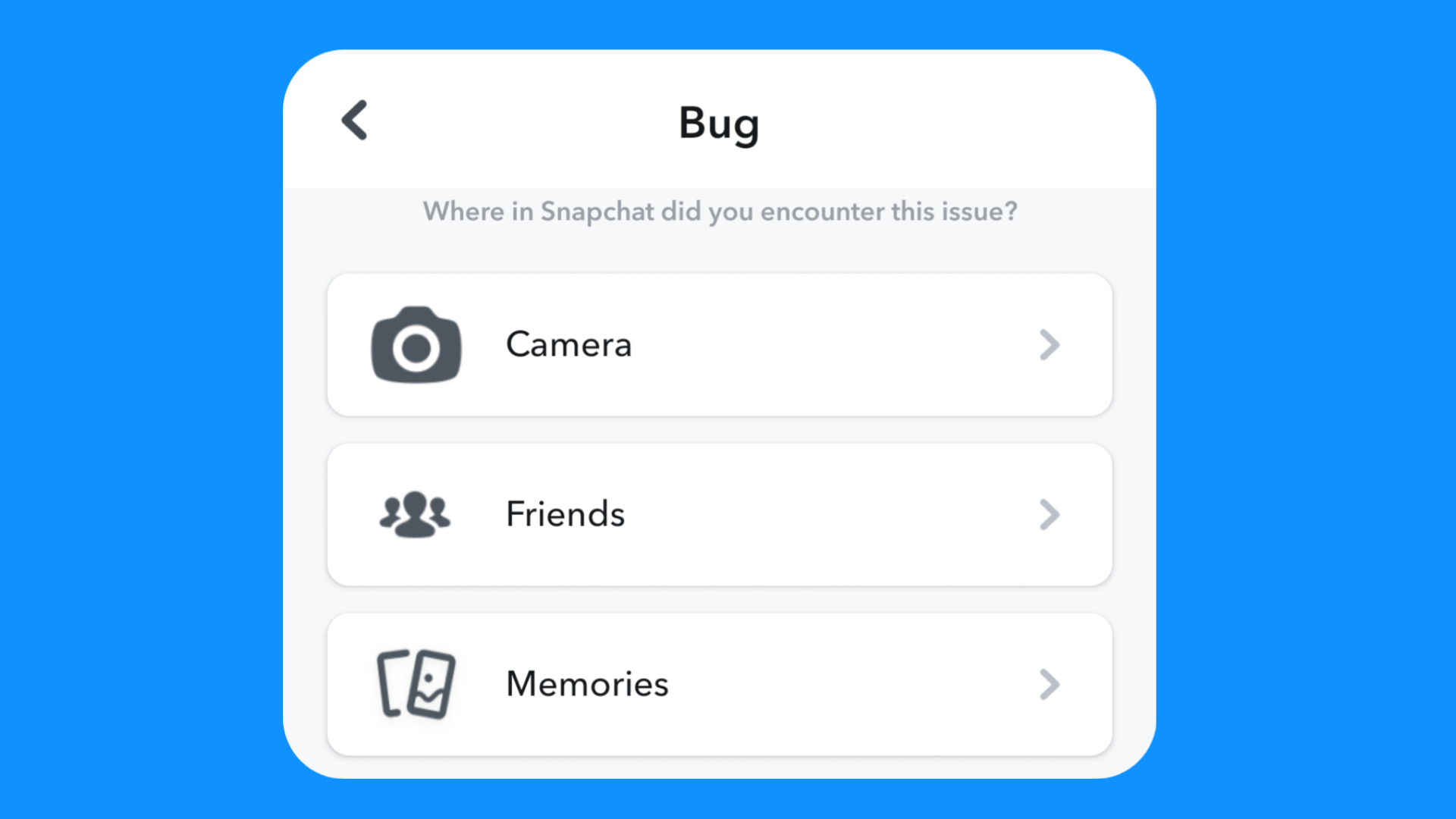
Why is Snapchat Memories not working?
There are many reasons behind memories photos or videos not Working on Snapchat. The biggest reasons are low internet speed or using an old version of Snapchat, which can cause a bug issue.
Will I lose everything if I delete Snapchat?
Your Snapchat photos/memories that are not backed up will be deleted but the rest will remain saved anyway.
How to fix Snapchat videos not loading?
Fix your device’s internet speed.
Does clearing Snapchat cache delete memories?
If your memories are backed up properly, clearing the cache will not delete them.
How do you recover Snapchat photos/memories that weren’t backed up?
You can use a cache recovery app to recover them.
Does Snapchat save pictures in a database?
The data that you have saved is saved in Snapchat’s database, but the data that you have deleted does not have an accurate period for every minute that Snapchat keeps on its server.



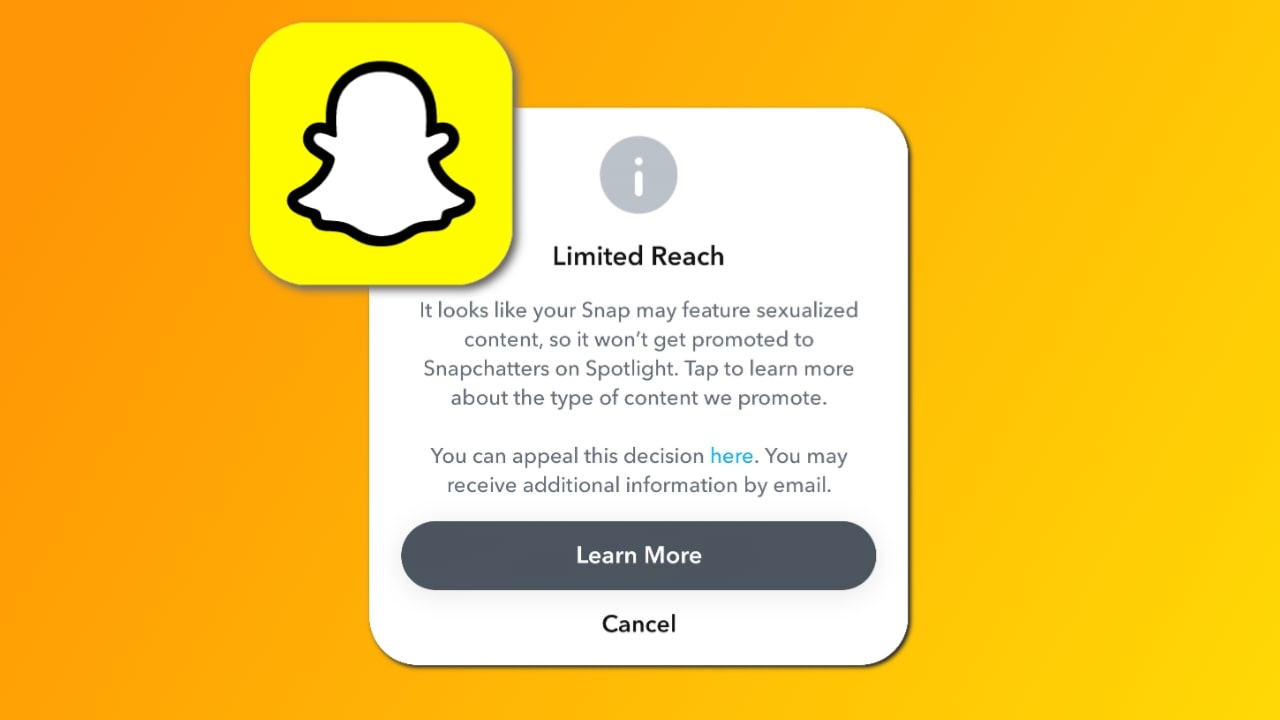
Mere wapas kabhi snap per photo a jaaye video aur photo please