Snapchat is a social media platform that many people use, especially girls. On Snapchat, many people share snaps and videos. It’s an app that people like. You can chat with your friends on this app, send snaps to each other, and also make calls and video calls.
However, it often happens that you receive requests from unknown people and you accept them. Some people keep messaging you repeatedly, which can be irritating, so you think about blocking them and then you block them. Often, people also block their friends after arguments. There can be many reasons for blocking someone.
But after a few days, you might want to unblock them. The problem then is figuring out how to unblock someone on Snapchat. So, let’s learn how to unblock a friend or someone else on Snapchat. And in today’s blog, we will also learn how to restrict someone on Snapchat without blocking them, so that the person won’t be able to contact you as much.
Write steps to Unblock someone on Snapchat
Everyone uses Snapchat. Your friends, relatives, and family are often added to your Snapchat. However, sometimes due to certain issues or problems, you end up blocking them. And later, you might think that blocking them was a mistake and you shouldn’t have done it.
So, let’s learn how you can unblock someone you have blocked on Snapchat. Follow these steps:
- First, you need to open Snapchat.
- From there, go to your profile by tapping on the Bitmoji icon.
- Tap on the settings icon in the top right corner.
- Then scroll down the page and tap on the “Blocked” option.
- In the Blocked option, you will see the Snapchat accounts of all the people you have blocked.
- Tap the ‘x’ option next to the name of the person you want to unblock.
- Then confirm, and that person will be unblocked from your Snapchat account.
- Finally, the person is now unblocked, and if both of you add each other again, you can chat, that person can see your story, and view your posts, and anything you send to that person will be easily seen.
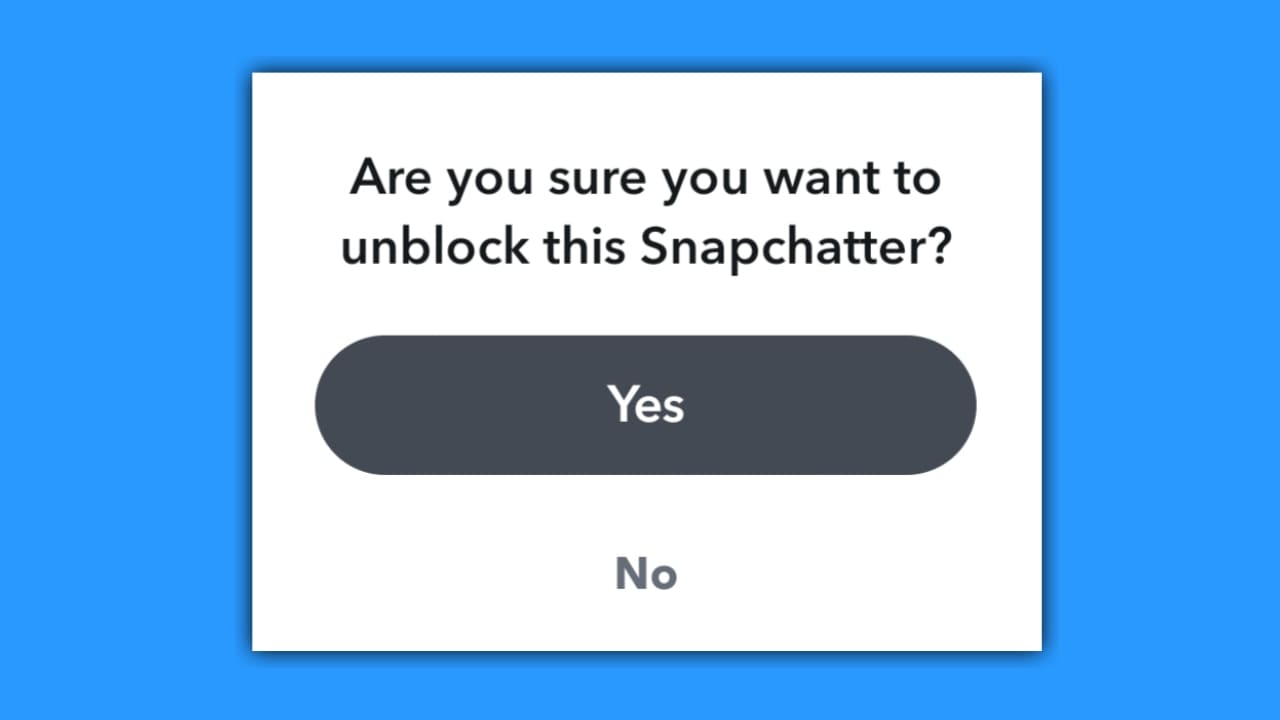
How to Restrict someone on Snapchat
So, let’s learn how to restrict someone on Snapchat without blocking them. With restrictions, the person can search for your profile, but many of their activities will be restricted on your profile. So, let’s find out what you can do to restrict someone. Follow these steps to restrict them.
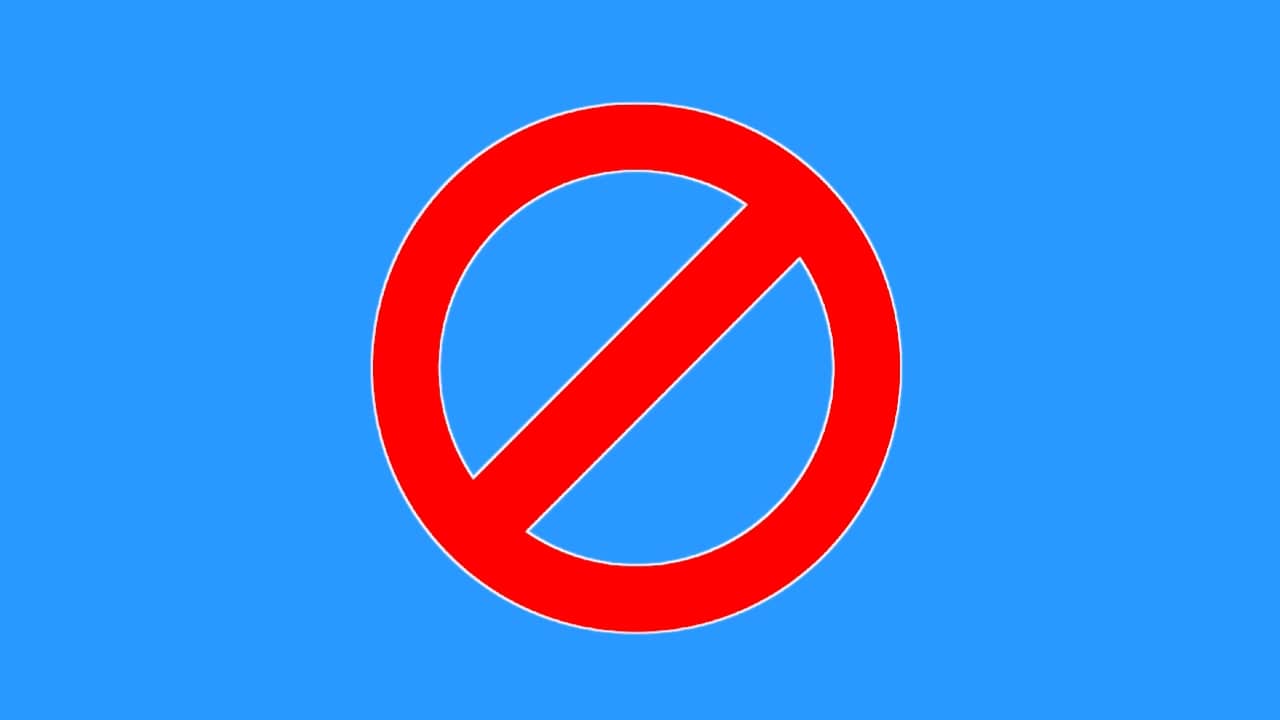
Must Read: What is Snapchat Streak | How to start a Streak streak on Snapchat | Complete Explained
- Go to their profile.
- Tap on the three dots, go to the chat and notification options, turn off notifications for that person, and set their chat to “Delete after viewing” so that the message deletes immediately after being seen.
- Then, go to privacy settings and disable the “My Story” option. This will prevent the person from seeing your stories.
- Additionally, if you want to completely restrict that person and don’t want to keep them in your friend list, you can unfriend them. You can do this by going to the “Manage Friendship” option.







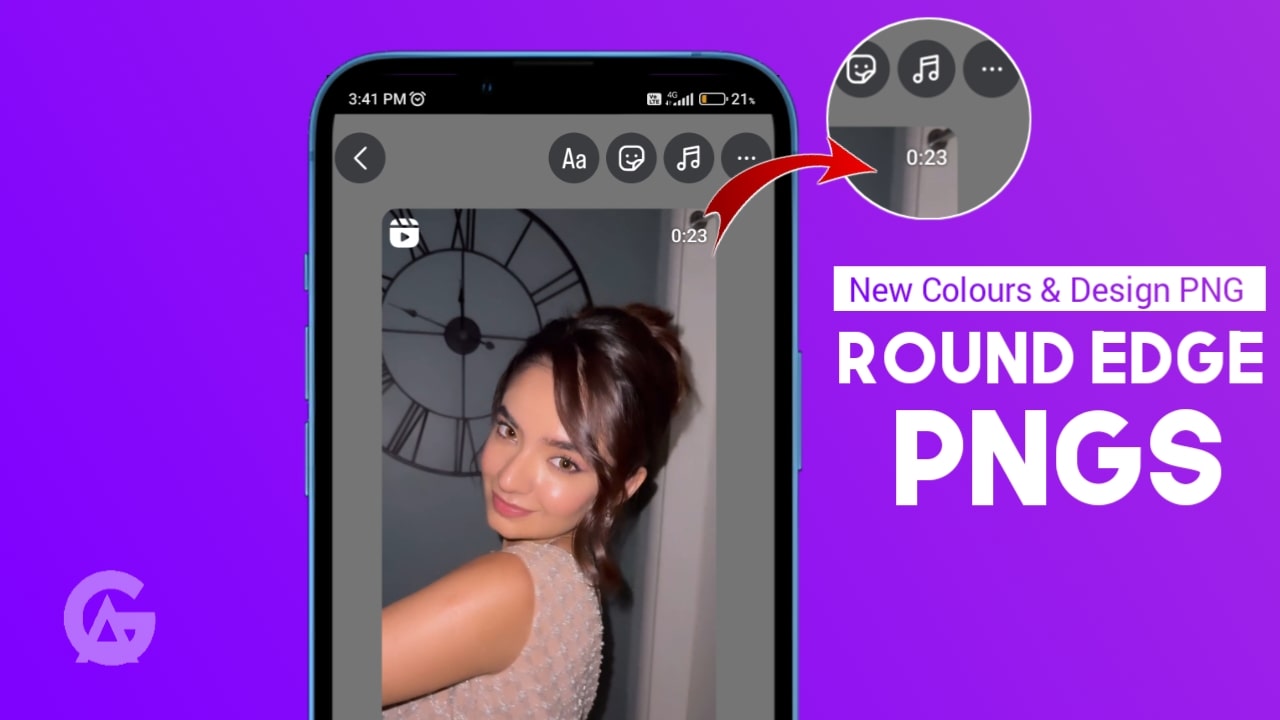


I phone
How to recover my eyes only photos