Recently you too might have noticed this in Snapchat when you send a snap to someone as a snap from your gallery or when a friend of yours sends a snap, then when you open the snap, on the top left side you see “Media Upload” written. So many Snapchat users are confused about where is this media uploaded in the snaps and what it means. So let’s know about Snapchat Media Upload and how we can remove it.
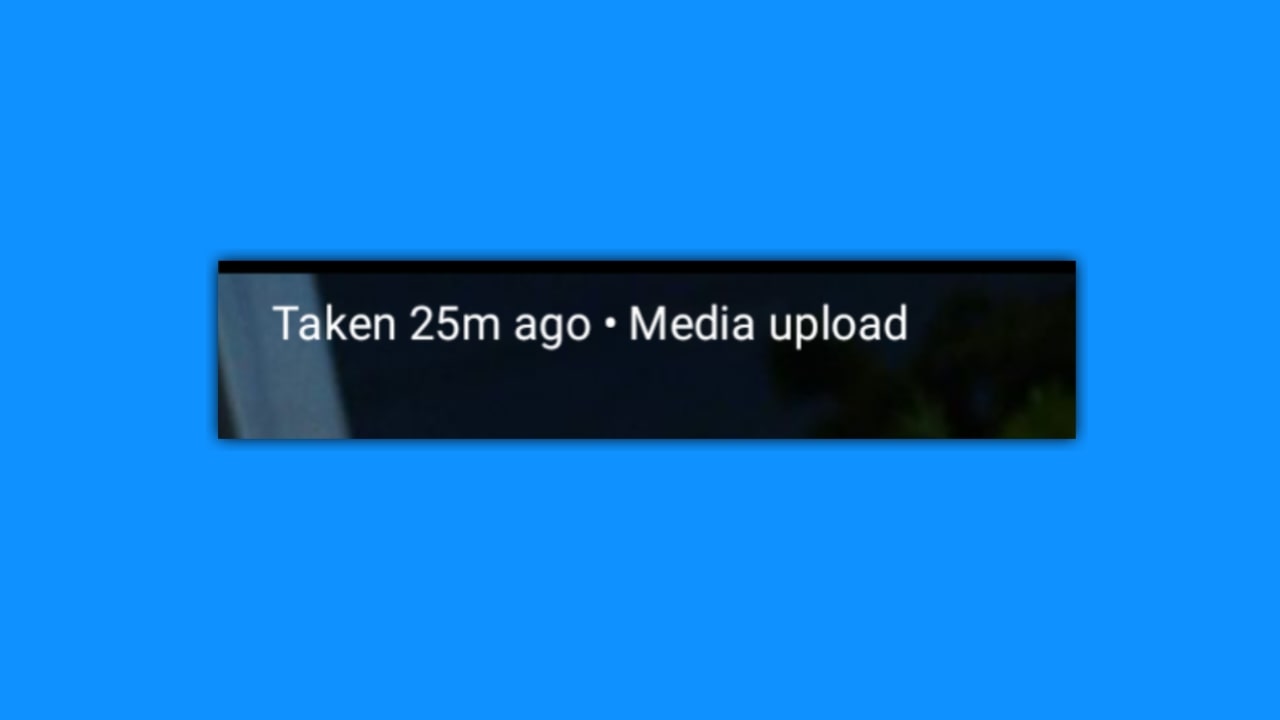
What does media upload on Snapchat mean?
To create streaks on Snapchat, many Snapchat users used to send such snaps from their gallery to their friends, and many users thought that the snap sent by their friend was real, due to which the trust issue in snaps increased a lot, that’s why Snapchat has introduced an update called ‘Media Upload‘, in which if any user sends a snap from the gallery, the user will see ‘Media Upload’ written in that snap, through which he will easily know that the snap was taken from the real Snapchat camera or it is a snap from the gallery.
How to Fix/Remove the Snapchat Media Upload Showing Problem?
If you are also facing media upload problem on Snapchat, then you can fix this problem by using some method, by which you will be able to send snaps to friends from your gallery and you will not have any problems with media upload.
Steps to fix Snapchat Media Upload:
- Download the old version of Snapchat.
- Log in to your account.
- In this old version, you won’t see the media upload issue.
What were the different methods to send snaps from the gallery on Snapchat?
Here are some ways to send snaps from the gallery on Snapchat.
- OVF editor App
- Stickers
- From Gallery filters
- Remix snap
Must Read: 7 Ways to Fix Snapchat Spotlight Limited Reach Problem
Download the Snapchat App before the Media Upload problem.




I have lots my picture it’s very important of me please recover my picture 🙏