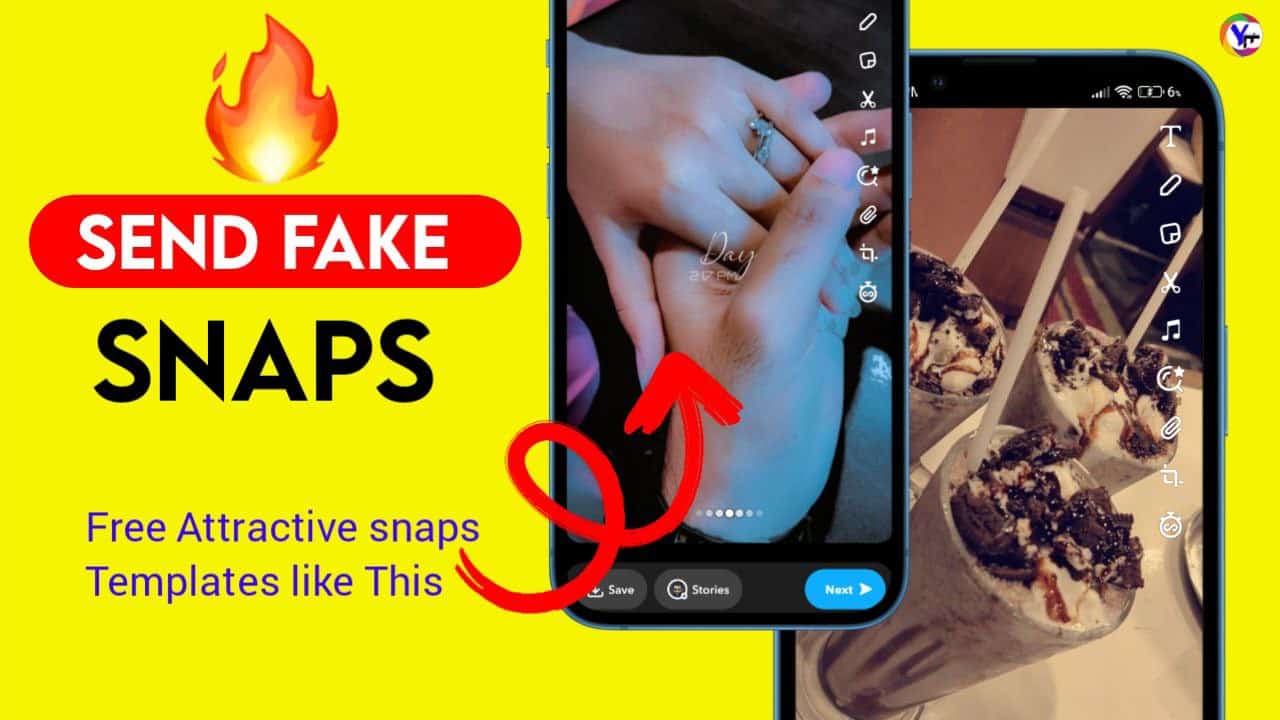So guys, if you are also a Snapchat user and create streaks with your friends and family, this new feature will be very useful and interesting for you, enhancing your Snapchat experience.
Snapchat has recently launched a new tool feature for its Snapchat Plus users called Snapchat Creative Tools, also known as the Snapchat AI Snaps feature.
What is the AI Snaps/Creative Tools Feature on Snapchat?
So, let’s find out what this feature is. Basically, you can use this feature to prompt the tool to generate any image using your imagination, and it will create the image for you using AI image generation. Snapchat and its partners have developed this feature.

How to Use the AI Snaps/Creative Tools Feature?
Let’s find out how you can use this feature. To use it,
- Go to the camera section of your Snapchat app, and you will see a new option called AI Snaps. Tap on it.
Keep in mind that this feature is currently only available for Snapchat Plus users. It might be available to everyone in the future. Make sure to keep your Snapchat application updated so you can access this feature. Update your Snapchat application from the Play Store or App Store.
- Type the idea or prompt for the image you want to generate and ensure that you generate only appropriate images that follow Snapchat’s guidelines.
- For example, I type here, “Beautiful sunset evening…”
- Then, you have to wait for 5 to 20 seconds.
- As you can see, our image is generated, and if you want, you can send it as a snap to your friend. To do this, just tap on the “Send To” option, select your friend’s profile, and send it. They will receive this image as a snap.
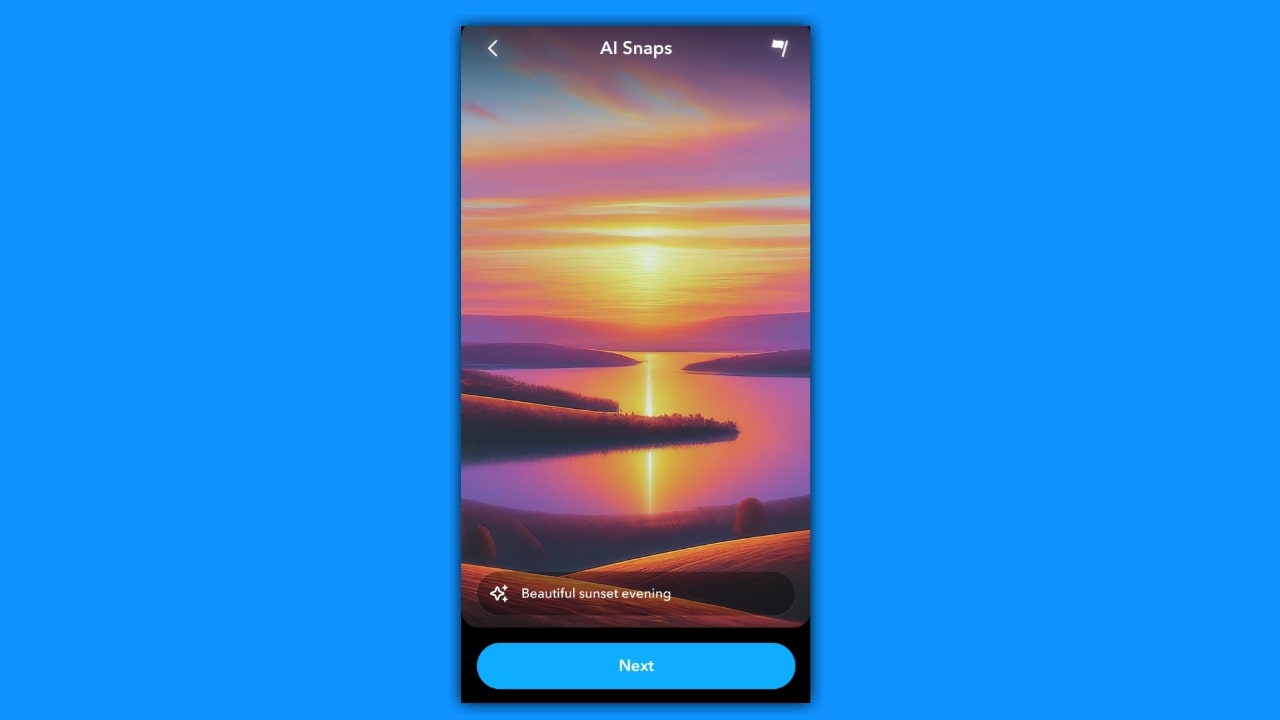
Conclusion of AI Snaps/Creative Tools
This feature will engage Snapchat users significantly, and the AI Snaps feature is quite useful for the AI generation today. However, as a Snapchat user, I don’t find this feature appealing because users can send AI-generated images as snaps.
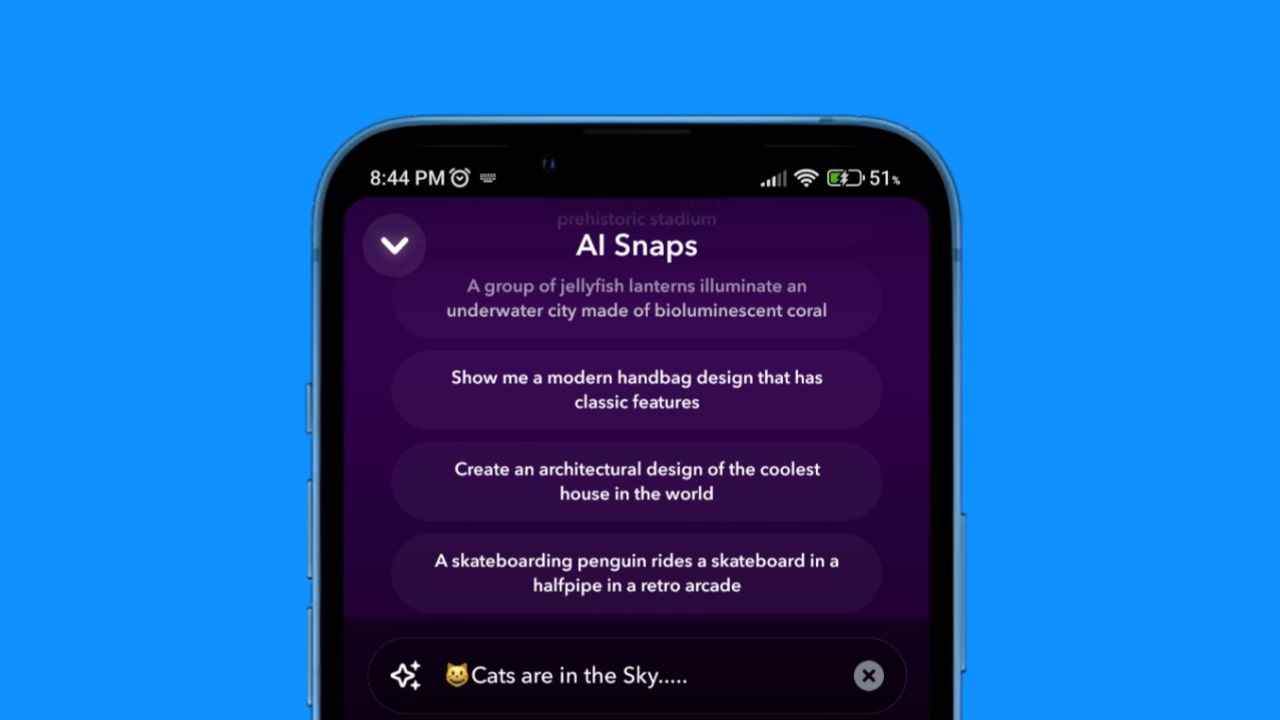
Many Snapchat users might prefer sending AI-generated snaps over real snaps. What is your opinion about this feature? Let us know in the comments.