So hey guys in this blog we will discuss, how to delete Snapchat account in 2023
If you’re also considering deleting your Snapchat account but unsure of the exact steps involved?
Whether you’re looking for a break from social media or want to protect your privacy, this comprehensive guide will walk you through deleting your Snapchat account. All the steps & methods are up to date.
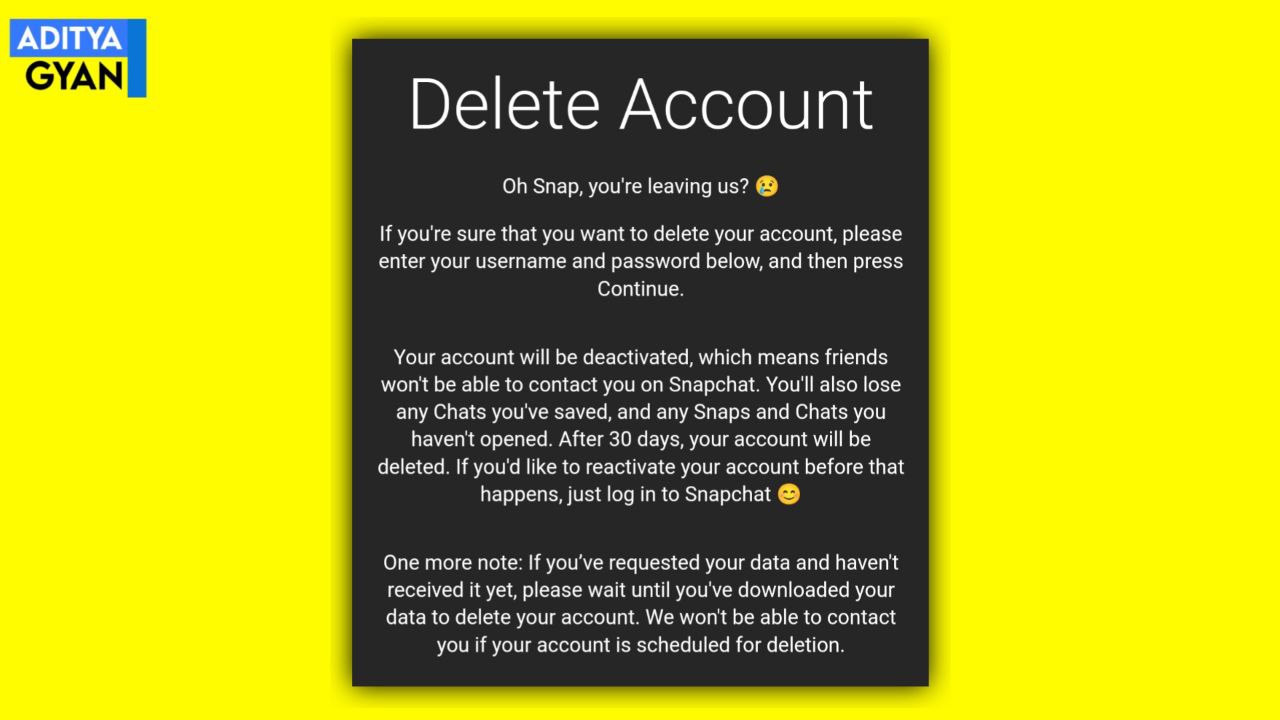
Consequences if you Delete Snapchat Account
So friends before deleting your Snapchat account you have to know something, because if you delete your Snapchat account you will lose all your data including your chats, friends, account details, memories & all other data which is linked with your Snapchat account.
Preparation Steps Before Deleting Your Snapchat Account
So friends if you want to delete Snapchat account before must try to download all the information & data before deleting your Snapchat account like your phone number, signup details & also all the memories & list of your friends. It will help you to keep your data.
Step-by-Step Guide to Deleting Your Snapchat Account
So guys in this section we will discuss all the steps which you can use to delete Snapchat account. And also you can help your friends with this & if you are using an old Snapchat app then try to use the latest updated Snapchat application it will help you to delete your account quickly & also you will find all the options easily & this all steps you can use in your Android or also in iOS devices.
- Open your Snapchat Application.
- Go to Your Profile.

3. Tap on the settings option on the top right side.
4. Then scroll down the page & tap on I need help option in the Support section.

5. Then tap on managing my account.

6. Then tap on delete or Reactivate my account.
7. Then tap on How do I delete my Snapchat account?
8. Then tap on the accounts portal blue text URL.

9. Then the Snapchat Account Delete page will open.
10. Then fill your password & then tap on Continue.
11. Then your account will be deleted in a few days.
Must Read – Snapchat New Update 2023 – Chat Effects
After Deleting Your Snapchat Account: What to Expect
When you complete all the steps, your account will be deleted in the next 30 days & your account is deactivated as you tap on the continue option.
Then all your friends can’t see your account & your friends cannot search & message you. And you will also not be able to download the memories & also you can’t use your Snapchat account & then after deleting your Snapchat account, you cannot recover your data.
How to reactivate your Snapchat account
So if you want to reactivate your Snapchat account, you have to log in before 30 days of the account deletion process. Then follow the same steps and you will get to see a Reactivate option tap on this your account will be reactivated.
Note – Recover your Snapchat account before 30 days of the account deletion process.
Conclusion of Snapchat Account Delete
Deleting your Snapchat account is a personal decision, and it’s essential to understand the process thoroughly. You can also reactivate your Snapchat account if you want before 30 days.
By following this step-by-step guide, you can ensure a smooth account deletion while preserving any essential data and informing friends of your departure.
Remember, taking control of your online presence is empowering, and with these guidelines, you’re ready to bid farewell to Snapchat. This break from social media also helps you in stress control & this engages you to be close to your friends and family.
What happens when you delete your Snapchat account?
Your account will be permanently deleted in the next 30 days after the deletion process
Can a Snapchat account delete itself?
No, but your account may be suspended if you violate Snapchat guidelines.
What is the difference between deleting and deactivating Snapchat?
Deleting means you can’t recover.
Deactivating means you recover










Pingback: Snapchat Activity Indicator 2023 | How to Use and Turn it Off - Aditya Gyan - Aditya Gyan
Pingback: How to Recover Snapchat Deleted Photos 2023 - Aditya Gyan - Aditya Gyan
I don’t remember my current my eye only password but i remember the password from before. I have very important pictures and videos in this. Please help.
Nice
My eye recover pics wala option ni mil rha
Ni mil raha recovery wala option
My photo personal photo delete
Recover
My Snapchat ki photo delete mising hogai hai