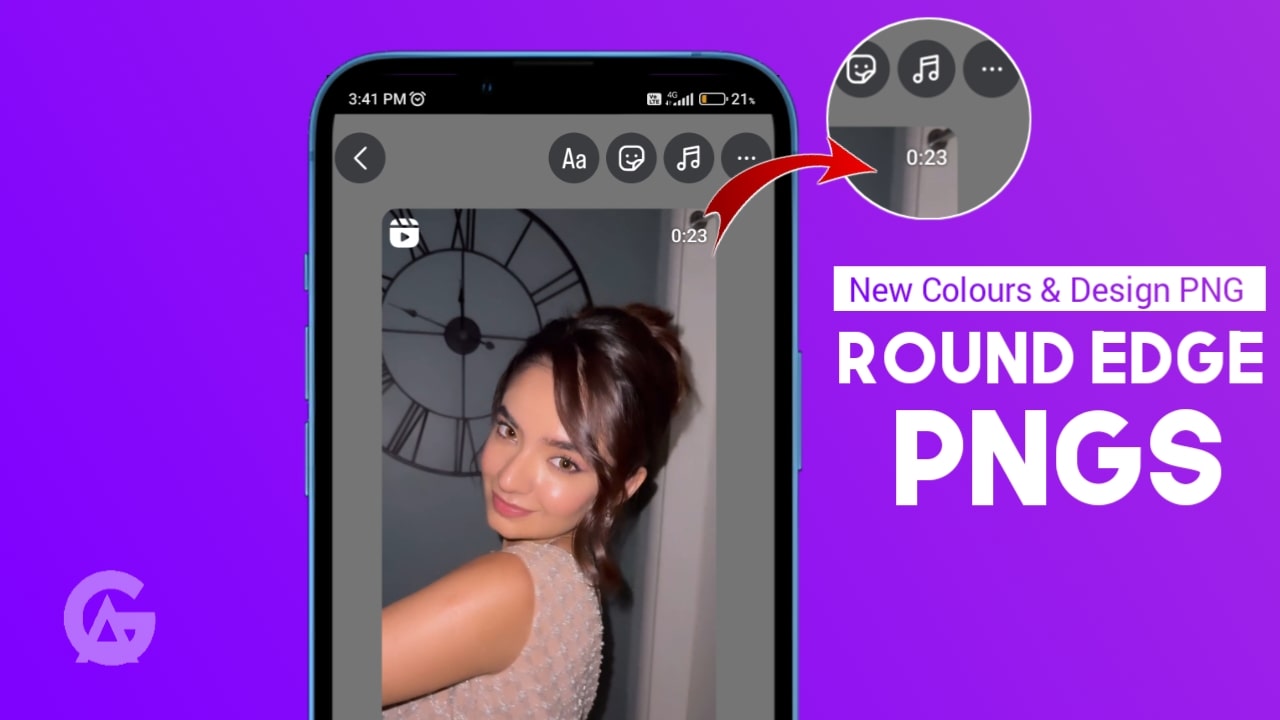If your WhatsApp number gets banned, here’s how to unban it. If your WhatsApp gets banned suddenly and you believe your account was banned by mistake, go to the app and contact us via email or tap on ‘Request a review’. We will investigate the matter. After the investigation is complete, we will respond as soon as possible. When you make a request in the app, a 6-digit code will be sent, and you will be asked for a registration code. You will receive the code via SMS, and once you enter it, you will find out more information.
Why does WhatsApp ban numbers?
WhatsApp bans numbers for a variety of reasons, often related to a violation of their terms of service. This could include sending spam, using unauthorized apps to access WhatsApp, sharing illegal content, or behaving in a way that’s considered harmful or inappropriate. If they detect such violations, they may suspend the account to maintain a safe environment for users.
Must Read: How to use iOS Emoji for Android Instagram
How can I unban WhatsApp number?
If your WhatsApp account is completely banned, it could be due to using WhatsApp inappropriately or providing incorrect information. To resolve this, contact them via email or request an investigation in the app. Once you make the request, a 6-digit code will be sent to you via SMS for further action.