Instagram is a very popular source of entertainment today. There is no one today who does not have Instagram on their phone. Earlier, it was just a source of time pass, but now it has become a medium to watch short videos. Lakhs of people keep scrolling reels on Instagram for hours every day. That’s why Instagram’s parent company Meta is testing a new feature called Auto Scroll. With the help of this feature, reels will run automatically; you won’t need to swipe on the screen again and again.
This feature will make watching reels even easier. With this feature, your work becomes easy, but it also has some disadvantages – like screen time increases, mental health can deteriorate, and users start losing control, so let’s find out what this feature is and how it affects users.
What Is the Auto-Scroll Feature?
The Auto Scroll feature of Instagram is still in the testing phase. As soon as this feature is launched, the reels keep moving automatically without swiping. When you turn on this feature, as soon as one reel ends, the next reel appears automatically.
To turn it on, you have to click on the 3 dot menu given below any reel, which is near the share icon. From there, you can turn on Auto Scroll. By default, this option remains off. If you want, you can keep it on or off. It is up to you. If you want to watch a reel again, you can manually scroll up. But the feature will resume auto-playing the next video once the current one finishes.
Currently, this feature is available for some selected creators and business accounts, with India being a primary testing place as there are large numbers of active Instagram users here. Meta has not yet said when this feature will be launched for all users, but if this feature is successful, it can become permanent for all users.
Why Is Instagram Testing Auto-Scroll?
Instagram is now working on a new feature which will make it even easier to watch reels on Instagram. With the help of this feature, the next reel will start running automatically, and you will not need to scroll it like it used to happen earlier on TikTok.
Instagram started reels in 2020, and now almost everyone watches them daily. This feature is very good for those people who keep scrolling reels for hours. Now they can watch reels without touching the phone, no matter what work they are doing. If we look from a business point of view, Instagram will benefit a lot from this feature.
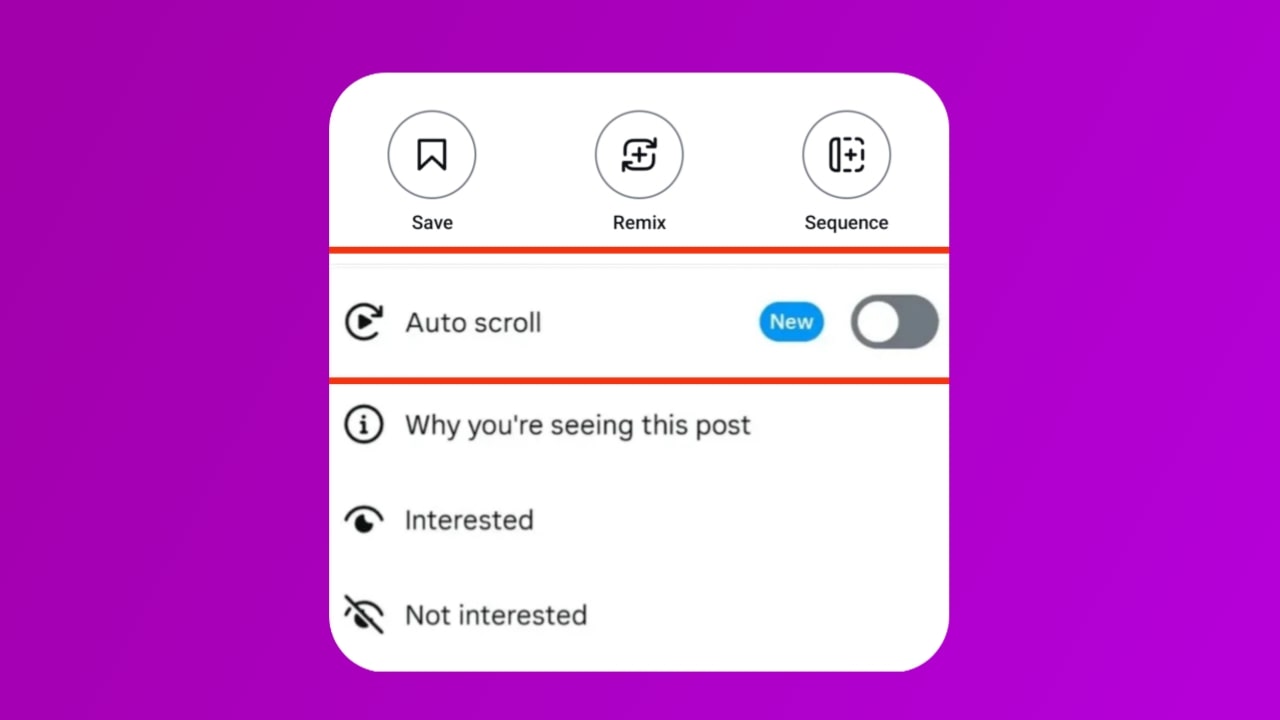
It is possible that with the arrival of this feature, users will stay on the app for a longer time, due to which Instagram will be able to show ads to users in greater quantity and will be able to identify the choice of users better. Content creators can also benefit a lot from this because their reels will reach a lot of people.
But it is also clear that Instagram wants to take users towards the habit of just watching without doing anything. With the help of Auto Scroll, users will keep watching reels for a longer time without doing anything, due to which their habit can increase even more. Some people are also very happy with the arrival of this feature. That we will keep watching reels without doing anything, but some people are also upset with the arrival of this feature
How Does Auto-Scroll Work in Practice
Auto Scroll feature has been made in a very easy way. According to initial reports, it works like this:
- How to turn it on: When you are watching a reel, open the 3-dot option below the share icon. If this feature is available in your phone, then you can turn on this feature from there, after which the reels will start scrolling automatically.
- How it works: As soon as you turn on this feature, as soon as one reel ends, the other reel will start playing automatically without clicking or swiping. This feature is very good for those people who scroll reels on Instagram for hours and who want to watch reels. While watching, you are doing some other work
- How to stop: If you want to watch a reel again or want to stop Auto Scroll, then you can manually scroll up and watch that reel again or you can go to the 3 dot option and stop the Auto Scroll option, this gives you control, but the only purpose of this feature is that you just keep watching the reels
- Where is it available now? This feature is currently available only for some selected users and business accounts. If this feature is successful, then it will be permanently available for everyone
With the arrival of this feature, people do not need to touch the screen and the reels keep scrolling, due to which many people are also very happy, like if a person is doing some work like cooking food or playing with children, by turning on the auto scroll, he can do his work and can also watch the reels, due to which the work of people has become even easier
The Pros of Auto-Scroll: Convenience and Engagement
What are the benefits of the Auto Scroll feature, especially for those who like watching videos and for those creators who want to reach more people with their content
- Hand-free viewing: With this feature, users do not have to scroll again and again, and it is very helpful when we are doing some work, like making food or exercising
- Benefit to creators: With this feature, people watch more reels together, due to which users get more views and engagement, and their content reaches more people
- Helpful in multitasking: With this feature, people get a lot of It can be beneficial, with this they can do their work along with watching reels. They can do their work by turning on the option of Auto Scroll.
This feature can prove to be very helpful for those people who do not like to scroll again and again. Plus, this feature can be very helpful for content creators as well
The Cons: Screen Time, Mental Health, and Loss of Control
Even though the Auto Scroll feature is a small update, its impact can be quite big, like the impact on people’s mental health, increasing the users’ ability to scroll reels. Some people also believe that with the arrival of this feature, people will become even more addicted to reels.
- More screen time: With this feature, you can watch reels without swiping, which lets you know how much time has passed, just as your phone’s screen time increases.
- Mental stress and fatigue: According to Indian media reports, this feature can increase mental stress and fatigue and social media delay, especially in children. It can also increase the users’ ability to scroll reels. We will get addicted
- Less user control: When we scroll manually, the control remains in our hands and we get some time to think whether we want to see the next reel or not but auto scroll does not let us do that and we keep watching reels for a long time without thinking, due to which Instagram gets to know more about our likes and we see only those reels which we like, due to which users get more addicted to reels.
Some people have jokingly commented on Twitter that just like Instagram has brought the auto scroll feature, similarly, “auto like,” And you will also get the “auto comment” feature
How to Manage Auto-Scroll: Tips for Users
If you have also got the auto scroll feature or are going to get it soon, then you have to maintain balance while using this feature so that it remains in your control. That’s why some easy tips are given here:
- Turn it off when needed: Auto Scroll feature remains off by default. You can turn on the Auto Scroll feature by going to the 3-dot option given below the share icon in any reel. If you do not need this feature, you can also turn it off
- Stop the video: If you want to watch the reel again, you can watch that reel again by manually scrolling up and down. By doing this, the auto scroll feature will be turned off for some time, and as soon as that video ends, the auto scroll feature will play another video.
- Turn on the data saver: By going to the settings of Instagram, you can turn on the “data saver” mode By doing this, the reels will not load quickly, and you will be able to watch the reels comfortably.
- Set screen time limit: You can go to your phone’s settings or Instagram’s activity dashboard and set the screen time for using the app so that you will be on the app for a limited time only.
- Other options: If you do not want to use this feature, then keep it off or use the old version of Instagram because this feature will be available only in the new version of Instagram.
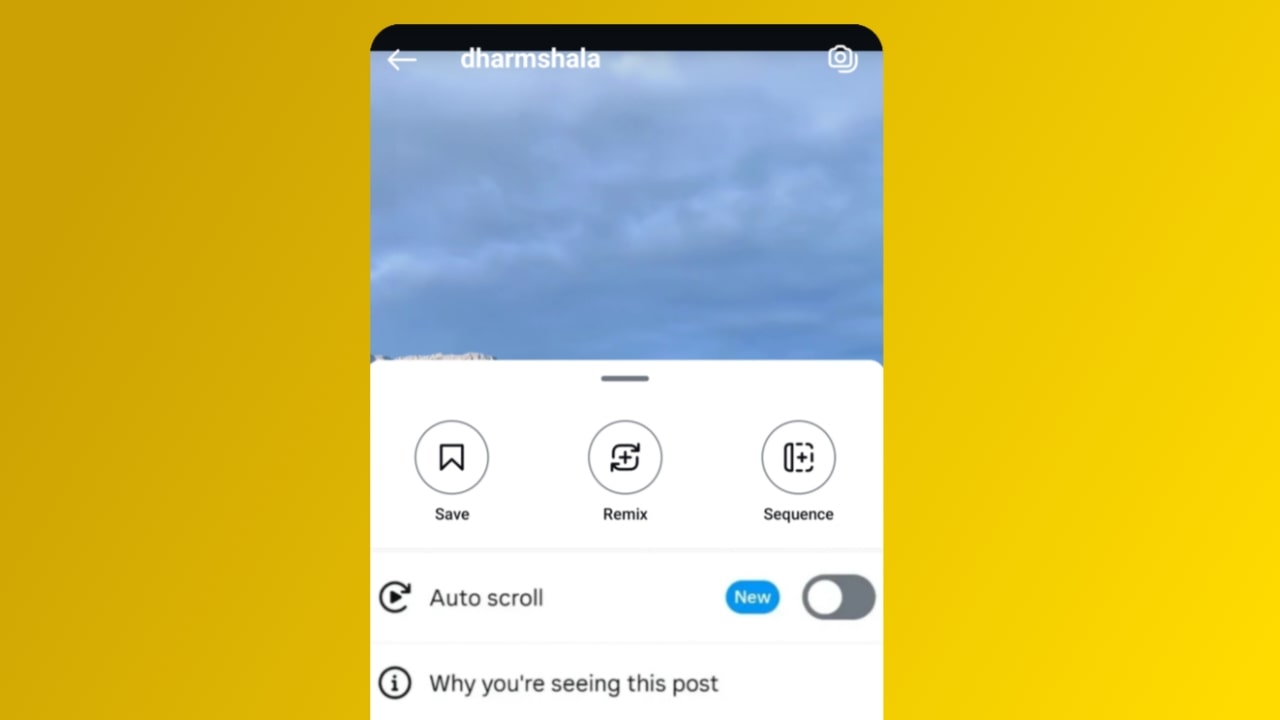
What’s Next for Auto-Scroll and Instagram?
This Auto Scroll feature of Instagram is still in the testing phase. It has not been announced yet when this feature will be launched for all users. Currently, this feature has been launched only for some selected users and business accounts. If this feature is successful, then Instagram’s parent company, Meta, will make this feature permanently available for all users.
Since India is a highly active base of Instagram, efforts are being made to make it even better by taking feedback from the users here. Some people on Twitter have also said that this feature can only impact time consumption and mental health. The future of this app depends on the likes or dislikes of the users. If users do not like this feature, then some restrictions can be imposed on it so that there is some control over the app.
Also Read:
- New Update: WhatsApp will Introduce Username Feature | How to Create Username?
- 4 Tricks to View Instagram Story without knowing them
Conclusion: A Double-Edged Scroll
Although this feature of Instagram may seem small, it is very good for those who watch reels and keep scrolling reels on Instagram for hours, and this feature is also very good for those who want to do their work along with watching reels, like making food or exercising
But some people also believe that with the arrival of this feature, people will become more addicted to reels, due to which both their mental and physical health will be affected. If this feature is used in the right way, then this feature can be very good. So what do you think about this feature? Do you like to scroll manually or use the Auto Scroll feature?



